Copy link to clipboard
Copied
Hi All,
Does Framemaker 12 allow Transparent Images???
I am trying to embed Company Logo on the Cover Page.
I have imported PNG & GIF Image into the Cover Page but image comes-in as a Square Box with White Background.
Appreciate any help.
Thank You.
 1 Correct answer
1 Correct answer
Here's what I got with Fm12. The green block was created in Fm, the text and pink block are vector-based, and created in AI and saved as EPS.
Is your logo vector-based?

For reference, here's what it looked like in Fm
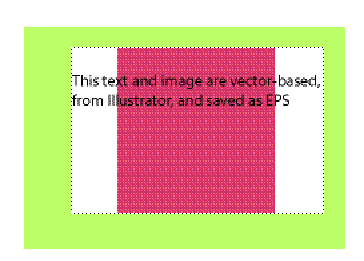
Copy link to clipboard
Copied
Save as an EPS. It may still in Fm appear to have a white background, but you should find that the PDF has a transparent background.
FrameMaker Course Creator, Author, Trainer, Consultant
Copy link to clipboard
Copied
Thanks Matt,
Difficulties persists...
Top Logo is from Transparent Logo imported from Powerpoint - Simple Cut & Paste.
3rd Logo is Adobe Illustrator (AI) file, imported into the Framemaker.
2nd Logo is EPS File (AI file, opened in Acrobat and then Saved it as an EPS File.
2nd Logo was imported into the Framemaker which it did not display in FM but shows up in the PDF Output.
4th Logo is PNG File.
In any case, none of these logos are showing transparent, they all have a white background.

Copy link to clipboard
Copied
This the resulting PDF we're looking at?
Copy link to clipboard
Copied
Why did you open the AI file in Acrobat and saved it as an EPS? The resulting EPS probably just has a white background and no transparent background.
Try saving the AI file directly as an EPS file and make sure in AI that it has no background.
Copy link to clipboard
Copied
Here's what I got with Fm12. The green block was created in Fm, the text and pink block are vector-based, and created in AI and saved as EPS.
Is your logo vector-based?

For reference, here's what it looked like in Fm

FrameMaker Course Creator, Author, Trainer, Consultant
Copy link to clipboard
Copied
Hello All,
Jeff: Yes, the above screenshot was taken from PDF File.
Stefan: I do not have Illustrator program, for that reason, to create EPS File (from AI), I went through Acrobat.
Now I understand that converting AI through Acrobat would not give expected result for EPS file.
Matt: My logo is vector based in AI. I do need Illustrator to change it to EPS format.
Thank you for taking time to show me the result.
Appreciate all your help.
Thank You.
Copy link to clipboard
Copied
The best might be to ask the creator of the AI file, to create an EPS with transparent background for you.
If that's not possible, maybe Matt can do that as a quick service for a few bucks?
Copy link to clipboard
Copied
If you don't have another option, I'd be happy to do it for free.
(ok, well, I'll ask that you sign up for my free Fm newsletter at techcommtools.com!)
FrameMaker Course Creator, Author, Trainer, Consultant
Copy link to clipboard
Copied
Thanks All,
It was a Company Takeover.
New logo is provided from South Korea, will have to request in EPS.
Small companies do lack essential tools, so trying to improvise.
This Forum has been very valuable source of information.
Copy link to clipboard
Copied
Hi,
You can also use Inkscape to save as EPS.
Inkscape is a free vector graphics editor.
Best regards
Winfried


