Variable to Pull Book Name?

Copy link to clipboard
Copied
I document a modular system that uses some of the same screens between the different modules (and each module is a book because companies can pick and choose which modules they want to purchase and we only give them documentation for those modules). I don't want to have a separate file for each book (placing the book name in the header for each) because if that one screen changes I have to change each file in each book (which defeats single-sourcing). Therefore, I want to one file with a variable that will read the name of the book file I am currently regenerating. The only other solution I could think of was to make the header text contain all headings, then create a conditional tag for each book name.................clunky to say the least, and I already have more conditional tags than I'd like (4 of them in each book).
BTW I use FM10, unstructured.
Thanks in advance to anyone who can lend a hand with this!
Melissa
Copy link to clipboard
Copied
Melissa,
You could create a MIF snippet (a simple text file) to import into your "book" files' that will contain the name, e.g.
<MIFFile 10.00>
<VariableFormats
<VariableFormat
<VariableName `MyBookName'>
<VariableDef `The title of this book'>
> # end of VariableFormat
> # end of VariableFormats
Then just import this file into every file of the current book when re-generating before output.
Alternatively, if you aren't using global variables such as <$volnum>, then you could just define the book name here using the "Text" numbering option and setup <$volnum> in your heading/footer entries.
Copy link to clipboard
Copied
Hi Arnis,
My predicament was the same as Melissa's. I have these 5-10 page Framemaker files (segmented frames) which remain segmented until I have to publish them. That is when I create a "book" and add all these segmented frames to it.
So, I have this one source (the MIF file) where I can edit once before I print to PDF and the Book's name updates accordingly on all files.
I fail to follow the suggestion below. Would you be kind enough to elaborate it?
Alternatively, if you aren't using global variables such as <$volnum>, then you could just define the book name here using the "Text" numbering option and setup <$volnum> in your heading/footer entries.
Copy link to clipboard
Copied
One of the options in the Numbering Properties window for the various levels (Volume, Chapter, Section, etc.) is to use a plain Text format. This would then allow you define (just once) using the Volume Numbering building block a text string that can be used in all files of a book. You just define it for the first file of the book and then set all subsequent files to Continue Numbering from Previous File.
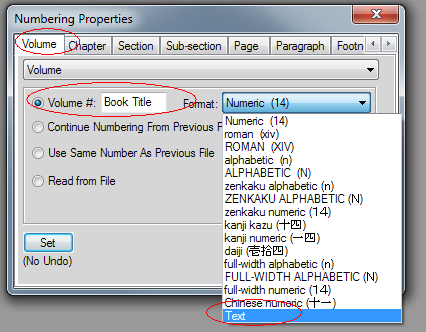
There also is a plug-in called BookVars available from Leximation (see: Leximation: BookVars ) that allows you to control variables across the entire file set of a book.
Copy link to clipboard
Copied
Ingenious!! Thank you!!!