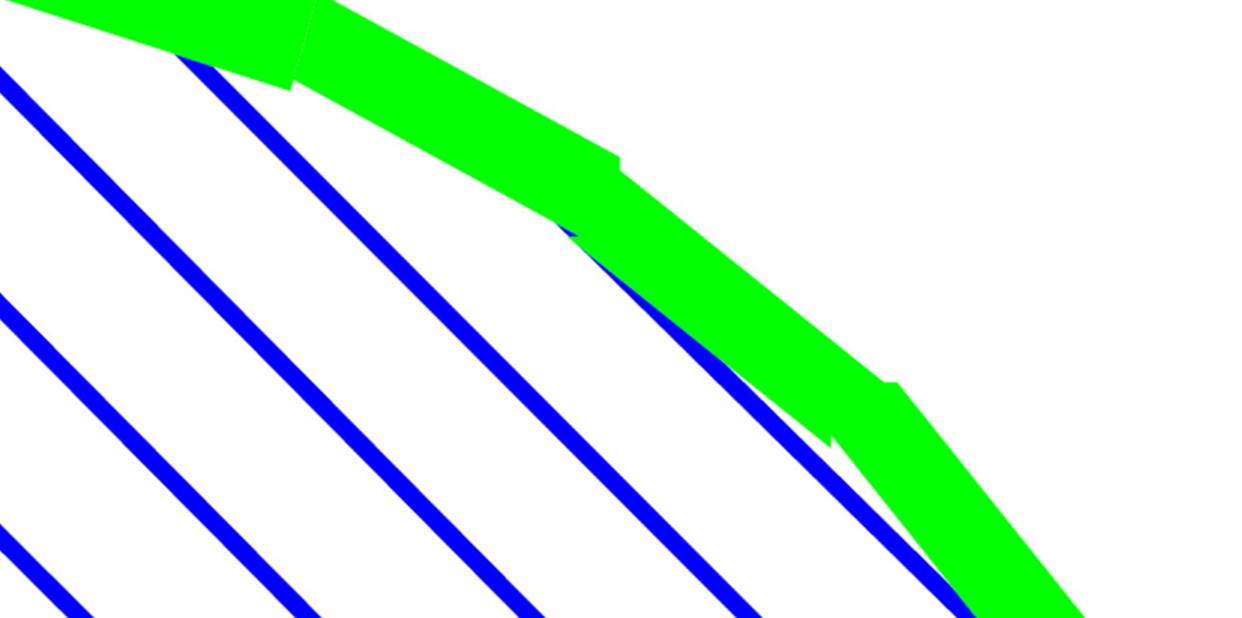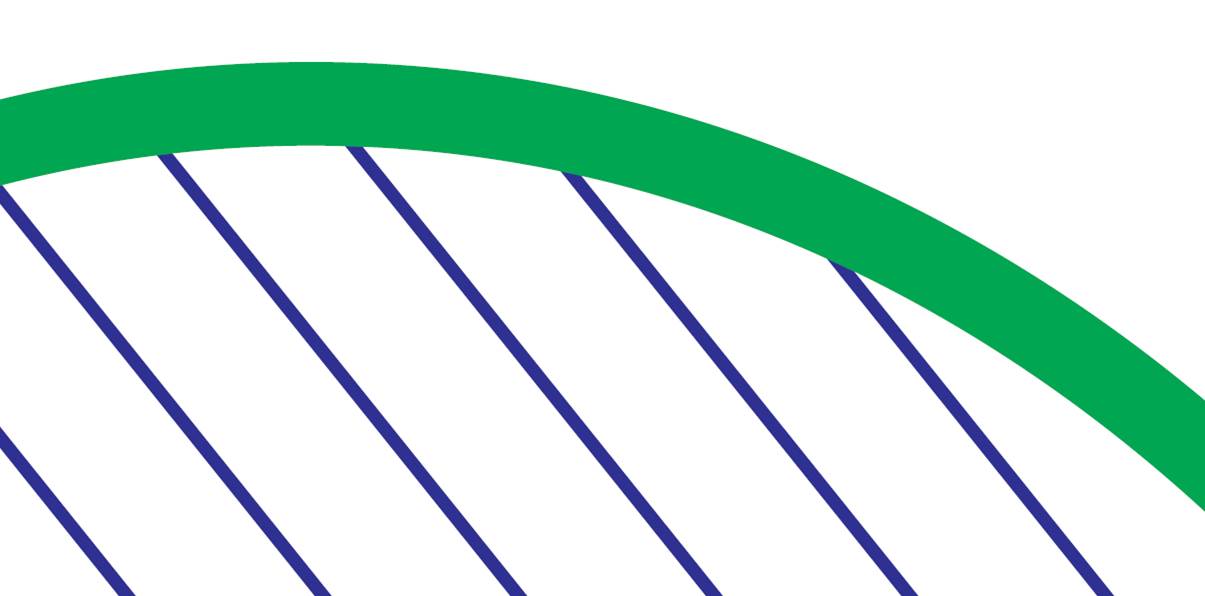Why are the vector lines from the CGM images in FM11 document exporting to PDF very jagged?
Copy link to clipboard
Copied
I have a FM document with CGM files for the graphics. When I export or save the file as a PDF, the resulting images in the PDF have very jagged edges on the curved lines and end points. I have tried every obvious PDF setting in FM11, but nothing seems to improve the quality of the vector lines in the exported PDF. I tested the export settings from the graphics software (IsoDraw) and was able to export smooth lines from that program.
FrameMaker 11.0.0.380
Windows 7 SP1 (corporate controlled computer)
Copy link to clipboard
Copied
IIRC that's not the most up-to-date version of FM11
Copy link to clipboard
Copied
Are the images in the CGM in fact vector, or just hi-res raster? If raster, what's happening is like sub-sampling during render (a PDF JobOption, if not elsewhere).
If they are vector, what's happening is less clear.
Personally, I'd be tempted to re-save the images from IsoDraw into EPS, SVG or even PDF. Make sure the image files preserved the vectors. Import that into FM.
Copy link to clipboard
Copied
These are all CGMs. I did a test with a PDF version of the images. The result of exporting a FM document to PDF with PDF images instead of CGM, yielded clean lines.
So my situation now is, why is FM converting CGMs to PDF poorly? I have tried exporting the CGMs with every standard available, and successfully created perfect quality PDFs with the native image editing tool.
Also, I am certain no raster images are being used. All Vector.
Copy link to clipboard
Copied
The output of CGM files from IsoDraw for use in FrameMaker was always one of the cleanest options for vector formats. The reason for normally excellent results is that FrameMaker uses a CGM filter written by Itedo who also created IsoDraw. However FrameMaker also includes a far less capable CGM filter that was often producing poor results. It could be that the wrong CGM filter is enabled.
Please check the maker.ini file [APIClients] section has the following lines enabled (not preceded by a semi-colon):
CGM Import IsoDraw=FileToFileGFXImport, CGM, FrameVector, CGM, ISO, CGM Import IsoDraw, CGM Import, filters\IsoConverter.dll,all,^.cgm
CGM Export IsoDraw=FileToFileGFXExport, FrameVector, CGM, CGM, ISO, CGM Export IsoDraw, CGM Export, filters\IsoConverter.dll,all,^.cgm
In the [Filters] section check that this line is disabled (preceded by a semi-colon):
;39="CGM " IMAG CGM FrameVector GFXImport "CGM" IMAGMARK.DLL ^.cgm
The maker.ini file for FM11 is stored in the FrameMaker installation folder typically C:\Program Files (x86)\Adobe\AdobeFrameMaker11.
One question regarding the output quality. If you have any text on the CGM, does that have jagged edges too?
You should ask your IT support to install the missing updates too. You should be using version 11.0.2.384.
Ian
Copy link to clipboard
Copied
I will work on getting admin rights to check on those settings.
Text within the CGM shows up perfectly crisp.
Copy link to clipboard
Copied
Do you know if the lines in the IsoDraw source file were drawn in IsoDraw, or imported from another graphics application?
Try the following on a non-production document...
In FrameMaker select one of the graphics and type Esc g U. This will ungroup the CGM into its constituent parts. Is it possible to manipulate the individual lines of the illustration or are they still a single image? This will show if the graphic has been rasterized before it got into FrameMaker. I have seen some parts of a CGM rendered as a 'FrameImage' rather than vector primitives.
Ian
Copy link to clipboard
Copied
An update on this. We still have not been approved to update the version I listed originally. However, we did print in CMYK and the line jaggedness was fixed. It introduced a new problem though. fills in the illustrations no longer show correctly, or sometimes do and sometimes don't. This could be an issue with the layering possibly, but we still have not found a solution for that. The new issue with fills is much more disastrous than the jaggedness, as many of the illustrations need the fills to show correctly.
Recap:
Switched to CMYK, jagged lines are smooth now.
Switching to CMYK makes other items not show up correctly, such as fills. (black and white fills within the vector line work)
Copy link to clipboard
Copied
Has your organization considered that playing whack-a-mole in software that's 7 years old might be costing too much money?
You might want to download a 30-day trial, confirm that these issues are resolved, and then decide if an upgrade is in order.
FrameMaker Course Creator, Author, Trainer, Consultant
Copy link to clipboard
Copied
Some updates on my testing.
We downloaded Frame Maker 2019 latest version.
CGMs are still jagged in the curved lines in RGB mode.
Copy link to clipboard
Copied
Hi,
Is it possible for you to share a sample with us so we can try out the same. we are updating the CGM software in update 4 ( due for release next week) so we can try it out once and get back to you.
Thanks
Amitoj Singh
Email: amisingh@adobe.com
Copy link to clipboard
Copied
Here are two vector PDF results from FrameMaker. One of them is jagged, which is the default FM settings. The other is smooth (saved in CMYK from FM11). We cannot use CMYK because it presents MANY more problems than the jagged lines alone. (in CMYK mode, illustration color fills disappear along with other quirks). We also could not test CMYK mode in FM2019 because that option was not immediately obvious and every CMYK option we did use in FM2019 still produced a PDF with jagged lines.
Amitoj, I also emailed you directly with the files I used.