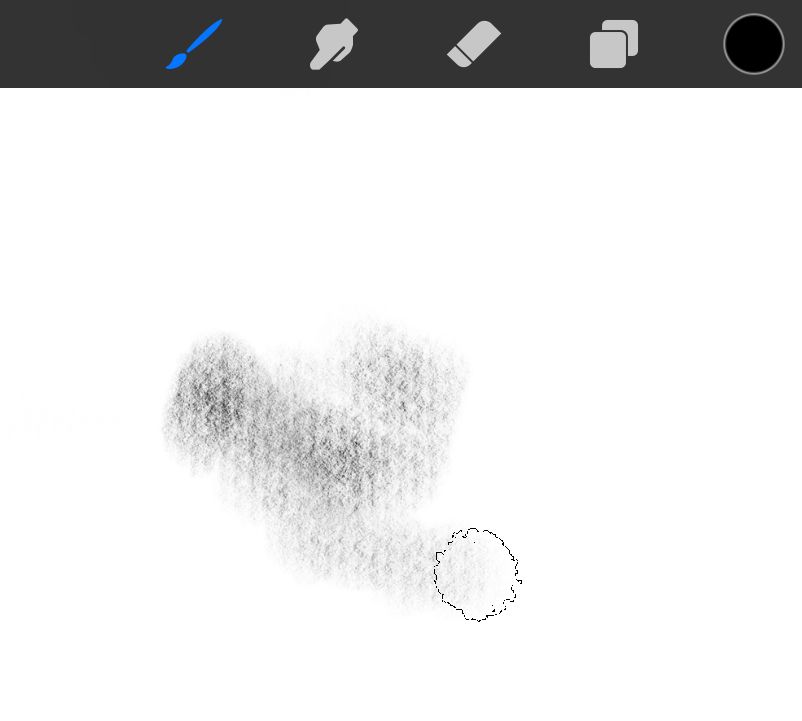Copy link to clipboard
Copied
Is there any way to show a brush cursor at the moment, or is this feature coming soon? Makes it very difficult to draw precisely if I can't see where my brush is.
Thanks.
[Renamed by Mod]
 1 Correct answer
1 Correct answer
Just following up, I was looking through the feature request site and found this one. Go here to add your vote and any commentary you'd like to include:
Copy link to clipboard
Copied
Stephen,
Its not exactly clear what you'd expect. On iPad, there's no "hover" capability, so the cursor wouldn't appear until you touch the pencil to the surface _ at which time you can see the brush shape.
if you just want to see what the brush shape looks like, check out the brush size control on the left - you can see a representation of the shape. But for actual drawing, I can't imagine what you're after, since there's no "mouse-like" hover feature.
Mike
Copy link to clipboard
Copied
Hi Mike. The way that I draw, if I am tidying up edges either by erasing or drawing, I typically use a large brush size to minimise bumps etc and make the line as clean as possible. Without a cursor, or guide, to tell me how large the brush is when I touch the screen with my pen, it is very difficult to predict where I am going to erase or draw.
It's seeminly quite difficult to put into words what I am after, but Procreate has the feature (as do Cintiq's I believe) so you can see the size of the brush you are using as you press on the tablet.
Copy link to clipboard
Copied
Copy link to clipboard
Copied
Copy link to clipboard
Copied
Copy link to clipboard
Copied
Copy link to clipboard
Copied
Copy link to clipboard
Copied
If you want to know what he's expecting just look at the brush cursor on Procreate on an IPad. It's a basic feature that digital painters use. You see the size of the brush and the area it is affecting when you touch the apple pencil
to the screen and you paint or erase. If cheap program like Procreate can do it, what's the issue here? I cannot see any brush icon at any time when i paint on my iPad using photoshop. As someone who desires to use photoshop on their tablet primarily for painting (as many, many other digital artists do) this is not good.
Copy link to clipboard
Copied
I use Procreate also, on my iPad, and it has no brush cursor either. I'm still not sure what you expect.
Now, on Windows and MacOS, using Procreate, or Photoshop, there is a brush cursor as you move the mouse around. But on iPad, there is no such thing. Procreate on iPad behaves exactly like Fresco when it comes to showing the brush outline (you only see it when you touch the tip to the screen, and only via actual color deposited on the canvas).
Copy link to clipboard
Copied
Copy link to clipboard
Copied
There is a brush icon on procreate. It's super easy to activate. Any half experienced art student using procreate can show you where it is. If you have trouble finding it with a 1 minute search over the internet then hit me up. The fact that procreate has it and PS doesn't is ridiculous
Copy link to clipboard
Copied
Oh, now I see what you mean. It would be pointless on hard edged brushes with full opacity, but for soft edged or partially transparent brushes, I could see this having some purpose. Here's a screen shot from ProCreate. I suppose it could be requested through the feature request link in Fresco's app settings:
Copy link to clipboard
Copied
Just following up, I was looking through the feature request site and found this one. Go here to add your vote and any commentary you'd like to include:
Copy link to clipboard
Copied
I want this too please!!!
Copy link to clipboard
Copied
If you're talking about the iPad version, it's probably not going to happen without Apple totally changing the way the Apple Pencil works. They work differently than the styluses that Wacom uses, so you can't hover to get the cursor to show up.
Copy link to clipboard
Copied
Then how does Procreate do it?
Copy link to clipboard
Copied
The new iPad Pencil 2 allows for a visible pen cursor in Procreate. At least on the M2 iPad it does.
Copy link to clipboard
Copied
Don't Adobe even have artists testing their programs or something..!? As this is so clearly a low hanging fruit that would immeasurably improve Fresco when using airplay to a larger screen. Just like Wacom tablets work.. The painting app 'Artsudio Pro' had this from the get go with Ipad M2's and the hover feature, works so well, so can't be that hard to impliment! Someone give me a good reason why a much larger company like Adobe hasn't picked up on this!! It's criminal neglect of it's customers in my opnion..