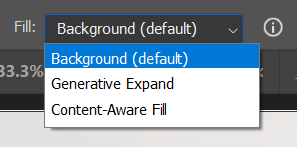
Right now the default is Background and when working with batch of photos and we need to crop-extend the image edges it requires repetetive task of changing fill type. Not only that. After chenging the fill type, arrow keystrokes don't move the crop grid/frame anymore but they navigate between the fill type.
Please add option to set default Fill as:
- Background
- Content Aware
- Generative (additionally with no pop-up text field when we don't want to add anything extra).
Thanks.