Copy link to clipboard
Copied
Hello everyone,
I just upgraded to Windows 10 Pro from Windows 8.1 Pro and am having issues with most of the Adobe CC programs. I use Illustrator the most and would like some help figuring out what is wrong. I have chatted with a few support techs but have not figured anything out yet.
I have a self built PC with Gigabyte GA-Z97X-UD3H-BK motherboard, Intel Core i5 4690K, 32GB of DDR3, Nvidia GTX 980Ti, OS and programs are installed on a 256GB Samsung 840 EVO and my documents and data are on a 1TB Seagate hybrid drive. Adobe Illustrator CC 2015 was working perfectly before I did an in-place upgrade from Windows 8.1 Pro to Windows 10 Pro.
Upon launching I receive pop up that says "Error loading plugins." followed by a long list of plugins and an OK button at the bottom, when I click "OK" I then receive a popup that says "The operation cannot complete because of an unknown error. [CANT]" with an OK button, this popup comes up twice in a row. Illustrator is now running without any tools, as soon as I try to click on anything in the bar up top, such as File > New I get a Windows popup stating "Adobe Illustrator CC 2015 has stopped working". Illustrator then closes.
What I have already tried:
- Deleted and reinstalled Illustrator CC 2015. Same issue.
- Deleted, ran Adobe Cleaner and reinstalled Illustrator CC 2015. Same issue.
- Deleted 2015, and installed legacy Adobe Illustrator CC 2014. Adobe Illustrator CC 2014 works perfectly.
- Upgraded 2014 to 2015 via Adobe Creative Cloud program. Original issue came back.
- I deleted all Adobe CC programs and the Creative Cloud desktop program, re-downloaded Creative Cloud and all of my programs, same issue.
All the other Adobe programs I have installed and their current errors in case they are related.
- Photoshop CC 2015 -
- The program can't start because MSVCP110.dll is missing from your computer.
- The program can't start because MSVCR110.dll is missing from your computer.
- Premiere Pro CC 2015-
- The program can't start because MSVCP110.dll is missing from your computer. (x2)
- The program can't start because MSVCR110.dll is missing from your computer. (x2)
- Media Encoder CC 2015-
- This program launches normally.
- Adobe Acrobat DC-
- This program launches normally.
Any and all suggestions would help me and anyone else that might have similar issues, thanks in advance!
 1 Correct answer
1 Correct answer
Worked for me. Thanks. I have been noticed that only when default print is "Nitro PDF Creator (Pro 9)" Illustrator crash. But when I change to another default printer the problem is solved and I can create a new document.
Explore related tutorials & articles
Copy link to clipboard
Copied
Hi Paul,
It looks like your microsoft runtime dlls got uninstalled some how.
You can refer toHow do I fix missing MSVCP110.dll file??? - Microsoft Communityto fix this issue.
Sanjay.
Copy link to clipboard
Copied
Thank you for the response, I actually followed those steps as well and it did not help anything. All the missing plugins listed are correctly installed and located where they are supposed to be as well as the DLL files listed for Photoshop and Premiere. I am thinking it might have been a file permission problem.
To all the other users out there that have a similar problem to this I could not come up with a solution within my upgraded install of Windows 10 Pro. I performed a clean install of Windows 10 last night and everything is working how it should be now. Maybe someone will come up with a complete solution for this issue but a fresh install of Windows 10 fixed it for me.
Copy link to clipboard
Copied
Here's an image of the Plug-in error I received when launching Illustrator CC 2015 on my Surface Pro 3, following the Windows 10 upgrade. 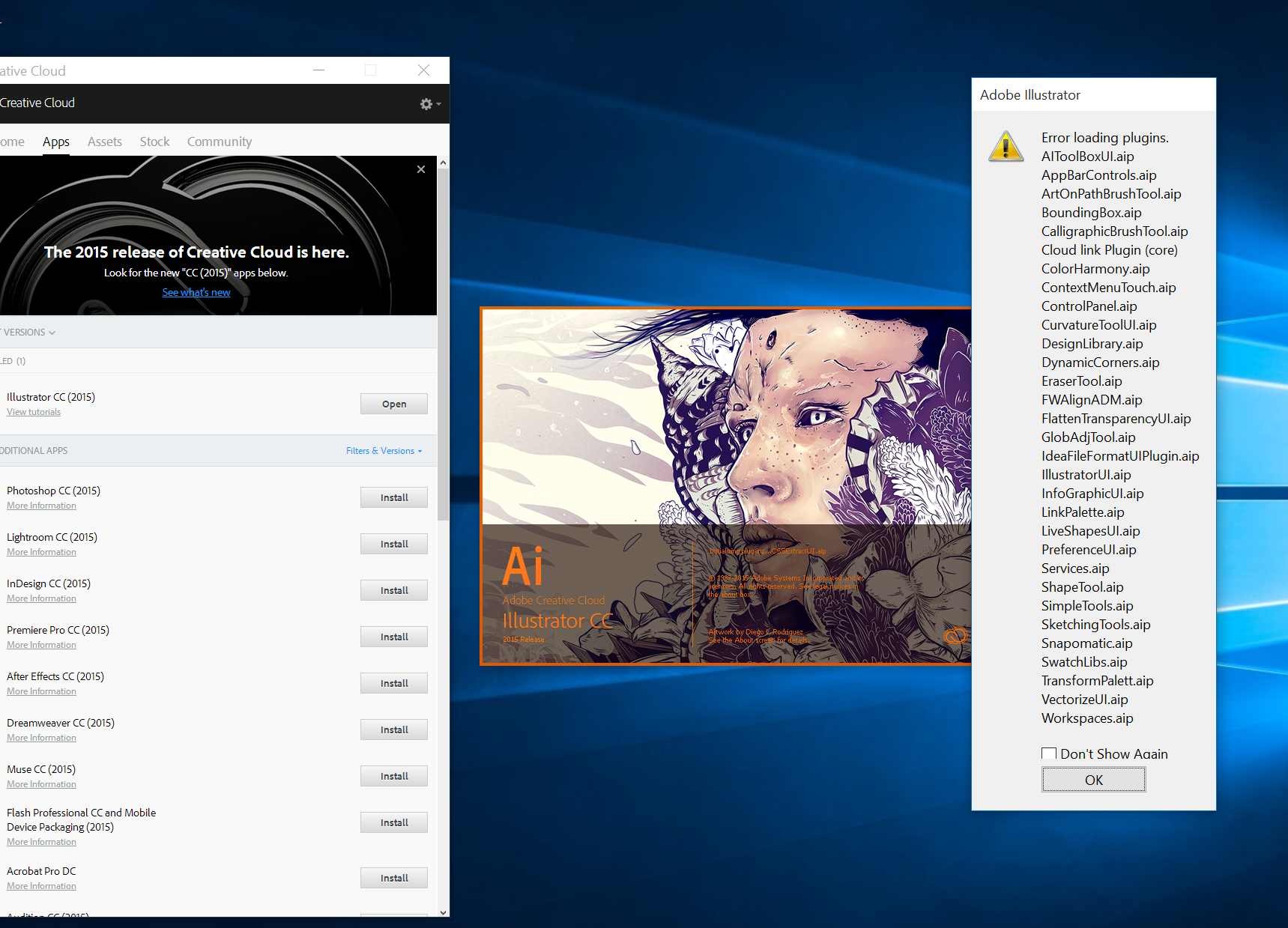
It was followed by another error message that appeared to be connected to Windows runtime.

I uninstalled and reinstalled Creative Suite and received the same errors. I dug into the AppData folder and found the Illustrator Plug-ins folder was completely empty. InDesign was also throwing runtime-related error messages.
SOLUTION:
I used a 16GB USB flash drive to create a bootable Windows 10 recovery disk and used the drive for a full reset of Windows on my Surface Pro 3. The process took ~45 minutes, then I conducted a battery of updates via Windows Update, including the 7/23 Firmware Update and VB libraries.
I subsequently performed a clean install of Creative Cloud and the apps launched successfully with no issues.
Copy link to clipboard
Copied
I just had the same issue with Adobe Illustrator CC 2015. It offered me a menu with checkboxes to update these plugins (after clicking ok on the menu of plugins) and when I checked all of them, I relaunched Illustrator and the problem went away. I did not have any problems with Photoshop CC 2015. Hope this helps. Thanks.
Copy link to clipboard
Copied
I am having this issue too. Tried re-installing Illustrator. Didn't work. HELP !!!!!
Copy link to clipboard
Copied
hello! i'm having this same issue!!! Help, please!
Copy link to clipboard
Copied
I have exacty the same problem after upgrade from Windows 8.1 Pro to 10...
Didn't count on this and have tough deadlines for next week so hope this can be fixed quickly.
Any suggestions ?
Copy link to clipboard
Copied
Hello,
While I found no solution short of completely reinstalling Windows, I understand your anxiety with upcoming deadlines. A short term solution is to install the legacy 2014 version of Illustrator CC. This is exactly what I did when I had this issue originally. Hopefully Adobe finds a solution soon on this. Hope that helps a little, good luck!
Copy link to clipboard
Copied
Default printer issue for me
Set to adobe PDF
Worked fine
Copy link to clipboard
Copied
Worked for me. Thanks. I have been noticed that only when default print is "Nitro PDF Creator (Pro 9)" Illustrator crash. But when I change to another default printer the problem is solved and I can create a new document.
Copy link to clipboard
Copied
I had the same problem with INdesign but with another error message
after installing that fix everything works fine for me
Copy link to clipboard
Copied
I just wanted to confirm that I had the same issue and the only thing that fixed it was the MS Visual Studio Update 4
Have tried uninstalling, reinstalling and everything else that has been suggested by Adobe support. I didn't want to do a clean Windows 10 install because I didn't want to have to wipe my machine and start again so I was very keen to find a way to "just make it work"
The only thing that fixed without a total Windows 10 reinstall was to Download Visual C++ Redistributable for Visual Studio 2012 Update 4 from Official Microsoft Download...
Then download and run VSU_4\vcredist_x86.exe
Then click repair
And like magic, everything is fixed
Thanks greeners
Copy link to clipboard
Copied
had same missing plugins issue with windows 10 and ai cc. Your solution repair vs 2012 update solved this problem. Two thumbs up!!
Copy link to clipboard
Copied
On a Mac running Yosemite 10.10.5. Uninstalled. Restarted. Downloaded. And Illustrator CC 2015 quits unexpectedly. No help at all. Illustrator is no longer a reliable tool.
Copy link to clipboard
Copied
thanks dude.
regards
naseem