 Adobe Community
Adobe Community
- Home
- Illustrator
- Discussions
- Re: Adobe Illustrator Outline View VERY slow!
- Re: Adobe Illustrator Outline View VERY slow!
Copy link to clipboard
Copied
Just bought the new MacBook Pro TouchBar with harddisk and graphics card upgrade, but Illustrator is running slower than on my 2014 MacBook Pro. How can this be? When in outline mode and panning around the document using the hand tool, it's extremely laggy when it should be MORE snappy, no? Anyone else experiencing this? It's extremely frustrating....
 1 Correct answer
1 Correct answer
I turned off grids and solved the issue.
Explore related tutorials & articles
Copy link to clipboard
Copied
Which version?
Which system?
Copy link to clipboard
Copied
Copy link to clipboard
Copied
Hey,
Is it still as laggy for you as in the video or did you (or Adobe) get it fixed somehow? Our MBP w/tb had been even worse and we just got it replaced/repaired by Apple which fixed a lot of (other) issues. Now it's just the same like yours, super snappy in GPU-preview, still completely laggy in outline-view (cmd+y).
All the best,
Steffen
Copy link to clipboard
Copied
Hi Steffen,
Did they put the AMD RADEON R9 card in for you as that seems to be the common element in this issue.
Copy link to clipboard
Copied
It's the AMD Radeon Pro 460. With the new MBPs it's either the 450, 455 or 460. They replaced the top-case (stuck keys) and logic-board (various issues)…
Copy link to clipboard
Copied
Ah sorry Steffen
you did post that earlier, can you please do an Apple >> About this mac to get the exact model. This was David's.

Am wondering how widespread this problem is and maybe people are not complaining since they do not need outline mode as much as preview. Can any other mac users chime in let us know your exact graphics card, if you have these graphics cards and if your outline preview is slow.
Copy link to clipboard
Copied
Same exact machine here as David's, just running 10.12.5 right now…
Copy link to clipboard
Copied
Same issue, laggy Outline View, this is annoying
 11.47.58.png)
Copy link to clipboard
Copied
Interesting to read that it's an iMac (with an AMD Radeon). Has it always been like this with your machine or did you just recently purchase it?
Copy link to clipboard
Copied
Hi,
so pleased to read that !
All same for me, 2016 Macbook Pro w/ Touch Bar (highest CPU, highest graphic card and almost 1To of free space on SSD
>> I globally noticed worst performance on Illustrator compared to my previous 2010 MBP.
And yes, on Outline View mode, everything becomes incredibly slow.
My setup is the following : MBP w/ touch bar 2016 (I7 2,9, Radeon 460 4Gb)
Mac OS Sierra 10.12.4
Illustrator 2017.0.2
Display Ultrafine 5K
Copy link to clipboard
Copied
Wondering if this is an Ultrafine 5K thing? I have the same setup. This is so frustrating. Also noticed that Pixel Preview is even slower. Adobe you've got to do something about this!
Copy link to clipboard
Copied
Except can't just be the 5K because even just disconnected and using in my laptop there's a slight performance increase but still far slower than previous 2013 MacBook Pro
Copy link to clipboard
Copied
You're right! When working without any external display attached to the computer the software is still incredibly slow. I think it's more a lack of optimization between Adobe Illustrator agents and Apple graphics hardware.
Copy link to clipboard
Copied
Agreed. And same issue here:
Illustrator 21.0.2
iMac (Retina 5K, 27-inch, Late 2015)
macOS 10.12.3
Definitely seems to be related to Adobe not optimizing this version of AI for certain Mac displays.
Copy link to clipboard
Copied
Guys here's the same.
Illustrator 21.0.2
iMac (Retina 5K, 27-inch, Late 2015)
macOS 10.12.3
Drawing interfaces it's getting an hassle.
Copy link to clipboard
Copied
I have a 5k Imac, and definitely.... It slower than another computers. And its not supposed to this kind of things happened in a kind of H-performance computer like this.
Copy link to clipboard
Copied
Same here! It's driving us completely insane. Super slow and sluggish, especially in outline view (cmd+y) which has always been truly smooth, no matter the complexity of the documents.
Are there any solutions or ideas what's causing this?!
MBP w/ touch bar 2016 (I7 2,9, Radeon 460 4Gb)
Mac OS Sierra 10.12.4
Illustrator 2017.1.0 (we tried slightly earlier versions as well)
Display Ultrafine 5K
*Just compared to a late MacBook Pro 2012 which runs the same files super smoothly.
Copy link to clipboard
Copied
Looks like the common theme here is Newer Macs & 2017CC. Might this have something to do with GPU performance, what happens if you Command E in preview mode to turn off GPU does this runs slow?
Works fine for me with an LG Ultrafine 5K 2013 Mac Pro at work, and a iMac 2016 at home. Can someone with the issue try in CC2015?
Copy link to clipboard
Copied
Hey Mike, thanks for the ideas. I agree, the common theme seems to be newer Macs. I was thinking it might be an LG5K thing as well but even when just off my laptop (no external monitor) I get a slight performance increase, but still significantly slower than my old 2013 MBP. Standard view is as zippy / snappy as ever, just outlines (that I've noticed).
what happens if you Command E in preview mode to turn off GPU does this runs slow?
Even slower / unusably slow without GPU on.
Can someone with the issue try in CC2015?
I just gave 2 different versions a shot:
• CC2015 (19.2.0) — Still slow
• CC (17.0) — This is weird...
So, 17.0 is pre-GPU acceleration. Everything (normal view and outline view) are a little choppier, but they're equally choppy. Outline view actually is fairly useable and significantly faster. But seriously, I am too used to the latest features... ugh, what a hassle ![]()
It's strange to me that GPU "off" wouldn't act exactly as pre-GPU acceleration Illustrator. Instead GPU off is unusably slow.
Copy link to clipboard
Copied
Tried those versions as well! Without GPU acceleration everything becomes a new and even worse definition of slow. cmd+y being slower then regular preview mode, with or without GPU. It's all so unbearably annoying : (
Copy link to clipboard
Copied
Can you temporarily try with a lower monitor resolution or different settings.
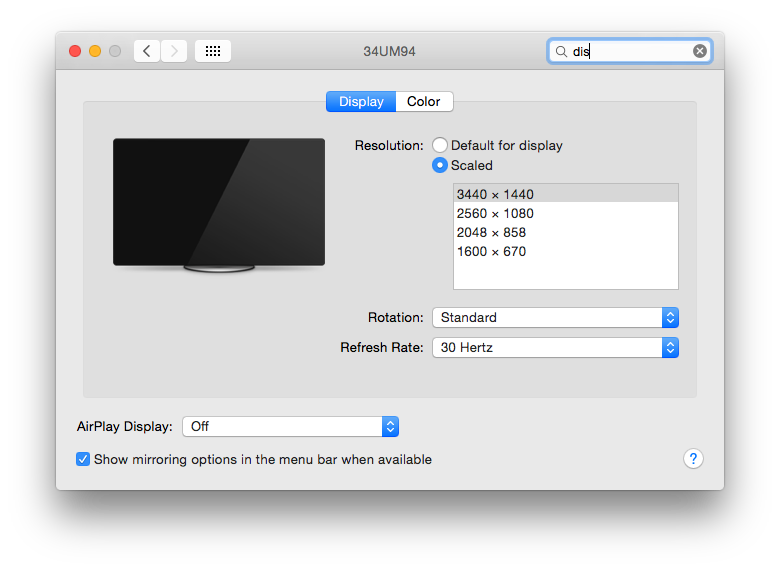
Copy link to clipboard
Copied
Don't have a standard resolution monitor with me but I'd be willing to bet that would do the trick — still, I obviously don't want to switch to a standard resolution (lesser) display just for outline view haha ![]()
I tried down-scaling the resolution like you did above and it was a slight increase. The only thing I've noticed that almost makes it feel as fast as it used to is simply scaling the application down significantly. Like, if the window takes up only 50% of the screen its pretty fast. Again, not ideal but might be worth it in some cases!
I am thinking it might have something to do with these Raedon cards that are in both the Late 2015 iMacs and these new MacBook Pros. I'd be curious to try Illustrator with this same display from a 13" new MBP since those don't use the Raedon Pros.
Incidentally, I tried installing an app that forces which graphics card you're using to see if that was the case but Adobe Illustrator requires the Raedon to open, so I wasn't able to test it ![]()
However, talking graphics cards I am way in over my head... my internal computer knowledge is pretty weak
Copy link to clipboard
Copied
Just jumping in here as well. Downscaling monitors hardly changes anything here, neither does disconnecting the external monitor for us change a lot. Just learned though that a (much) smaller window/viewport for illustrator makes everything regular. Just a tad hard to work in a window of approx. 200x400 pixel… : /
Copy link to clipboard
Copied
Thanks Steffen, yes please jump in, any good feedback/data helps.
Out of the 3 card models mentioned they were all Radeon 460, hmm wha are the chances. So I suspect as @Davids5332338 that Radeon is the culprit.
I would say to upgrade to Sierra, since that is where you get eh mac drivers for and not form AMDs website, but Hpennes has 10.12.4. Keep a look out though as a new update might be coming soon as there have been other Radeon issues.

