Apply Gradient across stroke not working now?
Copy link to clipboard
Copied
Updated Illustrator to CC and now my apply gradient to stroke is acting funny (also does it with apply along stroke). First i can't get it to show up unless I find a number it likes (start out with 1 pt, don't see a stoke so increase size 1 pt at a time up to 11 to see it) now the corners have gotten strange, They seem to be missing small patches. Any idea what's causing this? You can see in the image I am not doing anything fancy, it's type and then just to make sure it wasn't a font problem I tried just a rectangle. It seems to be worst with corner set to round joint.
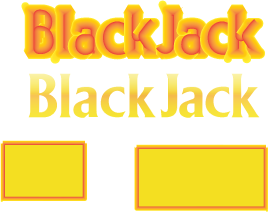
TIA,
LVChris
Explore related tutorials & articles
Copy link to clipboard
Copied
Does this make it clearer? I am phone with Adobe now on hold

Copy link to clipboard
Copied
In the stroke panel, try matching the Cap and Corner with each other. Either both left, both middle or both right.
Copy link to clipboard
Copied
Sorry Larry that didn't fix it. Sent the files to Adobe for review. Anyone elese reproduce this problem?
It's easy to test;
1. create a rectangle
2. add a fill and stroke
3. change the stroke to a gradient and make it big enough to see
4. change the stroke cap to round and cap corner to round join
5. change the gradient to apply gradient along stroke or across stroke
I do this to nearly everything and have been for years...very strange problem
I also just made the same object in CS6 and it worked flawlessly.
Copy link to clipboard
Copied
Yes, I see this as well. Works in CS6, doesn't work in CC.
Copy link to clipboard
Copied
And I have made Adobe aware of it, and have yet to hear back from them about it....making it hard for me to make a profit using this software now....
Copy link to clipboard
Copied
Still no word from Adobe, although I did get a nice notice to say that because they have heard nothing from me they would like to close my case in 5 days. Of course there is still no solution.
Copy link to clipboard
Copied
wow this is really bad, a bunch of Adobe updates today but no Illustrtator fix?
Isn't this bothering EVERYONE? Or am I the only person using gradients on strokes with rounded corners?
I have been on the phone with Adobe 5 times, they are able to reproduce the probelem EXACTLY!It was NOT broken in CS6.
I even tried to expand the gradient and delete the odd points so I could hand draw it in...what a mess that makes. There are not really points there.
Copy link to clipboard
Copied
Does someone have a work around for this? Adobe confirmed it as a bug and has their top people working on it....but I still don't have a fix or a workaround (except to use CS6) How are all of you working without this? Now today CC is updated but not .ai....
Copy link to clipboard
Copied
That's interesting, not sure if there has been an update since, but if i follow your steps exactly, it works, but i can't get it to work with a rounded rectangle...
Copy link to clipboard
Copied
Is the rounded rectangle an Effect?
Copy link to clipboard
Copied
I just tried the round corners effect and at any size larger than 1 pt the problem goes away. It also does not show up on a rounded rectangle...however if I delete 1 point of the rounded corner and convert the anchor point to corner it comes right back.
So this really won't help a complex shape or a font, the rectangle was just a simple exmple I posted. No Adobe has not updated it and still no work-around...60 days after the bug was reported....
Copy link to clipboard
Copied
Well...Adobe has released updates for just about evry piece of software they make EXCEPT ILLUSTRATOR! The one that actually has an active bug that is costing users time and money...Every morning I run to my PC hoping for an adobe update...maybe tomorrow?
Copy link to clipboard
Copied
Awesome...17.01 update finally and the bug is STILL THERE! come-on Adobe, I know you have a monopoly on digital illustration software, but please take care of your supporters. Just fix this one little tiny bug please I am begging you.....
Copy link to clipboard
Copied
Here we go again...new update to illustrator adding new features, but completely ignoring a bug that was ADDED by an update (meaning it worked before and an update broke it).
So I report a bug in June, they update the app 3 or 4 tiimes and have yet to fix it? Yet I keep paying...damn monopoly.
Please fix this!
Copy link to clipboard
Copied
I feel your pain. I jumped on the CC bandwagon when CS6 was rolled out. Found a bug in AICS6 that has been acknowledged but never fixed. Gone are the days of "voting" for a new version by "buying" it. We are held hostage by Adobe.
Copy link to clipboard
Copied
Wow...finally fixed....or...avoided...New Illustrator, great new features, no more problem with gradient across or along stroke. But guess why?
ADOBE DISABLED THE ABILITY TO ALIGN A GRADIENT STROKE INSIDE OR OUTSIDE THE PATH!
You can only do that centered on the path...problem fixed...sort of.
At least I can work around it now...by using offset path effect..
Come on Adobe...I know you can fix this!
Copy link to clipboard
Copied
Another Update and it's still broken...
It's funny how if I select apply gradient across stroke on the gradient palette the align stroke on the stroke palette becomes inactive.
BUT
If I do it the other way..I select align stroke to outside (or inside) on the stroke palette the gradient palette still shows all choices as active? Of course clicking them does nothing.
Really?
Copy link to clipboard
Copied
At this rate it's looking to be unlikely that it's ever going to be restored to how it first worked.
Copy link to clipboard
Copied
I agree, and it's hard to believe how much time I have spent explaining the exact problem and how to reproduce it to so many Adobe technical support staff. Not sure why they would add new features when there are KNOWN bugs to be fixed?
Copy link to clipboard
Copied
This is so buggy...now I cant get a gradient on a stroke to scale or move? The gradient tool has no control. I just get the crosshair with the slashed circle saying it's not possible...how odd.
Copy link to clipboard
Copied
Why does this problem keep getting worse instead of better? ![]()
Copy link to clipboard
Copied
I have reverted to CS5 and cancelled CC subscription. I'd rather live with the limitation of CS5 than continuously fight with new bugs in the latest versions. I have to say. I'm very please with features and productivity of CS5. And I don't have to continuously pay for the privilege of using it.
Copy link to clipboard
Copied
Way to go Adobe....full new release. A year and a half of my money..and still can't do gradients on strokes correctly. Bug report submitted a year ago, numerous chats, posts on message boards..etc. But at least you made sure I can buy your stock photography. ![]()
Copy link to clipboard
Copied
This is extremely frustrating. I am able to apply gradient across stroke, but only on occasion. I feel as if I'm lucky when it works! I did a quick Google search to see if there was something I was missing, then was directed to this Thread. I can't believe this was a known issue for almost 2 and a half years and still hasn't been permanently fixed! Does anyone know of a way to work around this without downgrading to CS5? I would greatly appreciate any help one can give.
-
- 1
- 2
