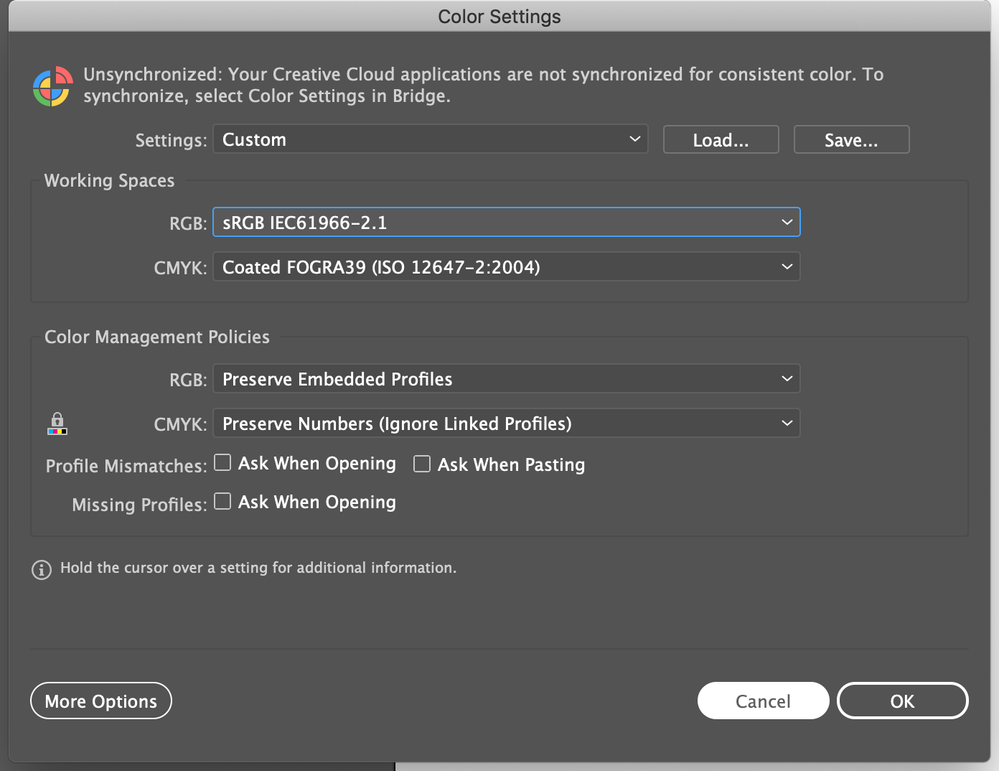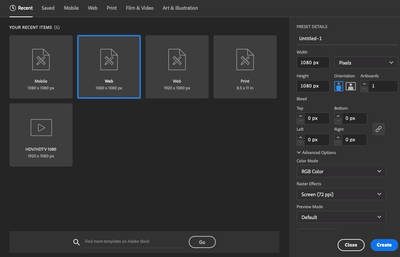- Home
- Illustrator
- Discussions
- Re: colors dull in illustrator 2020
- Re: colors dull in illustrator 2020
Copy link to clipboard
Copied
All of my colors in Illustrator are super dull for some reason. One of my favorite colors is this bright royal blue (0303F6), but when I try to use it in Illustrator, it comes out muted and just plain sad. It does this with every other color I use, too. I'll attach some pictures below.
I'm fairly new to Illustrator, so I have little to no clue what I'm doing. Advice would be greatly appreciated.
Thanks!
Here's the color I want:
And here's Illustrator's take on it:
 2 Correct answers
2 Correct answers
Hi,
Please share your color settings from Edit -> Color Settings... Please refer the below screenshot for the same.
Also, you can refer below post
I hope this helps you
Thanks
Or start with an RGB document.
Don't use a Print preset but an Art & Illustration preset to create a new document.
Explore related tutorials & articles
Copy link to clipboard
Copied
eturk,
First guess: you are in CMYK Color Mode; you can create/switch a/the document in(to) RGB Color Mode and start over.
Copy link to clipboard
Copied
Hi,
Please share your color settings from Edit -> Color Settings... Please refer the below screenshot for the same.
Also, you can refer below post
I hope this helps you
Thanks
Copy link to clipboard
Copied
Thank you so much!
Copy link to clipboard
Copied
This worked for me.
Copy link to clipboard
Copied
Thank you - this was a life saver!
Copy link to clipboard
Copied
Thanks this solved my issue
Copy link to clipboard
Copied
OMG THANK YOU!!!🙏🏻
Copy link to clipboard
Copied
hey, i don't think this worked for me? maybe im messing something else up, i don't know, but the colors don't seem to change at all when i edit the settings. if there's anything else that you think might help, please let me know
Copy link to clipboard
Copied
nevermind, i just fixed it. didn't realize i'd also have to go in and change the document color mode from CMYK to RGB in a whole other menu, lol
Copy link to clipboard
Copied
Or start with an RGB document.
Don't use a Print preset but an Art & Illustration preset to create a new document.
Copy link to clipboard
Copied
Thanks so much! Super easy fix and I can't believe how quickly people responded.
Copy link to clipboard
Copied
I am having the exact same issue though none of the suggestions in this thread have fixed the problem. No matter whether or not I select a Web Template or a custom RGB layout my colors are still coming out muddled. And before you ask, my color settings are identical to those that @Charu Rajput posted.
Copy link to clipboard
Copied
Please create a new thread. Yours is a different issue.
Copy link to clipboard
Copied
do i have to use the RGB color system even if the document is destined to be printed ??
Copy link to clipboard
Copied
do i have to use the RGB color system even if the document is destined to be printed ??
By @Abroucha5FB0
Some printers can actually produce better results with RGB files.
But in any case: contact your print service provider and ask.
Copy link to clipboard
Copied
For my part you are welcome, eturk.
Copy link to clipboard
Copied
this does not work. I just created a new RGB document in illustrator 2020 and the colors are still muted.
Copy link to clipboard
Copied
Can you create a new topic and describe what you did and expect?
Copy link to clipboard
Copied
I discovered the problem. I am using dual monitors with my computer which involve aa apple PowerBook pro and a Dell 48" monitor. If i look at the illustrator color on the Dell screen it is muted. If i pull the workspace over to the PowerBook screen the color is exactly what its supposed to be. So, it is the Dell monitor causing my problem. I will call Dell to see if there is a better way to calibrate their monitor.
Copy link to clipboard
Copied
I'm having the same problem with my new Dell monitor. Did you manage to fix the issue?
Copy link to clipboard
Copied
To test colors i pull it over to my laptop monitor, a Mac. The only workaround i know.
Personal details removed by moderator
Copy link to clipboard
Copied
To anyone reaching dead-ends on their search for a fix, this one worked for me.
Copy link to clipboard
Copied
Thanks. I helped.