EPS Custom Transparency Flattener Options setting to 0 always
Copy link to clipboard
Copied
I need a little bit of help regarding "save as .eps" file -
I want the Custom transparency vector balance to be 0 always, when saving as .eps.
kindly find image below, I am Using Illustrator CS6
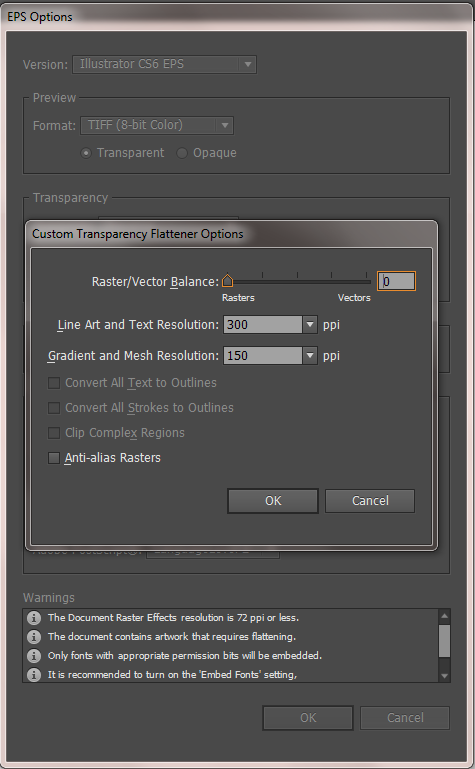
Can you please help me.
Explore related tutorials & articles
Copy link to clipboard
Copied
You might try and put that into the custom new document profile. But then it will be the flattener settings for all export, not just in EPS.
http://blogs.adobe.com/adobeillustrator/2009/05/startup_profiles_a_great_tool.html
Copy link to clipboard
Copied
i have change the presets in Document setup setting of the page but when i try to save the document its come to default again
Copy link to clipboard
Copied
Did you save a new document profile AND used that new document profile for your file?
Copy link to clipboard
Copied
Yes,
when i try to save as document as an EPS file then my preset setting goes to custom.
Copy link to clipboard
Copied
Then it looks like what you want is not possible.
Copy link to clipboard
Copied
But doesn't the custom it's now defaulting to, remember the settings you choose?
Copy link to clipboard
Copied
i have to set the preset each time
Copy link to clipboard
Copied
Is there a specific reason you have to save as EPS?
Copy link to clipboard
Copied
i have to upload files on microstock sites (EPS is compulsory)
Copy link to clipboard
Copied
Did you try putting it in a Action?
Copy link to clipboard
Copied
yes but action not save this option just option is renaming if i can found script that do this no other option i guess
