Font stile types disappeare
Copy link to clipboard
Copied
Hallo everyone - and HELLO ADOBE
I'm using a
Mac with High Sierra,
Illustrator CC 2018
After a short time of working, the font styles disappear from the font menu. They are then no longer selectable.
If you select Text in the document, the Myriad is displayed instead of the correct font.
I have checked which actions the problem occurs. Even if there is no user action and the document has been opened correctly and without error, Illustrator will switch to Myriad after a few minutes and will partially remove the fonts of the previously selected font from the menu.
I took the following test:
I have opened a document. ClanOT was previously selected as the font. Illustrator does not yet show any error. Then I didn't touch the computer and program for about five to ten minutes. When I wanted to continue working from the document, several font cuts had disappeared from the menu and the Myriad was set.
The error occurs in Illustrator without any action by the user.
I have deleted the font caches several times. The problem remains.
Users have been talking about this problem for many years, but Adobe has apparently not thought it necessary to take care of this problem. Hello, Adobe? Is someone reading this? Is anyone interested in this problem? Illustrator is not an amateur software, we have to work with it. And we pay for it! You can't work like that!
Explore related tutorials & articles
Copy link to clipboard
Copied
I have never experienced this.
Is that font checked and 100% OK? Illustrator won't work with substandard fonts.
Do you use a font management app and is it compatible with your system as well as with Illustrator?
Copy link to clipboard
Copied
I have not experienced it nor have I heard any talking about it.
Do you have text selected when you apply the formatting?
When you say "font styles", do you mean Paragraph Styles, Character Styles, or something else? Are there overrides?
It may be a translation issue, but what do you mean by a "font cut" when you say several font cuts disappeared from the menu?
Can you show screen shots of what is happening so we can better understand the problem?
Copy link to clipboard
Copied
I apologize if I misrepresented myself. My English is not perfect, so I use an online translator.
What I mean is the following:
I have created a document, selected a font and written text. Font is ClanOT bold. The typeface also has the cuts "book", "book Italic" and "bold Italic". After a few minutes I can only select bold. Or just Italic, for example. All other sections are no longer visible in the menu.
The text in the document is highlighted, but then often Myriad is shown in the menu. (Not in the picture below)
However, the text itself is still displayed in Clan.
The font is not damaged. It works in all other programs.
The problem affects not only the font Clan but some others as well.
My font management program is compatible.
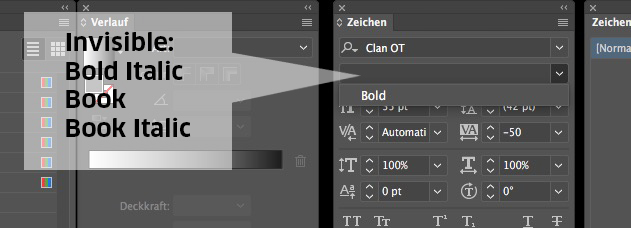
And what I find very amazing is the fact that it doesn't need any user action for this problem to occur. As I said - I have created a document, assigned the font (everything is ok until here) and do not touch the computer and program for a few minutes. If I want to work on it again, there's the problem.
On the Internet I have found numerous descriptions describing this problem. Keywords such as "Writings disappear" or "Invisible fonts".
For example here: https://forums.adobe.com/thread/1964957
Copy link to clipboard
Copied
Yes, others are having this problem. A couple of ideas were suggested at this thread — post back if any of them work:
CC 2018: Font selection popup keeps disappearing
This is a user forum. Report bugs (this is a huge one!) at User Voice so the Adobe engineers will see it, and be sure to also post the link here so we can also vote for it.
Also, it's okay to write in your native language. We can click Translate in the bottom right.
Copy link to clipboard
Copied
Thank you for your feedback. I'll report this to Adobe. I'm just surprised that nothing has happened so far, because the problem is older and I thought it was already reported to Adobe.
The problem in the link seems to be a different one. The whole font menu disappears. In my case, the selection of font cuts partially disappears. But it also has to do with the font menu.
However, I have now seen many messages describing the problem or similar. But unfortunately, no solution has helped.

