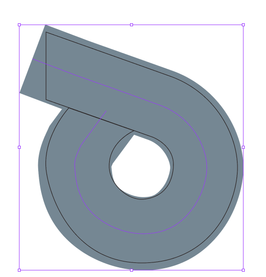Adobe Community
Adobe Community
- Home
- Illustrator
- Discussions
- How to adjust the gradient so that it follows the ...
- How to adjust the gradient so that it follows the ...
How to adjust the gradient so that it follows the correct path?
Copy link to clipboard
Copied
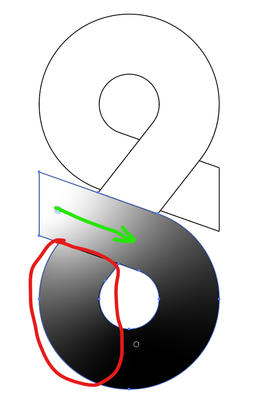
I have attached the file for reference.
Explore related tutorials & articles
Copy link to clipboard
Copied
Make a blend, then replace spine?
Copy link to clipboard
Copied
Sorry, but I am a beginner, could you explain it in a detailed way, please 🙂
Copy link to clipboard
Copied
Make a wide stroke under your shape. Apply the gradient along the stroke, then use the shape as a clipping mask. It will require a little adjustement on the dark end of the stroke to make sure it lines up exactly with the end of the shape.
Copy link to clipboard
Copied
Thanks :))))))