Copy link to clipboard
Copied
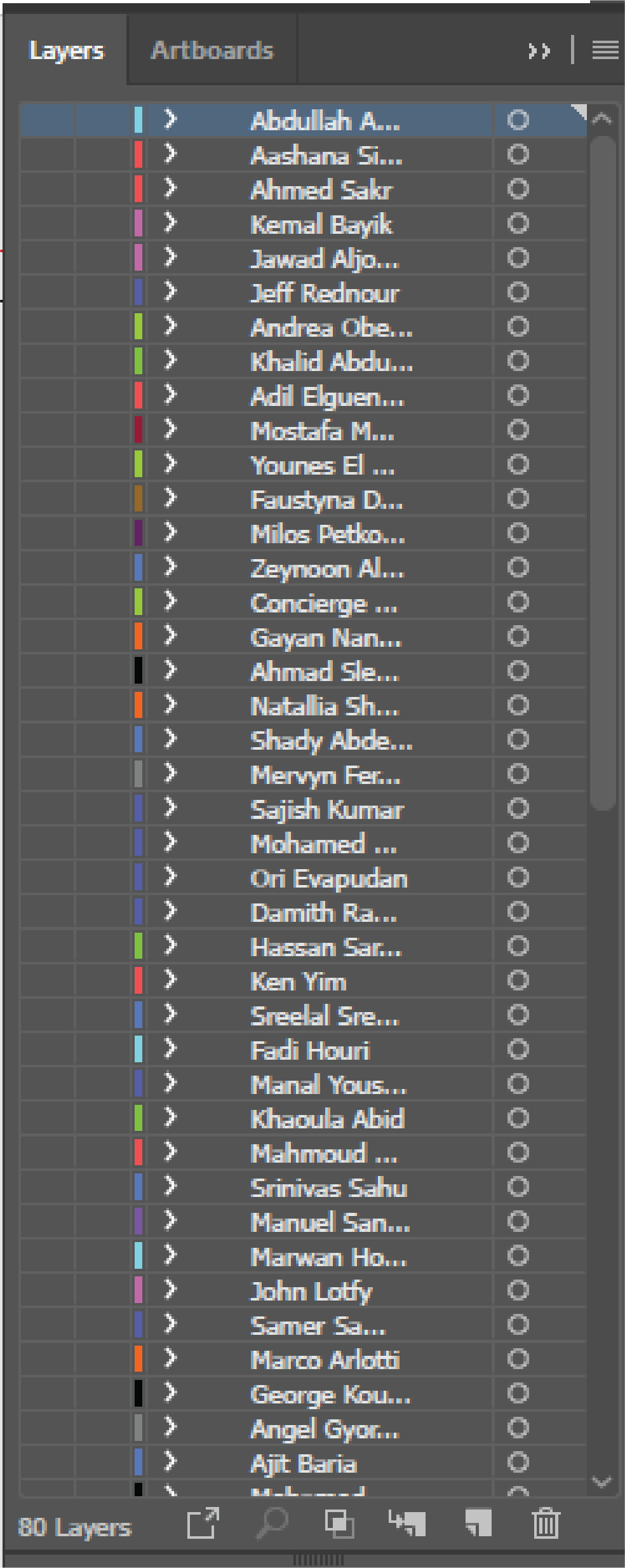
Hi Good Evening...
I am using CC2018. Attached here one example.
I am creating number of visiting cards for Hotels & Companies. So I choose this way, each person in one layer now almost 80 visiting cards I made in one Ai File. I work in printing press. So regularly Clients ask me to reprint some of these v-cards. Now I searching manually one by one.
So how can I search or locate that particular name from this Layer Panel.
Do you have any other good suggestion to save large number of v-card in one place. Please let me know.
Thanks
Muhammed Shamseed
 1 Correct answer
1 Correct answer
You have 1 layer for 1 client, right? So you have each name typed once.
Then you can do the following:
1. Show all layersin the Layers panel.
2. Edit > Find & Replace > Enter the name and click Find button. You will have the neeede name selected. The same time you will see the name and its layer shown in the layer panel/
3.Click on the Eye icon holding Alt (Option) button. All other layers become hidden.
Now you can print this layer ![]()
Explore related tutorials & articles
Copy link to clipboard
Copied
You have 1 layer for 1 client, right? So you have each name typed once.
Then you can do the following:
1. Show all layersin the Layers panel.
2. Edit > Find & Replace > Enter the name and click Find button. You will have the neeede name selected. The same time you will see the name and its layer shown in the layer panel/
3.Click on the Eye icon holding Alt (Option) button. All other layers become hidden.
Now you can print this layer ![]()
Copy link to clipboard
Copied
thank you so much....
Copy link to clipboard
Copied
This process does not work in 2022.
Copy link to clipboard
Copied
Please describe your file.
In this specifioc case, the name of the layer was also text on the artboard
Copy link to clipboard
Copied
I'm looking for the way to be able to search and find layer names for any given situation. Many of my Ai files have dozens of layers, often nested, but generally I keep them organized and named. I've been trying to find if there is some means to search that would be able to bring me to a layer. It sounds like this use case only worked because the layer names were also text present elsewhere in the file.

