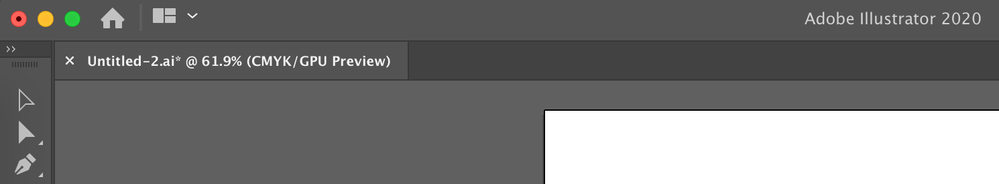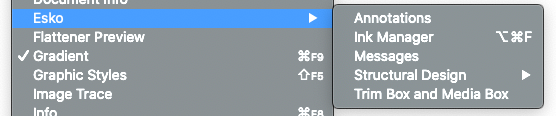Copy link to clipboard
Copied
Anyone having any issues with the Illustrator 2020 saving funcvtion? If I press Command + S it should save, but then if I close the file it asks me to save again. It really is a time wasting exercise. I really thought this would be gone when updating to 24.1.2 but alas. Is there a setting that could fix this?
Mike
{Renamed by MOD}
 2 Correct answers
2 Correct answers
Hi,
I removed the Esko plugin and everything's works smoothly!
Thanks for your help!
Cheers,
I just fixed it.
Illustrator > Preferences > File Handling and Clipboard...> "Save in background" must be unchecked.
I hope this helps others too.
Finally!!
Explore related tutorials & articles
Copy link to clipboard
Copied
Hi,
Are you using any third party plugin or some external script, which is manipulating the document. It may possible that if you are using any plugin and if that is open it may be making the document dirty and working silently in the background.
So try, after saving the document using Command + S, it actually saves or not by checking an * sign in the tab of the document where you see Document name. See screenshot for reference.
Thanks
Copy link to clipboard
Copied
Exactly where do you save?
Is the "optimize Slow file saving" option in Preferences > File handling turned on? If so, try and turn it off.
Copy link to clipboard
Copied
Hi Mike,
Sorry about this issue. I would like to know if the suggestion shared by Monika worked for you, or the issue still persists. Charu has also explained it rightly that third party application may also cause such issues.
We tried but couldn't replicate this issue, but it has been reported by a few other users as well and we are currently investigating this issue. Kindly upvote this issue here (https://illustrator.uservoice.com/forums/601447-illustrator-bugs/suggestions/39029392-background-sav...) and share the details mentioned on this UserVoice page.
Thanks,
Srishti
Copy link to clipboard
Copied
The suggestion from Monika did not work, neither did the suggestion from Charu16.
I have to now go back to using an older version of Illustrator. This is so dissappointing.
Copy link to clipboard
Copied
I have shared a video with sharewithai@adobe.com and given all my specs. I have tried removing my the one scrpt I have "dimensioning".
Copy link to clipboard
Copied
Thanks you so much for sharing the details, Mike. Apologies again, I know how frustrating this can be, but please be assured that our Product team is working hard to test & finalize the changes as soon as we can. Please stay tuned for updates, and thanks in advance for your patience.
Regards!
Copy link to clipboard
Copied
Hi Srishti,
I´ve working with Esko Plug-ins time ago, and I don´t see it as the cause of the issue. When Illustrator documents are exported as normalized Pdf (Pdf file format for use in Esko preepress environment), everytinhg works fine: no lags, no application crashes... even, no error dialog boxes.
Also, I have been doing several tests using color management (because maybe, using or embedding color profiles, would be a reason). But neither. With or without color administration the problem persist, and it is only - or at least in my case... when Pdf compatibility is used.
Copy link to clipboard
Copied
Hi Mike,
Hope you are doing good! I have an update for you. While troubleshooting similar issue on a user's machine we found that background save process was getting conflicted with some Plugins.
Could you please confirm if you are using any third-party plugins like ESKO?
Regards!
Copy link to clipboard
Copied
Hi Mike,
As Srishti suggested, please check for the same, or you can read the following thread.
It may possible, you are using other plugin other than ESKO. This is something realted to third party plugins.
Please update us on your issue.
Copy link to clipboard
Copied
Hi Srishti,
I do have an Esko plugin. What now? Will Adobe fix this?
Thanks.
Mike
Copy link to clipboard
Copied
Mike, we're are currently working on this issue. I would request if you could share this folder with us via Creative Cloud (similar service). This will help us replicate this issue at our end and resolve it accordingly.
Copy link to clipboard
Copied
What folder?
Copy link to clipboard
Copied
Regards,
Plug-ins fron Esko software (used for prepress services) can be downloaded from here:
https://www.esko.com/en/support/downloadsandlicenses/free-software.
This set of tools installs helper menus and windows to check color separations, attributes for pdf files to send for RIP stations (screen degrees, and others).
Thank for your help.
Copy link to clipboard
Copied
Hello, Srishti Bali: Looking for this problem, I discovered that if you are saving files with the "Create PDF Compatible File" option, Illustrator displays this error. If you disable PDF compatibility, Illustrator saves as a charm: faster and does not ask twice to save the file. Another situation is that, with PDF support, Illustrator confuses and saves the file as many times as you press Cmd-S, meanwhile, in the normal save, the application only saves in the first one. (As it should be and always was).
Yes, due to our work, we need to save with this option checked sometimes.
This is only to understand when this occurs. Hopefully Adobe finds the solution.
Regards, RubCol
Copy link to clipboard
Copied
Thanks Srishti,
What does the "PDF Compatibilty" function do?
Does this mean I can't save it as a pdf in the future, after saving it this way?
Mike
Copy link to clipboard
Copied
"What does the "PDF Compatibilty" function do?"
Please see how the file format works: https://youtu.be/IpDh8Y7q8yE
Copy link to clipboard
Copied
Hi Charu,
You are absolutely right: the problem is Esko's tools. I uninstalled them and the problem goes away. I will have to contact Esko support, because my work is based on the use of those plugIns.
Copy link to clipboard
Copied
That's great, you are able to figure it out. 🙂
Copy link to clipboard
Copied
Hi,
You mentioned
"If you disable PDF compatibility, Illustrator saves as a charm: faster and does not ask twice to save the file."
Could you please confirm, at this moment , plugins from Esko, or third party plugin also open and in the Illustrator?
Copy link to clipboard
Copied
Hello Charu (again).
The problem is resolved by Esko, but ... the patch is obtained through the Esko sales and maintenance representative. It is not publicly accessible. 😢
When I have more information, I will tell you.
Cheers!
Copy link to clipboard
Copied
Hello,
Unable to save my files using keyboard (Cmd + S) or menu (File - Save).
I have to close the file and say yes to the window asking Save - No - Cancel.
But the recording mention on the ID of the file window appears, the * stays afterwards.
I use the latest version of Illustrator CC and Mac OS High Sierra 10.13.6 on an iMac mid-2011. Everything's work fine otherwise.
Any idea?
Thanks, cheers,
Copy link to clipboard
Copied
Hi,
Could you please provide more information
- Is there any error while you are trying to save the document?
- Is * sign there before you try save using Cmd+S or File-Save.
- Are you using any third party plugin?
Copy link to clipboard
Copied
Hi,
- No error while saving
- Yes the sign * is there before (and after)
- I have the Esko plugin (but not working as I used the tryout version), should it be the problem?
Thanks for your help!
Copy link to clipboard
Copied
Yes, it may problem for showing * after save. So for this issue, if you can uninstall the plugin to validate this, that will be great. And for another issue, I would suggest you to try resetting the preferences of the Illustrator.
Let us know if this helps.
-
- 1
- 2