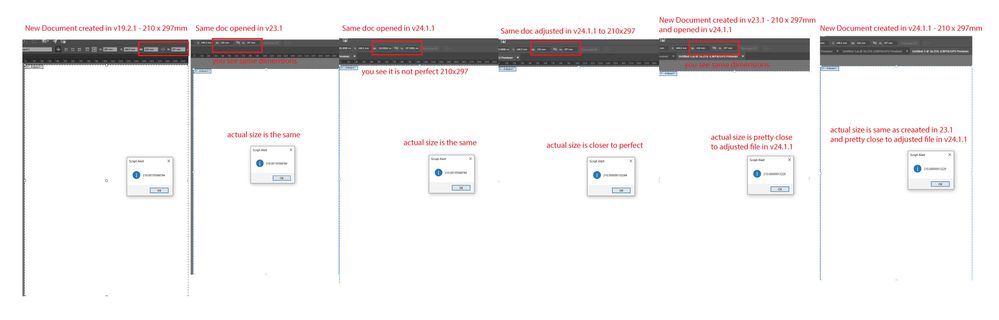- Home
- Illustrator
- Discussions
- Illustrator 24.1 metric precision broken
- Illustrator 24.1 metric precision broken
Illustrator 24.1 metric precision broken
Copy link to clipboard
Copied
So there was a new release Illustrator 24.1 the other day which I installed. Unfortunately, it looks like the Adobe engineers messed up and semi-broke the conversion routines from inches or whatever measurement is used internally to the metric units displayed to me as the user.
What used to be displayed as nice whole numbers or up to a maximum of three decimals, is now never an even number and always displayed with four decimals. Just to take an example, a dimension clearly intended to be precisely 10 mm is now displayed as say 9.9998 mm or 10.0003 mm.
This is incredibly annoying for me and anyone else who usually works by numerically setting exact dimensions and coordinates. This also seem to affect other parts of the software like the PathFinder and join command. Objects where the coordinates should match now doesn't, generating several unnecessary anchor points or paths in the process.
Please fix ASAP!
Explore related tutorials & articles
Copy link to clipboard
Copied
Just a thought, but it sounds like you may have "Align to Pixel Grid" turned on somewhere.
Copy link to clipboard
Copied
Nope, no snapping to pixel grid or document grid.
This does not only affect new or modified objects and documents. If I open any existing document with objects set to precise coordinates in millimeters, in 24.1 most of them are now off by some tiny fraction (which I assume depends on the luck of the draw of how precise the conversion from the internal units at this particular point in the coordinate system was).
For the time being I have now reverted back to 24.0.3 as there unfortunately seems to be no way to have multiple 24.x versions installed simultaneosly. Incidentally the previous version also has much better performance on my aging MacBook Pro…
Copy link to clipboard
Copied
I'm seeing the same: 12 pt converts to 4,2333 mm with four decimals. InDesign puts 4,233 mm with three decimals.
EDIT: I've reverted to version 24.0.3 as well as version 24.1 is usable with metrics.
Copy link to clipboard
Copied
I cannot reproduce your 10mm example, but I noticed a difference when creating a new document.
I have an A4 preset which should give me 210mm X 297mm
Now it gives: 210,0016 mm X 297,0001 mm
There is a real difference, between older and newer document, it may be small ( 0,0016 mm and 0,0001) but real.
Maybe time to mention it here:
Copy link to clipboard
Copied
Yup that seems like the exact same issue. Something has changed that affects how numbers are converted from internal units to metric, or how rounding is done, or simply in the change to display four decimals instead of three. Either way it is super irritating for those of us working by the numbers rather than on freehand!
Copy link to clipboard
Copied
Same problem here! I downgraded to version 24.0.3 until this problem is resolved! i need metric precision again Adobe!
Copy link to clipboard
Copied
It looks like they improved conversions at some point and now in 24.1 you can see that older files are not perfect.
Here's some actual sizes between different versions and what you see.
Used script is for getting width and converting to mm:
alert(app.activeDocument.width*0.352777778);
Link to Hi res photo:
https://drive.google.com/file/d/1bSwDlK9iujXXU3kutM8UtKiE4W1vmy3_/view?usp=sharing
Copy link to clipboard
Copied
That would explain why A4 documents in 24.1 created with the default "File New" interface are created with round numbers, they don't use the old New Document Presets.
A New Document Preset created with 24.1 will give you round numbers, the older stored ones give fractions.
Copy link to clipboard
Copied
Hi Everyone,
In 24.1 version, we are now showing four decimal places in transform/new document screen (earlier we used to show three). We did this because we were getting requests from the community (particularly, packaging designers) to increase the decimals so that they can do more precise work. And also, from people who wanted to see their 1/16ths (0.0625) dimensions fully, without Illustrator rounding it off to three decimal places.
As a result of this, please be assured that the actual dimensions which you had used in prior designs will not get changed. As @hubglobin's screenshots show (thanks for creating these), the actual size has not changed, only the display has changed. If you had manually set an object's dimension (or co-ordinate) to, say 5.355mm, you'll still see this dimension as 5.355mm in 24.1. If the dimension was not manually set (example, you drew a freehand rectangle whose length as shown in transform panel was 5.345mm), then you'll see this dimension till four decimal places in 24.1 (it could be any value which when rounded to 3 decimal places will be 5.345, so it could be 5.3446 or 5.3451, depending on what the actual length truly was. A point to note is that the rectangle's length has not changed, it was always stored with more decimal places in Ai's memory). For this same reason, the older New Doc preset might not show round numbers, but please note that the actual dimension has not changed.
If your manually set dimensions are getting changed , I request you to please share those files with us (email me at vsharm@adobe.com), so that we can better understand the issue.
Thanks,
Varun
Copy link to clipboard
Copied
My apologies for not keeping up with this thread. Interesting that an Adobe rep have tagged their own response as the issue being solved, when it seems they never quite understood it.
I never claimed that Illustrator changes any of the dimensions themselves, only that there has clearly been a change in how they are displayed to me as the user. I don't have an example file to share, but here is a detailed hypothetical example.
We create an object with a dimension at 1000 mm. Internally in Illustrator however I suspect inches is used, and will vary with the conversion algorithm and limitations of calculations with 32-bit floats or whatever variable type. So lets say we get 39.370075 inches.
But whenever this number is displayed back to me as a user, it has to again be converted to metric. Running the conversion the other way around may now result in something like 999.999905 mm.
With three decimals displayed, as before, rounding of this number would result in an even 1000 mm displayed as intended. But if we extend the display to four decimals, rounding would instead result in 999.9999 mm.
This is the problem.
Now it seems this may have become slightly better with the recently released Illustrator 24.1.2, but I haven't used it enough yet to be give a definitive answer. Opening a few random files some displayed the expected even numbers while others still do not...
Copy link to clipboard
Copied
Mayhem,
"Internally in Illustrator however I suspect inches is used,"
The fundamental unit is points.
Here is a voice from the past:
Teri Pettit on the actual accuracy:
"Illustrator preserves values to 0.0001 accuracy when files are saved. We don't write out more than that to save file space. All distances are saved in pts regardless of how they are entered and displayed.
Internally while the file is still open distances are preserved to the accuracy of a 32 bit floating point number expressed in points. An exact number of decimal places cannot be given because it is in the nature of floating points that they have more decimal places of accuracy on small numbers than they do on large numbers. That's what it means for the "point" to "float" - when it doesn't need as much room to represent the integer part, it moves over to give more memory to the fractional part. Near the center of the artboard (where the internal coordinates are in the range of about 8200 pts) I believe they have about 7 or 8 decimal places of accuracy, way up in the top left corner they have about 11 decimal places of accuracy, and way down at the bottom right corner of the pasteboard they have about 3 and a half decimal places of accuracy. (What it means for a number to have a fractional number of decimal places of accuracy is that adjacent representable numbers differ by that fraction. Remember, the program isn't putting the numbers in decimal form at all until it writes them out or displays them; internally they are binary.)
One way you can verify that even more than 4 decimal places of accuracy are used internally is to accumulate a bunch of transforms. Make a small vertical line, copy-paste-in-front so that you have two copies at the same place, select the top one, specify that you want to move it "0.00001 pt" horizontally, and then hit Cmd-D 100 times. Select both of them and you will see that they are 0.001 pt apart. (It would work even with 0.000001 pt, but I wouldn't want to ask you to hit Cmd-D 1000 times.)
Since options like stroke width always have small integer parts, they internally have extremely high precision while the file is open, although like all values they are rounded to 4 decimal places when saved."
The above as posted by Doug in post # 10 here,
https://forums.adobe.com/thread/2636875