 Adobe Community
Adobe Community
- Home
- Illustrator
- Discussions
- Re: Illustrator CC 2014 running EXTREMELY slow on ...
- Re: Illustrator CC 2014 running EXTREMELY slow on ...
Copy link to clipboard
Copied
Hi,
I've just picked up a brand new 6 core Mac Pro and I am having some serious lag issues with Illustrator CC 2014. I am just trying to select relatively simple objects (an illustration of the side of a coin) and there is a massive delay between when I click on an object and when it actually becomes selected.
Someone please tell me they know how to fix this? Please ![]()
 1 Correct answer
1 Correct answer
My company recently "upgraded" my OS to Windows 8.1. (from a pre-Windows 8 OS) and I am now experiencing terrible performance when using Illustrator CC 2014. (2014.1.0 release - 18.1.0 (64 bit)). Most problematic is that every 5-10 seconds the entire screen goes black (not responding) for 3 seconds. I had a similar problem with Illustrator CS a year or so ago - I solved that problem by turning off auto-updating linked files. So, I'm suspicious that this problem also has something to do with
...Explore related tutorials & articles
Copy link to clipboard
Copied
I'm getting the same thing, especially with multiple objects on the artboard (there seems to be a relationship between number of control points/objects and lag). Never had this problem on previous versions.
Ver 2014.1.0 Release
18.1.0
OSX 10.9.5
2.4 GHz intel core i7
8 GB 1600 MHz
Macbook Pro 15"
Copy link to clipboard
Copied
Please email your contact details on sharewithai@adobe.om . We would like to investigate the issue. Are you also using any third party plug-ins?
Copy link to clipboard
Copied
I'm experiencing this too on a similar machine to HamishMash above. Lots of delay and rainbow wheel spinning...
Has anyone resolved this?
Thanks.
Copy link to clipboard
Copied
Has this issue been researched/resolved yet? I recently updated Illustrator and I am experiencing a similar issue.
Copy link to clipboard
Copied
Nothing yet. REEEEALLLY frustrating..
<http://www.proctorproductions.com>
Cody Day | Designer
p - 303.572.1149
proctorproductions.com
Please consider the environment before printing this email.
<http://www.facebook.com/pages/Proctor-Productions/336380906591?sk=wall>
<http://www.flickr.com/photos/proctordenver/>
On Tue, Jan 27, 2015 at 1:02 PM, Typogiraffic <forums_noreply@adobe.com>
Copy link to clipboard
Copied
That sucks, because I just watched my computer rainbow wheel for five minutes just to drag a group of vector objects across the artboard. Everything else runs just fine, but this last update just killed the functionality of Illustrator on my machine.
Copy link to clipboard
Copied
Try disabling CC settings Syncing... IF you have that on
<http://www.proctorproductions.com>
Cody Day | Designer
p - 303.572.1149
proctorproductions.com
Please consider the environment before printing this email.
<http://www.facebook.com/pages/Proctor-Productions/336380906591?sk=wall>
<http://www.flickr.com/photos/proctordenver/>
On Tue, Jan 27, 2015 at 1:52 PM, Typogiraffic <forums_noreply@adobe.com>
Copy link to clipboard
Copied
Are you running with the Navigator panel open? Try turning it off.
Copy link to clipboard
Copied
I do not have the navigator panel open. I turned turn off the CC settings sync and it seemed to make a little difference.
Copy link to clipboard
Copied
Good to know. Thanks for reporting back.
Copy link to clipboard
Copied
I had the same experience. Syncing sped it up a little bit, but still
nowhere near CS6.
<http://www.proctorproductions.com>
Cody Day | Designer
p - 303.572.1149
proctorproductions.com
Please consider the environment before printing this email.
<http://www.facebook.com/pages/Proctor-Productions/336380906591?sk=wall>
<http://www.flickr.com/photos/proctordenver/>
On Tue, Jan 27, 2015 at 3:42 PM, Larry G. Schneider <
Copy link to clipboard
Copied
What monitors do you have?
Copy link to clipboard
Copied
Disabling the Sync Settings in InDesign worked for me.
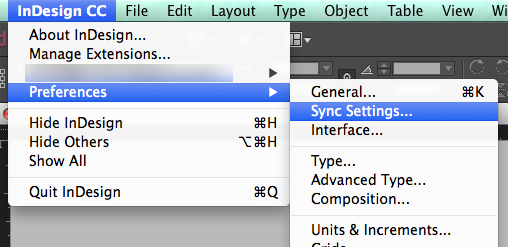
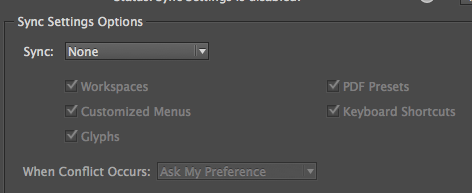
Copy link to clipboard
Copied
i disabled synch in all my adobe apps but same hang in Illi ...
Copy link to clipboard
Copied
Sorry, wrong thread. I have an Indesign speed issue ..
But - disabling GPU
in Illustrator helped me with the speed issue.
Copy link to clipboard
Copied
I'm having the same issue, extremely slow performance zoom lag is about 3 sec, on Illustrator CC 2014 and Indesign CC 2014,
My Hardware Specs: Imac Retina with i7, 16GB Ram and AMD Radeon R9 M295X 4GB
Funny part also I have an old i3 Cpu Laptop with integrated graphics card and it is working flawlessly with CS5.5
Please help
Copy link to clipboard
Copied
yes i got a similar experience
CS works flawlessly
illustrator went crazy in all CC version
Copy link to clipboard
Copied
I have the same problem - was this resolved?
Copy link to clipboard
Copied
Hi we have a Core i5, 8GB RAM, 120GB SSD, AMD Radeon HD 8490 with 1GB on board RAM, have been through the Adobe trouble shooting guide and still Illustrator CC2014.1 is painfully slow, this to me is unusable. Adobe will not respond to phone calls. Can anyone help?
Copy link to clipboard
Copied
Hi there,
Sorry, I’ve had nothing back from Adobe either. If I’m honest my issues were present in one particular file and haven’t been replicated in others so far. I think it was related to effects and drop shadow in particular. I haven’t worked on that job for a while but will be going back to it soon so I’ll let everyone know what happens.
I’ve no idea if this reply is going to appear on the forum or not as when I checked back in there recently I couldn’t reply to posts but may not have been logged in.
Cheers,
Damian
Copy link to clipboard
Copied
My company recently "upgraded" my OS to Windows 8.1. (from a pre-Windows 8 OS) and I am now experiencing terrible performance when using Illustrator CC 2014. (2014.1.0 release - 18.1.0 (64 bit)). Most problematic is that every 5-10 seconds the entire screen goes black (not responding) for 3 seconds. I had a similar problem with Illustrator CS a year or so ago - I solved that problem by turning off auto-updating linked files. So, I'm suspicious that this problem also has something to do with Illustrator accessing the server but in this case I don't know what is initiating the server access.
Another colleague of mine using Windows 8 downgraded from "Illustrator CC 2014" to "Illustrator CC" and no longer has the (not responding) hic-up problem.
Copy link to clipboard
Copied
I've tried installing Illustrator CC and this did not solve my problem.
PROBLEM: Every 5-10 seconds Illustrator pauses for 3 seconds - "not responding" and sometimes the screen even goes black.
Copy link to clipboard
Copied
Hi everyone, please checkout my post concerning lagging issues.
I've also provided a link to a video I've recorded showing the Illustrator behavior on my iMac 27"
Adobe Illustrator Cs6 Lagging Extremely Slow on Yosemite 27" iMac i7 late 2013
Copy link to clipboard
Copied
I have the exact same issue as Original Poster. On the exact same machine.
Illustrator freezes on most saves, and may times fully crashes. When there is a successful save it takes eons longer than ever before.
Even very small simple files behave as though they have gigs of embedded images.
About every third command results in the spinning wheel of death..
