 Adobe Community
Adobe Community
- Home
- Illustrator
- Discussions
- Re: Illustrator CC 2014 running EXTREMELY slow on ...
- Re: Illustrator CC 2014 running EXTREMELY slow on ...
Copy link to clipboard
Copied
Hi,
I've just picked up a brand new 6 core Mac Pro and I am having some serious lag issues with Illustrator CC 2014. I am just trying to select relatively simple objects (an illustration of the side of a coin) and there is a massive delay between when I click on an object and when it actually becomes selected.
Someone please tell me they know how to fix this? Please ![]()
 1 Correct answer
1 Correct answer
My company recently "upgraded" my OS to Windows 8.1. (from a pre-Windows 8 OS) and I am now experiencing terrible performance when using Illustrator CC 2014. (2014.1.0 release - 18.1.0 (64 bit)). Most problematic is that every 5-10 seconds the entire screen goes black (not responding) for 3 seconds. I had a similar problem with Illustrator CS a year or so ago - I solved that problem by turning off auto-updating linked files. So, I'm suspicious that this problem also has something to do with
...Explore related tutorials & articles
Copy link to clipboard
Copied
Can you give me a link to the 19.1 patch you're saying would help? I am currently using Adobe Illustrator CC.
Copy link to clipboard
Copied
DID YOU GET A LINK FOR THIS WITH INSTRUCTIONS FROM THE ADOBE GUY? I'M IN NEED OF A FIX!!! ILLUSTRATOR IS LAGGING TERRIBLY... BECOMING UNBEARABLE!
Copy link to clipboard
Copied
I have similar issues. I come from working with CS6 on Windows for years and recently purchased a new Macbook Pro with 16 GB and am now using Illustrator CC.
Illustrator CC on Mac is so much slower for me than CS6 on Windows, it is unbelievable. Sometimes it takes minutes to save a small file and even closing a file that was unedited and doesn't need to be saved still takes a long time to close. I am staring at the loading icon all the time just moving objects around or copy/pasting. CS6 on my 8 GB 4-year-old PC ran 10 times better. I always thought that Adobe would run better on Mac, but this is so slow it is pretty much unusable. Add to that a lot of issues I am having (such as this and this) ... I am actually considering doing Illustrator work on my old PC again. ![]()
Copy link to clipboard
Copied
We have had ongoing speed problems with Illustrator ever since 'upgrading' to CC 2015 - on the latest version 19.1.0 (opening) and saving files is ridiculously slow; have tried all suggestions and nothing solves the problems. This is costing time and money with the various freelancers we use as they are working at half speed (or slower) but charging us the full amount for their time.
When is this going to be properly solved, Adobe?
Copy link to clipboard
Copied
Same thing here; Was on the phone with AppleCare last week, and the hardware check all looked good. Once I upgraded to Yosemite about 2 months ago, Illustrator is running TERRIBLY! Was running perfectly, now it's unbearably choppy, lagging, slow-- even with small files, unsophisticated files. Turned off GPU preview and synch settings. It's obvious that it's Illustrator and Yosemite in conjunction that's the problem. Please help! Wish I could go back to Maverick. ![]()
Copy link to clipboard
Copied
Ok, I had the same problem and here is what I did and it helped (please know that I am a designer and not a technical skilled person....): in upper left corner you see a little rocket, click on it (it deals with GPU performance) and turn of animated zoom.
Copy link to clipboard
Copied
I had the same problem, but I unchecked GPU Performance in Ai Settings and now it runs like the good old CS6.
Smooth with NO LAG ISSUES.
Windows 8.1
i7 2.93GB
16 GB Ram
Quadro 2000
Shame on you ADOBE...releasing buggy software! Brilliant Ideas with horrible performance. Could perfectly be called SCAM.
Copy link to clipboard
Copied
Same problem here.
Windows 8.1
16Gb RAM
Intel i7
Nvidia Geforce GTX 850M
Things I've tried:
Reinstalling Ill CC 2015
Resetting preferences by pressing alt+ctrl+shift upon open
Syncing is disabled
GPU performance OFF
System is fully protected with Kaspersky and Malwarebytes
Removed all non-system fonts
Reinstalled only fonts required for the current document (Helvetica, Open Sans and Quicksand)
This is wasting MASSIVE amounts of time, and there doesn't seem to be a fix? Please Adobe, pay attention!
Copy link to clipboard
Copied
hey - update: I reinstalled CS5 but wasn't able to use it because my file has objects with multiple shaded fill layers (CS5 expands appearance and leaves the object as several separate items, which is impossible to edit and stay sane at the same time). However, I reopened Ill CC 2015 and now it is working smoothly! Is it possible a faulty 2015 file has been overwritten by CS5?
Copy link to clipboard
Copied
Hello All,
After a studio full of unhappy designers complaining about how 'SLOW' Illustrator CC 2014 was I've finally managed to identify the culprit of our particular slow-down. It is directly related to the LiveShapes.aip and LiveShapesUI.aip plug-ins.
These plugins reside here on a Macintosh:
LiveShapesUI.aip - /Applications/Adobe Illustrator CC 2014/Plug-ins.localized/Illustrator UI.localized/LiveShapesUI.aip
LiveShapes.aip - /Applications/Adobe Illustrator CC 2014/Plug-ins.localized/Extensions.localized/LiveShapes.aip
They add the new Live Corners features. If you disable them by moving them to another folder outside of /Applications/Adobe Illustrator CC 2014/Plug-ins.localized and re-start Illustrator you will see immediate performance improvements when zooming, moving objects and generally modifying a document.
I created a new folder called Plug-ins (LiveShapes) and put these plugins inside it. I can then use the 'Additional Plug-ins folder' under 'Plug-ins & Scratch Discs' preferences to turn the Live Shapes back on when I need them.
I hope this helps everyone. Please fix this Adobe!
Kind regards,
Gary.
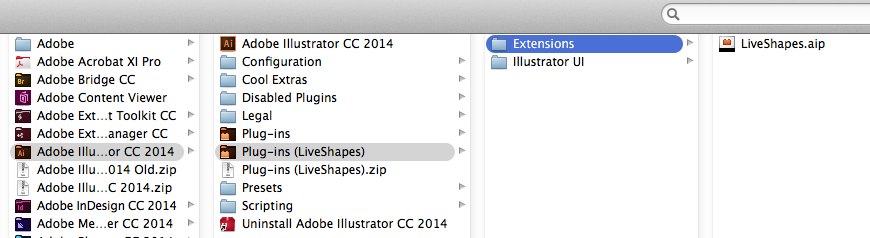
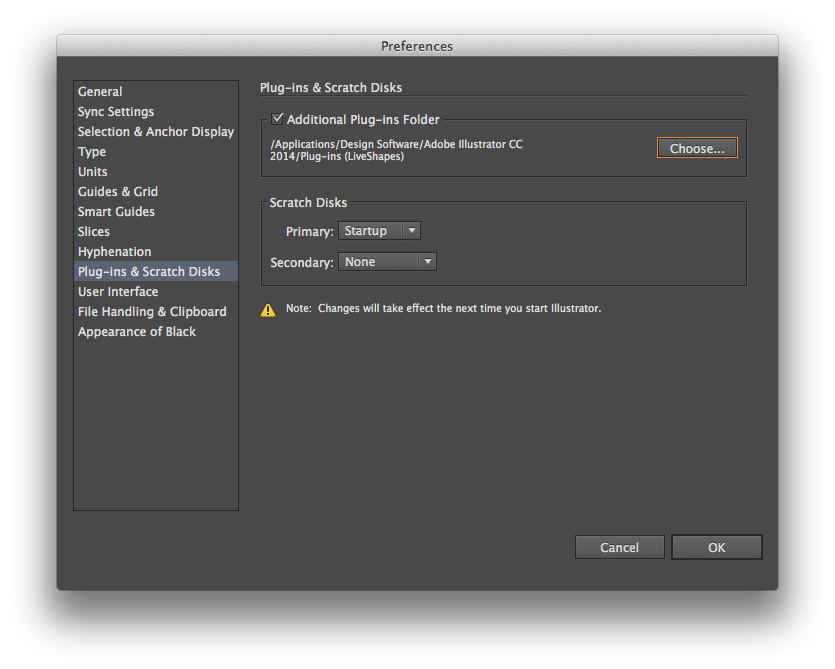
Copy link to clipboard
Copied
Whoa! Do you mean I can delete those two files and never have to deal with Live Shapes and their comically large anchor points again? It seems to be working — this is great! Drawing a dang rectangle is a one-step process once again!
Copy link to clipboard
Copied
Trying this now! Will report back, thank you!!
Copy link to clipboard
Copied
It really works! Instant obvious performance improvement!! A must-try, thank you so much 2020macintosh you really made my day. Illustrator's lagging was becoming unbearable. ![]()
![]() 2020macintosh
2020macintosh
Copy link to clipboard
Copied
Woohoo! ![]() Thanks 2020macintosh. You saved the day, turned my frown upside down.... A noticeable improvement. Adobe get your act together - we're paying good money for your products here!
Thanks 2020macintosh. You saved the day, turned my frown upside down.... A noticeable improvement. Adobe get your act together - we're paying good money for your products here!
Copy link to clipboard
Copied
I moved the
LiveShapesUI.aip - /Applications/Adobe Illustrator CC 2014/Plug-ins.localized/Illustrator UI.localized/LiveShapesUI.aip
LiveShapes.aip - /Applications/Adobe Illustrator CC 2014/Plug-ins.localized/Extensions.localized/LiveShapes.aip
like macintosh2020 suggested. Worked for me. The very tedious time consuming task of moving text, is now working normally at real live speed.
Thanks!
Copy link to clipboard
Copied
So far the LiveShapes process doesn't work for me. It still takes 10 minutes, or longer, to open up on a fast machine. At this point I'm about ready to smash this damn machine into pieces.
3.2GHz Quad-Core Intel Xeon
32GB 1066Mhz DR3 ECC
ATI Radeon HD 5770 1024 MB
Copy link to clipboard
Copied
Has any sorted this to actually work? Tried removing the plugins as above to no avail. This is driving me nuts. 2014 CC and 2015 CC just will not work. I thought 2015 CC was pretty awful anyway and the whole Studio team just can not get this bloody software to work at any speed. It's properly screwing up getting any work done. Anyone tried Affinity Designer yet? Looks a much cheaper, and more importantly, a working piece of software.
Copy link to clipboard
Copied
I'm glad I'm not the only one with this issue! Illustrator CC2015 is driving me insane. Today I'm working on a deadline, and it's just causing me no end of delays. Every button and everything I draw is very sluggish to respond, yet I'm on a very fast iMac. I've tried removing the LiveShapes plugin (thanks 2020macinstosh!) and that has helped a bit, but it still isn't perfect. Please look into this Adobe!!
Copy link to clipboard
Copied
Parsleymorris, agreed; Disabling the plugin helped but it's still not perfect and at times, unbearable. Pinwheel of death, and I'm on a fast machine, too.
Copy link to clipboard
Copied
I think I've solved it for me (after many many hours of scratching my head). I think plug-ins may be the problem here. Some weeks ago I downloaded a set of plug-ins from Astute Graphics. Ever since then I've had these problems with Illustrator being sluggish. I removed the plug-ins this afternoon and, bob's your uncle, the problem went away. Hopefully there's some way I can still use them though, as they cost me a small fortune..
Copy link to clipboard
Copied
parsleymorris schrieb:
I think I've solved it for me (after many many hours of scratching my head). I think plug-ins may be the problem here.
You should report that problem to Astute Graphics.
Copy link to clipboard
Copied
Doesn't matter what I do. It is still running painfully, painfully slow. And no response from Adobe, are you fixing this issue or what?
Copy link to clipboard
Copied
I'm starting to think "class action lawsuit"
Copy link to clipboard
Copied
After removing the live shapes plugin, speed did improve somewhat-- however it's still frustratingly slow, lagging, glitchy. I am thinking this has to do with Yosemite too; After upgrading the OS my whole (powerful!) machine instantly noticeably began running like garbage; I monitor my mac's performance regularly with Activity Monitor and it should be running just fine, as it was perfectly before the OS upgrade. However my problems are most severe with Illustrator and Photoshop; With Illustrator demonstrating the most issues and interruption in my work flow. Where is the fix??
Copy link to clipboard
Copied
i tried a few of the things on this thread and they did not work.
i did find a workaround:
save as a CS5 document.
you can leave it as a CS5 doc or save as a CC document and it will open up fast.
at least it worked for me. good luck!



