 Adobe Community
Adobe Community
- Home
- Illustrator
- Discussions
- Re: Illustrator CC 2014 running EXTREMELY slow on ...
- Re: Illustrator CC 2014 running EXTREMELY slow on ...
Copy link to clipboard
Copied
Hi,
I've just picked up a brand new 6 core Mac Pro and I am having some serious lag issues with Illustrator CC 2014. I am just trying to select relatively simple objects (an illustration of the side of a coin) and there is a massive delay between when I click on an object and when it actually becomes selected.
Someone please tell me they know how to fix this? Please ![]()
 1 Correct answer
1 Correct answer
My company recently "upgraded" my OS to Windows 8.1. (from a pre-Windows 8 OS) and I am now experiencing terrible performance when using Illustrator CC 2014. (2014.1.0 release - 18.1.0 (64 bit)). Most problematic is that every 5-10 seconds the entire screen goes black (not responding) for 3 seconds. I had a similar problem with Illustrator CS a year or so ago - I solved that problem by turning off auto-updating linked files. So, I'm suspicious that this problem also has something to do with
...Explore related tutorials & articles
Copy link to clipboard
Copied
After removing the live shapes plugin, speed did improve somewhat-- however it's still frustratingly slow, lagging, glitchy. I am thinking this has to do with Yosemite too; After upgrading the OS my whole (powerful!) machine instantly noticeably began running like garbage; I monitor my mac's performance regularly with Activity Monitor and it should be running just fine, as it was perfectly before the OS upgrade. However my problems are most severe with Illustrator and Photoshop; With Illustrator demonstrating the most issues and interruption in my work flow. Where is the fix??
Copy link to clipboard
Copied
i tried a few of the things on this thread and they did not work.
i did find a workaround:
save as a CS5 document.
you can leave it as a CS5 doc or save as a CC document and it will open up fast.
at least it worked for me. good luck!
Copy link to clipboard
Copied
Fantastic! Thanks alysonlee1111!! Tried that and its much much faster, even changing tools selecting and moving etc seems to be as expected! cool! ![]()
Tried the other suggestions too but unfortunately didn't work.I'd definitely say try saving a copy as CS5 or 6 and try working on those instead.
Copy link to clipboard
Copied
Wow I don't remember the last time illustrator ran this slow, and Ive been around a few sun ups sun downs, what ever the last update was not worth it, is there a revert for this fail? This is awful trying to plug thru with simple elements getting stuck
Copy link to clipboard
Copied
Very slow still - no update seems to make any difference!
Ive just had a problem saving a small eps - says not enough memory to save it - I have nothing open - closed everything down, still not allowing me to save is. In the end I saved it as an 'ai' file but there seems to be a bit of a glitch here!
Copy link to clipboard
Copied
Running a new laptop PC with Windows 10, new i7, 32GB RAM, SSD, 8GB NVidia Graphics Card. It feels like I'm on a PC with 2GB of RAM...
Copy link to clipboard
Copied
Same problem here with a brand new macbook pro... the solution with the "liveshapes" thing didn't work. ![]() ABOBE?!?!?
ABOBE?!?!?
Copy link to clipboard
Copied
This solution with plugins is not for me because i have disabled all plugins.
I have 16 RAM on iMac and what can I see? That Illustrator use ony 1GB of RAM!!!!!!!!!!!!! I opened activity monitor while saving file I I saw that Illustrator is using the same - 1 GB. Saving and exporting files takes about 1 minute, DO SOMETHINK WITH IT!!!!!!!!!!!
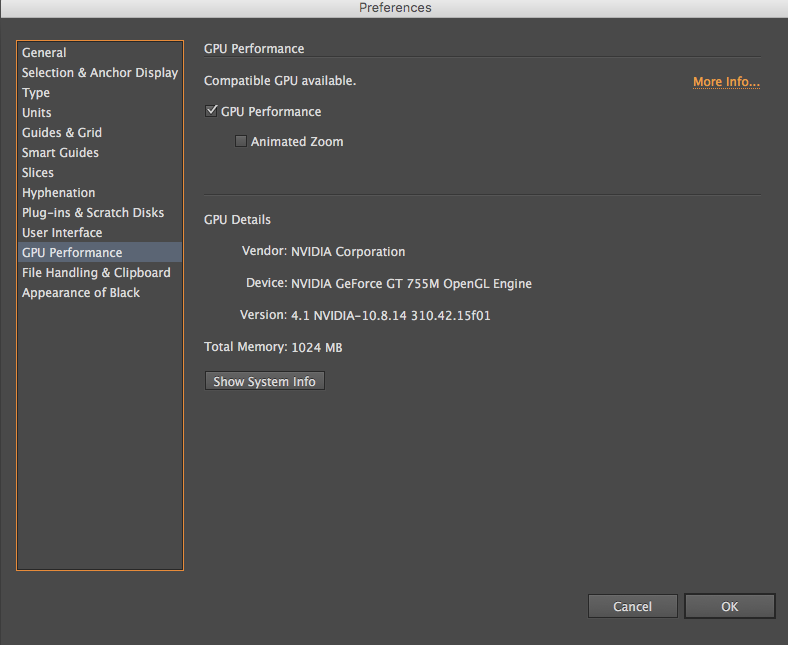
![]()
Copy link to clipboard
Copied
So the answer is to downgrade to CC, good job Adobe -.-
Copy link to clipboard
Copied
Hi, turning off "Automatically Save Data Recovery Data" (in preferences) worked for me.
Copy link to clipboard
Copied
Good to know that I am not alone but still so frustrating. I had started my own thread "Adobe Illustrator Beachballing" and here were my issues as well:
My system is a late 2012 iMAC with 32 GB of RAM so more than enough memory. All I use it for is really to run Adobe CC.
When I open files, even if they are brand new, blank tabs, I get a spinning wheel the first couple of tools I select or moves I make. It is especially bad if I close the tab... it does not matter if I click the "x" or do the quick command "Apple W".
Has anyone else experienced this? I have been through tech support with both Apple and Adobe. I have cleared caches, done a hard reset, un-installed and re-installed the program, turned on and off certain settings with GPU and clipboard and switched user accounts.
Sometimes Photoshop lags a bit too but other than these two programs my computer has no other issues. It has been very frustrating and absolutely killing my workflow to pause all the time.
Cheers in advance!
Copy link to clipboard
Copied
I tried all and nothing works for me..
PLEASE fix this problem ASAP!!! Can't work like this..
OS Windows10 Pro
NVIDIA GeForce GTX 960
i7-4771 3.50GHx 4,8
24 GB RAM
Illustrator has been my vector software since long time.. Now I am considering to find a replacement..
Copy link to clipboard
Copied
Warren Blackmore schrieb:
I tried all and nothing works for me..
PLEASE fix this problem ASAP!!! Can't work like this..
Are you really using CC 2014? That's nothe latest version. Install the latest version and try again.
Copy link to clipboard
Copied
Sorry didn't realise the date on last comment. But experiencing the same issues as they were with older versions.
I am using version 2015.3.0. Illustrator worked smoothly before the 2015.3 version. Now every three seconds doing minor work as moving a text box it freezes. Pretty much everytime I save it crashes and I have to deal with a recovered glitchy file. Very annyoing...
Copy link to clipboard
Copied
Please see post #37 here: Re: Illustrator CC 2015.3(20.0) is released...
Copy link to clipboard
Copied
I am having this same issue.
I recently built a brand new machine and was looking forward to using the latest CC apps after working on a Sony Vaio laptop for many years.
Honestly, Illustrator CS6 was faster on it. And it was from 2011.
Illustrator CC slows down to a hault so it becomes unusable after around an hour. Not to mention it becomes so incredibly laggy. I built this machine for graphics design and video.
I have:
| Processor | Intel(R) Core(TM) i7-6800K CPU @ 3.40GHz, 3401 Mhz, 6 Core(s), 12 Logical Processor(s |
32GB of RAM
Geforce 980ti Classified Edition - 6GB GDDR5
Windows 10 Enterprise edition
Not only is it incredibly laggy, but it slows down my entire system. To the point I thought something was wrong with it.
No - as soon as I quit out of Illustrator it speeds through everything with no issues whatsoever.
I don't want all this my library rubbish - just give us an app that we can work with
Honestly, this release of Illustrator is the worst I have ever seen.



