Copy link to clipboard
Copied
Since the Illustrator CC got updated to 2018 in macOS High Sierra, whenever saving as Adobe PDF, the PDF print settings/job options got all scrambled/mixed up in the 'Save Adobe PDF' dialog. See example:
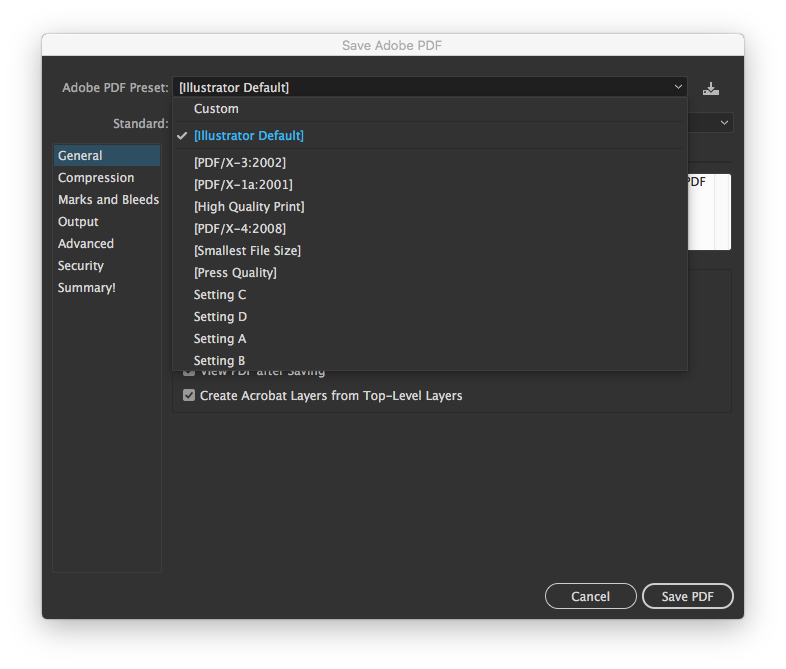
These should be sorted alphabetically, but as you can see they're all mixed up. A couple of colleagues are also experiencing this. Is there any way to workaround/fix this issue? See related thread from InDesign - could a startup JSX fix this issue?
Sort (or rearrange) Print Presets
Thanks!
 1 Correct answer
1 Correct answer
Hi Srishti,
I've already reached out to the support team and they indeed confirmed it's a bug with Illustraror in High Sierra.
Hopefully will be fixed for an upcoming update.
Thanks,
Guido
Explore related tutorials & articles
Copy link to clipboard
Copied
Hi Guido,
We are sorry for the inconvenience. I would suggest you to try resetting preferences and then check again: How to set preferences in Illustrator
Regards,
Srishti
Copy link to clipboard
Copied
Hi Srishti,
I've already reached out to the support team and they indeed confirmed it's a bug with Illustraror in High Sierra.
Hopefully will be fixed for an upcoming update.
Thanks,
Guido
Copy link to clipboard
Copied
Hi Guido,
Thanks for sharing this link.
Regards,
Srishti
Copy link to clipboard
Copied
This problem still exists with Illustrator 23.0.1 in Mojave. I have exported each setting separately and then reimported again. The order gets mixed up as it's being imported. Can you confirm it will be fixed in the next update?
Copy link to clipboard
Copied
Same issue here with Illustrator 23.0.1 and Mac OS X 10.13.6 High Sierra, the PDF Presets list is now unsorted which makes difficult to locate the right preset in a long list.
I think the custom presets were alphabetically sorted in AI 22.
I've not found a way to fix this, even by recreating the presets one by one in the desired order… still mixed up.
Very annoying bug, some Adobe support please, fix it!
Copy link to clipboard
Copied
Hi there,
Sorry about the issue. Please upvote the UserVoice link shared by Guido. This is the best way of communicating with the Engineering and Product Management teams regarding issues and suggestions so they can be implemented in future releases.
Regards,
Srishti
