 Adobe Community
Adobe Community
Copy link to clipboard
Copied
I am running MAC OS Mojave 10.14
After a short while working on simple Illustrator files Illustrator will display a message saying it runs out of RAM. This should not happen.
 1 Correct answer
1 Correct answer
We are working please visit our UserVoice page for the update and a temporary fix while we patch
Explore related tutorials & articles
Copy link to clipboard
Copied
I'm having the same issue since 2019 update. It will happen with the simplest file and nothing else open.
Running on 10.13.6 High Sierra w/ 32gb of ram. Needless to say, it's not out of memory.
Copy link to clipboard
Copied
I can see the same problem with Illustrator CC2019 but Windows version. Illustrator reported Out of memory, but W10 shows 16,6GB of RAM free. But I opened 10 small files. In CC2018 I opened 30-40 files without any problems.
Copy link to clipboard
Copied
Since I updated... I am crashing 10-20 times a day.... AAAAHHHH! Waiting to hear of a solution.
Copy link to clipboard
Copied
Argh! Me too! Only since the 2019 update, very simple Illustrator files. How can we fix this??? Running on 4.2 GHz Intel Core i7. 32 GB 2400 MHz DDR4.
Copy link to clipboard
Copied
Hi!
Turning OFF the "GPU Performance" on Preferences solved here until now.
Waiting for a patch...
(running on Windows 10)
Copy link to clipboard
Copied
It did nothing for me on macOS 10.14 Mojave. In fact it's even worse today for whatever reason. I can't even open a blank file. It glitches out so bad that even moving panels or the document itself is laggy. All menu items are grayed out so I can't even quit, have to force quit out.
This needs to be fixed immediately, I can't work.
I'm reverting back to previous version for now.
Copy link to clipboard
Copied
This definitely doesn't work as a solution.
Copy link to clipboard
Copied
This worked for me (for now) on MacOS Mojave
Copy link to clipboard
Copied
My bad, folks....
Still crashing with "gpu Performance" off
Copy link to clipboard
Copied
How to disable it? Sorry, I am using Czech version
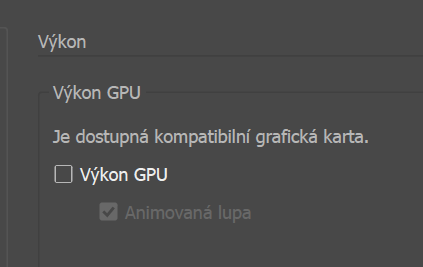
But:
Number of Displays: 2
Number of Drivers: 1
Vendor: NVIDIA Corporation
...
ActiveDriverIndex: 0
Driver[0] Name: NVIDIA GeForce GTX 960
Driver[0] Driver Version: 24.21.13.9836
Driver[0] Driver Date: 20180624000000.000000-000
Driver[0] Adapter RAM: 2048
Driver[0] PNP DeviceID: PCI\VEN_10DE&DEV_1401&SUBSYS_29663842&REV_A1\4&2581174D&0&0008
Driver[0] Installed Display Drivers: C:\WINDOWS\System32\DriverStore\FileRepository\nv_dispi.inf_amd64_485c1c3102021986\nvldumdx.dll,C:\WINDOWS\System32\DriverStore\FileRepository\nv_dispi.inf_amd64_485c1c3102021986\nvldumdx.dll,C:\WINDOWS\System32\DriverStore\FileRepository\nv_dispi.inf_amd64_485c1c3102021986\nvldumdx.dll,C:\WINDOWS\System32\DriverStore\FileRepository\nv_dispi.inf_amd64_485c1c3102021986\nvldumdx.dll
DefaultEnableGPU: 1 <=======================
Is GPU enabled by default? And if yes, how to switch it off?
Copy link to clipboard
Copied
Please accept my sincere apology for the inconvenience and disappointment the issue has caused. Please add vote on UserVoice to get update on this issue
Copy link to clipboard
Copied
I have the same problem with Illustrator 2019 CC...crasht and massage "not enough RAM"...this is not possible...I have a MAC with 64 RAM.....I have never had any problems ... from version 2019 always problems with Illustrator, InDesign and Photoshop
InDesign 2019 CC....If I start InDesign I have always error message "AIGPUSniffer has stopped unexpectedly"...Why start this application together with InDesign?
Copy link to clipboard
Copied
We are working please visit our UserVoice page for the update and a temporary fix while we patch