
Copy link to clipboard
Copied
Anytime I double-click on an Illustrator file to open it, the Illustrator CS6 window opens up too small to view the file. It comes up with an error message that says "Can't open the illustration. There is not enough room for the window; increase document area and try again."
If I then click on the box to expand the Illustrator window to full-size, then I can open the file. It's just frustrating that everytime I try to open an AI file by double-clicking on it, I get this error message.
 1 Correct answer
1 Correct answer
Try and let me know if this helps, right click on your desktop shortcut and choose Properties. In the Shortcut tab choose Maximized from the menu next to Run.
Explore related tutorials & articles
Copy link to clipboard
Copied
Turn off the Application Frame from the Window menu if you can.

Copy link to clipboard
Copied
I cannot find an option under Window/ to turn off the Application Frame (in Windows 7 version).
Copy link to clipboard
Copied
The OS in your first post wopuld have been helpful. The Application Frame cannot be turned off in Windows.

Copy link to clipboard
Copied
If the default size for the Application Frame in Windows 7 is to be tiny, and not be big enough to view any illustrations, then I think this is a software error that could be fixed.
Copy link to clipboard
Copied
You might try resetting the Preferences. Hold down Ctrl-Alt-Shift on restarting the application. You should get a dialog asking if you want to reset the preferences; say yes.

Copy link to clipboard
Copied
I found the answer. If you go to Edit/Preferences/User Interface/ and unselect the checkbox marked "Open Documents As Tabs" then Adobe Illustrator will open normally when you click on an AI file. See image.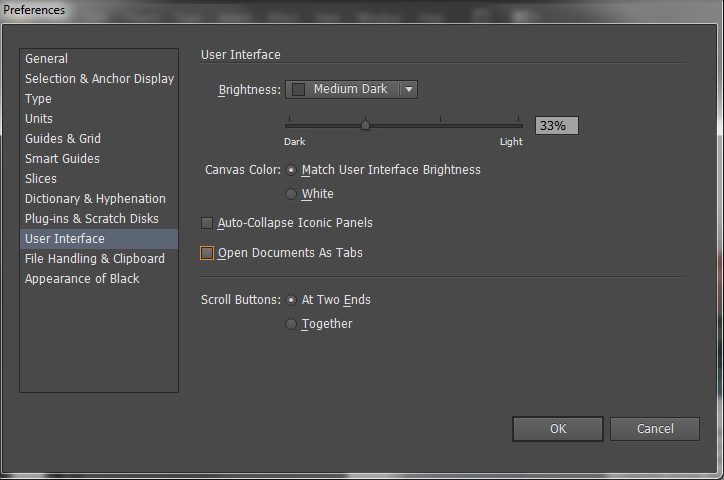
Copy link to clipboard
Copied
I am having the same problem, also Windows 7, and this solution did not fix the problem. I've had this version for three months now and it only just started doing this. Unfortunately I didn't note when it started to check if it had to do with an update or something.
Copy link to clipboard
Copied
This bug causes the most hassle with email attachments that are not saved anywhere yet. However, when I go File > Open Recent Files, the file is listed, even with email attachments. When I double click on the file from there it opens.

Copy link to clipboard
Copied
A little late to the party, but I've found this error only happens if the Illustrator window is maximized. If your window is not maximized, you should be able to double-click an .ai file and won't get the error. Still, it's a bug that should be addressed.
Copy link to clipboard
Copied
I am also having this problem in Windows 7. I tried the fix (unchecking "open in tabs"), but that did not work. Anytime I try to open Illustrator CS6, it opens in a tiny window. Really annoying to have to max it every single time I open it. This is whether or not I click on a file to open it or click on my desktop shortcut to open it. Surely after a year, Adobe has released a fix to this problem. Anybody know where I can find it?
I'm also getting constant messages when I save saying Illustrator is not responding. Over and over... I know this isn't the spot for that, but my CS6 seems to be very buggy.
Copy link to clipboard
Copied
Try and let me know if this helps, right click on your desktop shortcut and choose Properties. In the Shortcut tab choose Maximized from the menu next to Run.
Copy link to clipboard
Copied
You are a genius! Thank you so much, it worked like a charm.
Copy link to clipboard
Copied
this almost fixed it for me (it got the error to go away but it still resized my window to a bad size).
what i did to fix it the rest of the way is set it to maximize as you said but then, close illustrator and reset it back to normal window (in the shortcut options again)....and its all back where it should be.
Copy link to clipboard
Copied
Great thanks emil emil - that fixed it! ![]()
Copy link to clipboard
Copied
Thanks emil emil, it worked for me!
Copy link to clipboard
Copied
Oh Yeah it worked! Only, I still lost 2hrs of work, because I was stuck with the small window and clicked "OK' and ℱailed TWICE. Before I found your amazing discovery! BUT IT WON'T HAPPEN NEXT TIME ☺ AMEN!
Copy link to clipboard
Copied
This doesnt fix it sadly.
The way i got it fixed is once this happens simply resize that small window to a pretty big size. Then next time it will again resize the window, but you can get passed that error about the window being to small. Its still hideous that this bug is still in since 2012!!!!
Copy link to clipboard
Copied
This worked for me. CS6, Win7
Copy link to clipboard
Copied
Like many I'm experiencing the same problem. 'Can't open the illustration. There is not enough room for the window; increase document area and try again.' Running Windows 7 - dual monitors although I don't believe that's the problem. Tried the suggestion in preferences uncheck 'open documents as tabs' didn't work. Tried Properties shortcut tab choose 'Maximized' didn't work. This is what I find, when I right click to open a PDF in Illustrator - I can open the first illustration (if it was closed using Exit), but I get this error on the second illustration I try to open in the same way. If I close an illustration using the X than when I try to open the illustration the next time I get the error message. If I chose Close or Ctrl W - the next time I open the application I get the error - HOWEVER, if I close the application by hitting Exit it will open properly the next time. Even if the first illustration opens properly I still have a problem with the second one. Can anyone help as this is a pain. Been using CS6 for sometime but this just started happening ~ 3 months ago so it didn't start with the upgrade.
Copy link to clipboard
Copied
I'm having the same issue with CC on Win 7.
Copy link to clipboard
Copied
Using File>Exit and then clicking on the file to open it is the only thing that works for me.
Copy link to clipboard
Copied
I sort of ran into this problem and found the answers helpful but none solved my problem. The problem I had was not with the application window but the files I was opening. I'm on a laptop running Win 8.1 and CC2015. I have 2 or 3 monitors hooked up (including the LT) depending on my location and it happened in both instances. I have my application window on my left monitor with palettes attached together floating on top. I always open/move my file windows to the right monitor to maximize my work area. I hadn't had a problem with this ever. A few days ago I tried docking my attached group of palettes to the right side of the app window. That was the culprit. The moment I detached them, the windows started opening normally. I guess it was trying to fit it into the remaining space which wasn't much, not even the width of a palette.
Copy link to clipboard
Copied
Ran into the same problem just recently using Win 10. I think I found a solution. With AI running maximized I pulled down the title bar to bring it to windowed mode. Then I resized the window manually to a comfortable working size. That's it.
Everytime I open and AI file by double clicking on explorer AI launches on windowed mode at the size I set.
Copy link to clipboard
Copied
@emil emil it worked!! thanks a lot!!
-
- 1
- 2


