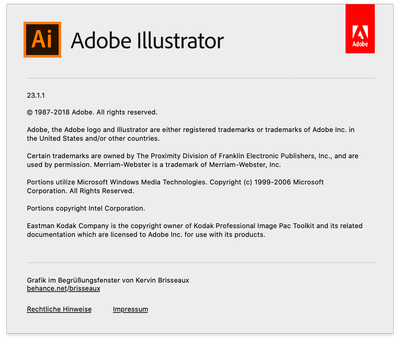Illustrator Lag after Catalina update on 4K display
Copy link to clipboard
Copied
Hello there,
I recently discovered there's an issue with the combination of macOS Catalina, Illustrator (at least) and 4K.
- At full size the performance on 4K is horrible, while on HD it works as intended.
- When you size down the hole AI window on 4K, it improves the performance.
- When you check "Open at low resolution", performance will be okay at full size 4K (see video).
- When you select Apple RGB as color profile in the macOS preferences, performance will be okay (mine is a self-calibrating display so the calibration profile was active).
- Has nothing to do with GPU or UI scaling in the preferences.
- No issues with other applications yet.
I will follow up with specs.
Explore related tutorials & articles
Copy link to clipboard
Copied
—
Same behavior with current Illustrator 2020 (24.2.1).
Copy link to clipboard
Copied
I just changed my color profile in the preferences from my calibration profile to Apple RGB and that did the trick!
Adding to the list in the initial post.
Still, searching for a solution since I need to work on a calibrated view.
Copy link to clipboard
Copied
Same issue in my case: new mac mini with the top specs, but working in illustrator / photoshop / lightroom / premiere - very very disapointing on a 5K monitor. Switching to low res or choosing only one color mode is not solution! While many apps have no problem, Adobe software fails: brand new computer, brand new monitor, brand new Adobe software = like working on very very old computer. Adobe, fix it!
Copy link to clipboard
Copied
same for me, very frustrating!