 Adobe Community
Adobe Community
- Home
- Illustrator
- Discussions
- Re: Is it even possible to increase the font size ...
- Re: Is it even possible to increase the font size ...
Copy link to clipboard
Copied
With the demise of my beloved Fireworks, I am giving Illustrator CC a try. Right off the bat it is unusable due to the microscopic font sizes in the UI, panels in particular. Is there any way to make the UI more readable?
 1 Correct answer
1 Correct answer
ellencarnahan wrote
126% made a big difference for me. Thank you Sanjay! Suddenly it's like the '90s all over again
Thanks for reviving this old thread. We have this feature in Illustrator CC 2019 - How to customize the Illustrator workspace
Explore related tutorials & articles
Copy link to clipboard
Copied
I am using a new iMac 27” all this talk about changing monitor resolution to use software that I pay more than $50 a month to use is bull. This problem has been around for awhile as monitor ppi has been going up UI font size has been going down.
Adobe fixed it in Photoshop with preference UI font size “Small Medium Large”. If it can be done in Photoshop why not Adobe software?
Its not like Adobe has not heard this before, so get busy and fix this issue. PLEASE
Thanks
Joe D
Copy link to clipboard
Copied
I just updted to 17.1, and it made a difference. I will still not describe it as accessible, just barely able to read. I use a 15.6" monitor with 4K resolution (3200 x 1800). My vision is quite good, but with the WIndows setting to 200%, the toolbars in AI are about 5pt in physical size. Huge improvement, but I would certainly appreciate more control. 4K screens are here now, and Adobe seems to be just now adjusting for conventional HD. I'm working at a display density of around 235 pixels per inch.
Copy link to clipboard
Copied
Please think of visual accessability. You have a wide range of users and equipment on the site. The suggestion above about changing windows settings has no impact. I still can't see font below 14 point. Using a hand held magnfying glass to read the layers panel, where as the rest of my graphics can easily be increasingly sized is short sighted and avoids incorporating universal designs into software packages. This is an easy fix to provide users a way to self decide the font size of functional panals. If I need to scroll more that's on me. I just want to bloody see the names of my layers. PLEASE
Copy link to clipboard
Copied
I agree but we need to redirect this gripe to the Creative cloud product wishform here: https://adobe.allegiancetech.com/cgi-bin/qwebcorporate.dll?idx=XFPJT8
to get any action. These forums are ignored by the adobe dev team. This form is not once a tipped point is reached. Please copy and paste your excellent point in the wishform above and encourage other to do the same. Cheers Jim.
Sent from my iPhone
Copy link to clipboard
Copied
A lot of professional designers use larger hi-res screens, not all of us have 20/20 vision, the tool palette icons are quite simply TOO SMALL! At least provide S/M/L options. I'm baffled as to how a professional UX designer, at a company like Adobe, could miss such a basic & obvious requirement, please hurry up.
Copy link to clipboard
Copied
Hi, an increase of this amount would make all the difference. It'd be nice if the 2 palettes (L&R) had consistent design (roll highlight icons, tool dividers) & customisation features (view only the tools you chose)
An option for roll over prompts that are legible and considered should also be a consideration (it is a 'design' programme after all) Anyway, thats my 2 bobs worth, do with it what you will.
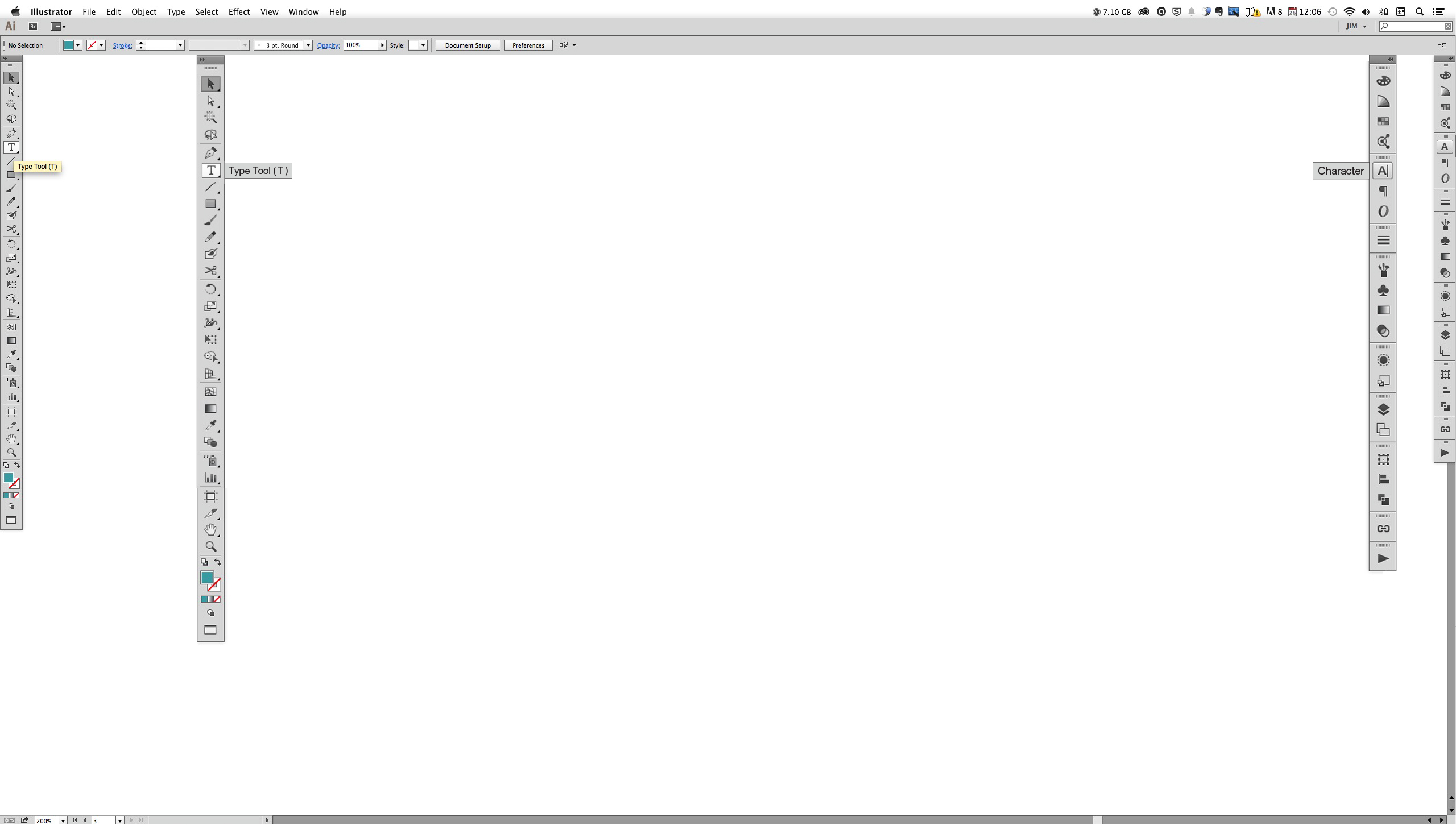
Copy link to clipboard
Copied
Is this still on "the list" ? I'm getting migraines from having to put my face so close to the screen for extended periods. Some of us use Illustrator everyday at our jobs , for hours and hours. Have you? Please please please make the fonts in the control panel larger.
Copy link to clipboard
Copied
You can change the font size though the controls are limited. In Illustrator CC go to Edit-> Preferences-> User Interface. Choose the "Scale to higher..."* option I chose as shown below
*I'm too lazy to type out the full name
Copy link to clipboard
Copied
Where else might this be. It does not show up as one of my options. :o( I was so excited for a moment. But thanks for taking the time to share.
Copy link to clipboard
Copied
that's just fantastic!
Copy link to clipboard
Copied
great ![]() please before I have to go get glasses
please before I have to go get glasses
Copy link to clipboard
Copied
I hope it is high on your list. It's totally annoying and takes more time to do an Illustrator job -- meaning: less profit. Got an ETA?
Copy link to clipboard
Copied
Hi Risherp,
Can you try setting your windows scaling to 135 to 150%, log-off and login and relaunch AI. AI should launch at 150% scaling which should be good. Please let us know if it is working for you.
And this will work only with Illustrator 17.1 patch released on 16th Jan 2013.
Sanjay.
Copy link to clipboard
Copied
Sanjay,
This is a step in the right direction, but it creates ugly workflow related issues. At 125% (my default), the font and icon size remains uncomfortably small. If I use the Control Panel and reset my Windows' scaling from 125% to 150%, the Illustrator font and icons are much more readible. Unfortunately, this 150% is awful for everything else.
I don't want to use 150% for all of my Office and other applications. While, for a long work session I will change the scaling to 150%, most days when I am toggling between and among Outlook, Word, Excel, PowerPoint, Explorer, and the Adobe suite, I can't afford the time to have to reset the scaling.
Just to reaffirm, I am not "low vision" from the accessibility perspective, I am just one of the 225 million Americans (75% of adults) that wear corrective lenses.
Thank you for the effort but please keep this on the list for continued "customer requested" upgrades. I just want to be able to adjust the menu font and icon size from within Illustrator and have those settings become the default.
Regards,
Paulette
Copy link to clipboard
Copied
Hi Paulette,
Can you try 130 % or even 126 %, anything greater than 125%. I guess it will trigger our scaling to 150% and you will not loose much on other app scaling.
Please let me know your experience with this setting.
Sanjay.
Copy link to clipboard
Copied
Sanjay,
The 126% definitely works. It does appear to trigger the 150% scaling without making a noticeable difference in other apps.
Thank you!
Regards,
Paulette
Copy link to clipboard
Copied
Thank you Paulette for confirming 🙂
Copy link to clipboard
Copied
This is definitely a step in the right direction but I would much, much, much prefer if Adobe apps had a setting the PREFERENCES that allowed scaling of menu and other text instead of setting it for the computer as a whole. There's really no reason I should have to set something universally as a workaround for Adobe. Just sayin.
Thanks,
Ian
Copy link to clipboard
Copied
126% made a big difference for me. Thank you Sanjay! Suddenly it's like the '90s all over again ![]()
Copy link to clipboard
Copied
ellencarnahan wrote
126% made a big difference for me. Thank you Sanjay! Suddenly it's like the '90s all over again
Thanks for reviving this old thread. We have this feature in Illustrator CC 2019 - How to customize the Illustrator workspace
Copy link to clipboard
Copied
Thank you Ashutosh, that is great news! I guess I will update to the new version ![]()
Copy link to clipboard
Copied
I appreciate that Adobe did that, but it's not totally fixed. When I look at libraries, my color swatches have really tiny titles next to them. It makes using my libraries almost impossible.
Copy link to clipboard
Copied
Is there a fix for this in 2024 on windows?? (aside from the ui size fix which really just makes it worse) I would love to use both my ~2018 macbook with Sonoma and my new Windows 10 PC. Mainly the font being thinner is awful and unreadable and overall decreases the design feel of the app. It feels unfair to non-Mac users, especially with a growing preference for gaming/working computers that can handle high-effort graphics and rendering, for it to look this bad.
Copy link to clipboard
Copied
I have an Imac 27" Retina display - fonts WAY TOO SMALL nothing to do with the operating system I reckon.
Copy link to clipboard
Copied
TomLefrog schrieb:
I have an Imac 27" Retina display - fonts WAY TOO SMALL nothing to do with the operating system I reckon.
Please don't post this into every thread you find. If you want something changed, make a feature request:

