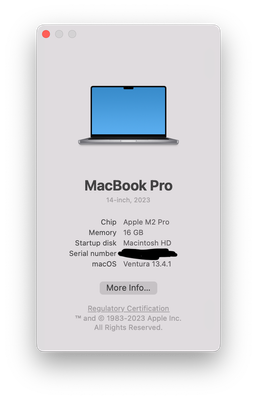Adobe Community
Adobe Community
- Home
- Illustrator
- Discussions
- Betreff: Multiple Illustrator issues on M2 Macbook...
- Betreff: Multiple Illustrator issues on M2 Macbook...
Multiple Illustrator issues on M2 Macbook Pro
Copy link to clipboard
Copied
I recently got an M2 MBP and I'm having some issues with Illustrator which I recently installed the latest version (27.6.1).
I'm not using old preferences. I have disabled dictation features which some users in other posts seem to believe affected Illustrator performance. This is a fresh install of macOS and the Adobe apps.
I'm on macOS Ventura 13.4.1.
Lag and stuttering when moving objects
Randomly when dragging objects the canvas seems to freeze for a second or two and then finally updates itself. This happens even on emptuy projects with nothing but a rectangle.
I disabled the Pro Motion feature of my laptop's monitor which changes framerates depending on what the user is doing. This seems to have alleviated the issue even though I'm using an external monitor connected to a Thunderbolt port.
Lag when writing
There's another random issue which is not really consistent. When writing text it seems text doesn't render as I type it. Sometimes the characters I've typed take 1-2 seconds to appear in the screen. This is extremely frustrating and is slowing me down considerably.
I've disabled GPU performance in the settings which solves the issue but now the rendering performance slows down to a crawl (as expected). Sometimes if I re-enable GPU performance the issue goes away momentarily and then comes back.
Inititally I thought this could be caused by my BT keyboard but it happens with the internal keyboard too. Even when using the BT keyboard I don't see this this behavior in any other app (I write a lot of code).
For some strange reason, the issue seems to go away when recording the screen with Quicktime so I recorded these videos with my phone.
With GPU performance enabled you can see how when I keep the E key pressed it take a while for text to appear:
With CPU rendering the issue disappears and text renders as it should:
 2 Pinned Replies
2 Pinned Replies
Thank you for sharing your experience with this issue, @TRENDWER. While the OS may not be the sole cause of this problem, it's good to have this information for context. We actively address compatibility issues, so I'd recommend keeping an eye out for updates and patches.
As you mentioned, @pierBover has reported that some issues have been fixed in the latest version (v28). It's important to stay updated and report any persisting problems to us for further investigation.
The new issues you m
...Hello @obergim,
Thanks for reaching out. Are you facing performance issues on Illustrator? If yes, kindly try the suggestions shared in this help article (https://helpx.adobe.com/illustrator/kb/optimize-illustrator-performance.html) and check if they help.
If the problem persists, kindly share more details, like the exact version of the OS/Illustrator, system config (CPU/GPU/Memory), and a screen recording of the problem (https://community.adobe.com/t5/illustrator-discussions/screen-record-an-issue-on-windows-amp-macos-for-sharing/td-p/12967727
Explore related tutorials & articles
Copy link to clipboard
Copied
I've disabled this option and I've been able to re-enable GPU for rendering. So far this has solved my previous issues.
It's not ideal but it makes Illustrator usable again. Hopefully Adobe will fix these issues asap.
Copy link to clipboard
Copied
Hmmm no disabling the "realtime editing" option didn't fix the text rendering lag problem.
The problem is back.
Copy link to clipboard
Copied
I'm having the exact same issue. Brand new MacBook with an M2 Pro, now running Sonoma (but I doubt that the OS matters in this case), fresh install of Illustrator, no Preferences taken from other systems.
The fact that this hasn't been resolved since June doesn't give me hope that it will happen anytime soon. Do something about this, Adobe!
Copy link to clipboard
Copied
There hasn't been an official statement yet that Adobe apps are ready for Sonoma. In June Sonoma was still in beta. https://helpx.adobe.com/download-install/kb/macos-sonoma-compatibility-common-issues.html
Copy link to clipboard
Copied
The original poster pierBover, who started this thread in June, did not use Sonoma, so this clearly has nothing to do with the OS version.
Copy link to clipboard
Copied
I'm still on Ventura but the issues mentioned above appear to have been fixed on the latest v28.
I'm having new issues though. For example, selecting text objects with an area (clicking and dragging) sometimes takes 1-2 seconds. This seems random though.
Copy link to clipboard
Copied
Thank you for sharing your experience with this issue, @TRENDWER. While the OS may not be the sole cause of this problem, it's good to have this information for context. We actively address compatibility issues, so I'd recommend keeping an eye out for updates and patches.
As you mentioned, @pierBover has reported that some issues have been fixed in the latest version (v28). It's important to stay updated and report any persisting problems to us for further investigation.
The new issues you mentioned, like the delay in selecting text objects, can be frustrating.
To better understand and address these problems, could you provide a screen recording that demonstrates the delay issue when selecting text objects? This visual representation can help identify the specific circumstances under which it occurs.
Additionally, it might be worth checking if the issue persists in a new admin account on your MacBook Pro. Sometimes, problems can be related to user-specific settings or conflicts. Testing in a clean environment could help determine if the issue is system-wide or confined to a particular user profile.
Your feedback and willingness to share these details are valuable for resolving these problems and improving the Adobe Illustrator experience. Thank you for your cooperation.
Best,
Anshul Saini
Copy link to clipboard
Copied
The new issues you mentioned, like the delay in selecting text objects, can be frustrating.
To better understand and address these problems, could you provide a screen recording that demonstrates the delay issue when selecting text objects? This visual representation can help identify the specific circumstances under which it occurs.
Like I mentioned, it's quite random. I haven't been able to reproduce it consistently.
I've tried creating a screen recording but whenever I start recording the issue disappears... it's quite frustrating. I will keep trying though.
Copy link to clipboard
Copied
Thank you for your update, @pierBover. I understand that these issues can be random and elusive, making them challenging to reproduce and document. It's indeed frustrating when problems vanish just as you attempt to capture them.
I appreciate your patience & cooperation.
Best,
Anshul Saini
Copy link to clipboard
Copied
I'm still experiencing lots of random issues with Illustrator on my M2.
- Up to 1-2 seconds of lag when selecting objects, deselecting objects, clicking in an active text object to move the caret to a new position, and deleting objects
- Visual glitches when moving objects around
- Slow rendering of text when changing the font (takes 2-3 seconds to update)
Unfortunately whenever I start recording with Quicktime, the issues magically stop happening. Maybe macOS enters a special GPU mode when recording the screen?
Illustrator is almost unusable for me on Apple Silicon. I'm seriously considering cancelling my subscription since I can easily replace Photoshop with Affinity.
Copy link to clipboard
Copied
Maybe contact Customer Care and have them take a look into it.
Copy link to clipboard
Copied
@Anshul_Saini I've been able to capture some of the issues with my phone. When trying to record the screen with Quicktime the issues completely disappear for some reason (maybe something related to the GPU) and they are impossible to capture.
Sorry for the low quality video from my phone but it was the only way to capture the issues.
You can see in this video how the GPU rendering becomes unresponsive it lags, etc. And this happened multiple times in just 1 minute. These issues are constant for me which makes Illustrator unusable.
Copy link to clipboard
Copied
I am using a Mac Studio M2 MAX with 64GB RAM, and I am experiencing the same issue as everyone else. When using Illustrator, there is significant lag when dragging objects and typing.
Copy link to clipboard
Copied
Can you boot into Safe Mode and try again?
Copy link to clipboard
Copied
Can you fix the issue and try answer again ?
Copy link to clipboard
Copied
@Papia schrieb:
Can you fix the issue and try answer again ?
This is a community forum.
95% of people aren't even staff. We are trying to find out ways to help other users from the outside.
So maybe you want to try and post again?
Copy link to clipboard
Copied
Sorry Monica, I am experiencing same kind of issues here, view is not udpating, lagging, unconsitent CMD + Z, illustrator is just unusable.
You can imagine that considering using this app in safe boot mode can't be an option, don't take it personally I found that so fun. Thanks for your time trying to help people.
@Anshul_Saini tell Adobe please to solve usability before adding cool useless AI tools.
Copy link to clipboard
Copied
@Papia schrieb:
Sorry Monica, I am experiencing same kind of issues here, view is not udpating, lagging, unconsitent CMD + Z, illustrator is just unusable.
Contact Customer Care and have them log into your system. https://helpx.adobe.com/contact.html
Copy link to clipboard
Copied
@Monika Gause While I do appreciate your efforts to help, this is clearly not an issue that only one person experiences. That's why a solution for all is needed, not just for a single person when Customer Care logs onto their specific system. Safe Mode doesn't help either btw. – again, this is not a singular bug on one system. @Papia I understand your frustration with this – I have the same – but please stay polite, this is a forum with like-minded people after all.
Copy link to clipboard
Copied
@TRENDWER schrieb:
That's why a solution for all is needed,
They can only solve this, when they have collected enough examples and know what is causing it. They need to be able to reproduce it. You absolutely want them to take a look inside your system. Otherwise nobody will be able to solve anything.
Copy link to clipboard
Copied
I thought these issues were exclusive to Apple Silicon but the other day I saw someone with an Intel 5K iMac using the latest Illustrator version and suffering from the exact same issues. Severe lag when editing text, clicking, etc. Switching to CPU rendering solved the issues but the overall performance is worse.
Copy link to clipboard
Copied
@pierBover schrieb:
suffering from the exact same issues.
They might experience the same consequences, but those aren't necessarily the same issues causing this.
That's why it's important to have Customer Care inspect the system - the alternative will be to search all the threads in this forum about these issues and try out everything that helped someone else. Or go through the usual troubleshooting steps.
And if working in Safe Mode actually helps, then that is a sign, that something inside your system is causing it. You only have to find that something.
Copy link to clipboard
Copied
Reporting the same issue with Macbook Pro M2 Max
Copy link to clipboard
Copied
And is it also gone when you boot into Safe Mode?
-
- 1
- 2