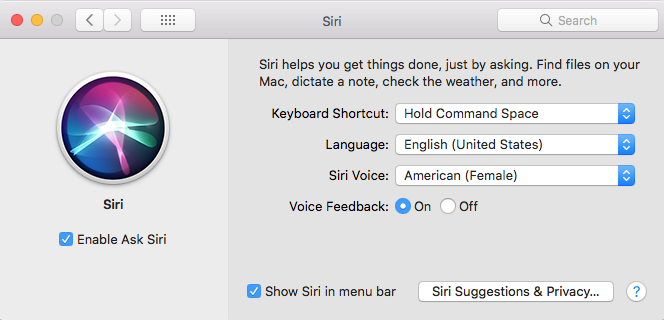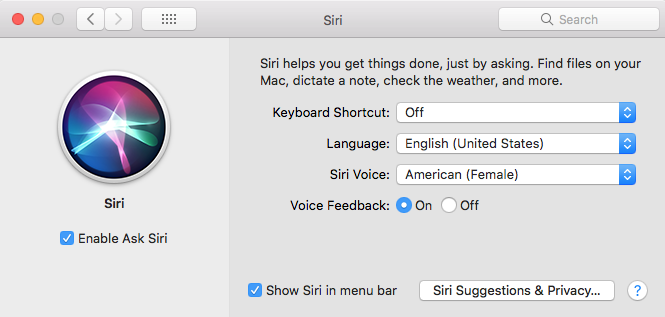Copy link to clipboard
Copied
... on neither Illustrator not Photoshop. Both up to date, running on current version of High Sierra.
?
 1 Correct answer
1 Correct answer
Restarted: first tried PS (nothing else open) and all fine. Shut PS down, opened AI and all good. No idea what the conflict was but – for now – everything seems fine again. Perhaps a good old Windows-like restart was all that was needed.
Thanks everyone for your inputs, much appreciated.
Explore related tutorials & articles
Copy link to clipboard
Copied
Several issues with High Sierra, maybe this is just one of them.
Copy link to clipboard
Copied
Can somebody from Adobe confirm this? ![]()
Copy link to clipboard
Copied
The issues? There you are: Known issues - Running Illustrator CC on macOS 10.13 High Sierra
Cmd+Spacebar? Probably not. At the moment it's not advised to install HighSierra when you want to run Illustrator. So not too many people have done it.
That said: There are known keystroke issues with Chrome and its plugins as well as with a couple of other applications. Most of them have something to do with online activities, such as Teamviewer, banking apps or Microsoft Entourage. You might want to turn off everything else and then launch only Illustrator and try again.
Copy link to clipboard
Copied
I've never had Clean My Mac nor MacKeeper on my system. Chrome installed but has been shut down for days – only used occasionally for testing web builds. I generally run little aside from Mail, Safari and a handful of Adobe apps at any given time. I'll restart and launch only PS or AI later and test the shortcuts ... will report back.
[Edit: fixed typo]
Copy link to clipboard
Copied
Yes I use spacebar shortcuts often my self, so can relate to this be a major annoyance.
You may want to downgrade your OS.
other issues you can expect:
Known issues - Running Illustrator CC on macOS 10.13 High Sierra
Try Command E to toggle off GPU preview, that has been really causing trouble on newer and older machines especially.
Copy link to clipboard
Copied
Restarted: first tried PS (nothing else open) and all fine. Shut PS down, opened AI and all good. No idea what the conflict was but – for now – everything seems fine again. Perhaps a good old Windows-like restart was all that was needed.
Thanks everyone for your inputs, much appreciated.
Copy link to clipboard
Copied
That is good to hear.
If this comes back some time after you start your web browser, delete you cookies under the privacy tab.
Copy link to clipboard
Copied
Hi,
is the issue solved for you? I've got the same problem, pan&zoom using spacebar is so ingrained I can't work (fast) without it.
Copy link to clipboard
Copied
I have the same issue on my Macbook Pro since High Sierra. Pan & zoom with the spacebar regularly stops working in AI, PS and ID, at least once a day.
There's an old thread on this topic ( Hand tool (spacebar) isn't working ) and as some people wrote, restarting Safari and/or Mail app can solve the problem. This works for me most of the time but sometimes only a reboot helps, until the next time.
This is quite annoying and interrupts my workflow.
Copy link to clipboard
Copied
iOiO.Design schrieb
I have the same issue on my Macbook Pro since High Sierra. Pan & zoom with the spacebar regularly stops working in AI, PS and ID, at least once a day.
Which version of AI, PS and ID?
It is known that CC2017 (and below) causes issues with High Sierra and therefore a system update was not recommended if you want to continue using older versions.
Copy link to clipboard
Copied
I'm up to date: PS 19.0 / AI 22.0.1 / ID 13.0.1
Copy link to clipboard
Copied
iOiO.Design schrieb
I'm up to date: PS 19.0 / AI 22.0.1 / ID 13.0.1
In that case, please create a new thread, because this one covers incompatibilities with old versions and High Sierra.
BTW: did you recreate your preferences when updating Illustrator? Or did you migrate hem?
Copy link to clipboard
Copied
This problem isn’t specific to High Sierra, as it’s manifedting itself on my system right now, and I’m running Sierra.
Tried the ‘restart the computer’ suggestion, and it corrected the issues.
Copy link to clipboard
Copied
Hi Bernard,
Check to see if High Sierra added/enabled any new keyboard shortcuts that use the spacebar. You will need to check them all especially ones that would do something hard to notice, and this one:
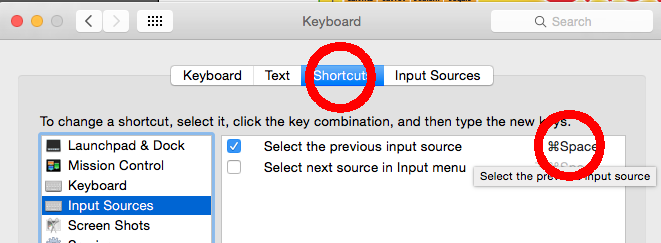
Did this immediately start after upgrading to High Sierra? Did you install anything like MacKeeper, Clean My Mac?
Copy link to clipboard
Copied
Negative: no other keyboard conflicts with the OS (at least none selected in the Keyboard/Input Sources dialog box).
I don't think the issue occurred immediately after installing (upgrading to) High Sierra (I must've used those shortcuts between first getting HS and today), but likely since the High Sierra supplemental update (10.13).
Unfortunately quick zooming and dragging (Spacebar) are such integral functions of both Illustrator and Photoshop that this is a massive tax to efficient working.
(I've tried resetting my Illustrator prefs: no change in behaviour).
Copy link to clipboard
Copied
Siri also set its shortcut as cmd+space by default, which can be disabled through mac system preferences.