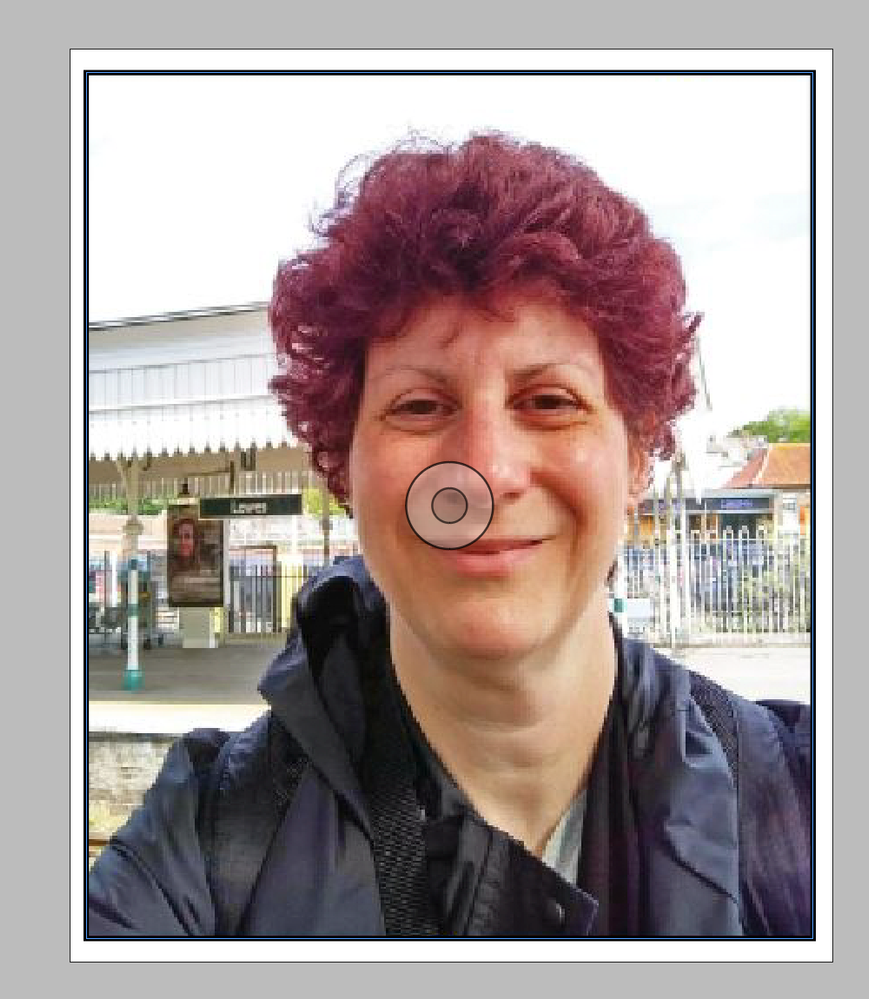Copy link to clipboard
Copied
Maybe I'm doing something incorrectly, but I dragged a couple of photos from Bridge to my ID document. Then I decided to add a photo frame with a 2pt stroke. However, the stroke won't show up.
Here's a screenshot, in case something is there that I'm missing. Thanks!
 1 Correct answer
1 Correct answer
From looking at your screen shot it appears that your image frame is larger than the image itself. Plus, your stroke color looks like it's the same gray as your pasteboard. Try making the entire frame smaller and I suspect you'll then see your 2 pt stroke!
Copy link to clipboard
Copied
From looking at your screen shot it appears that your image frame is larger than the image itself. Plus, your stroke color looks like it's the same gray as your pasteboard. Try making the entire frame smaller and I suspect you'll then see your 2 pt stroke!
Copy link to clipboard
Copied
Yes, that was it! Thank you so much for your help!
Copy link to clipboard
Copied
Yes, that was it! Thank you so much for your help!
Copy link to clipboard
Copied
To further clarify my answer above, I've attached Before and After screen shots.