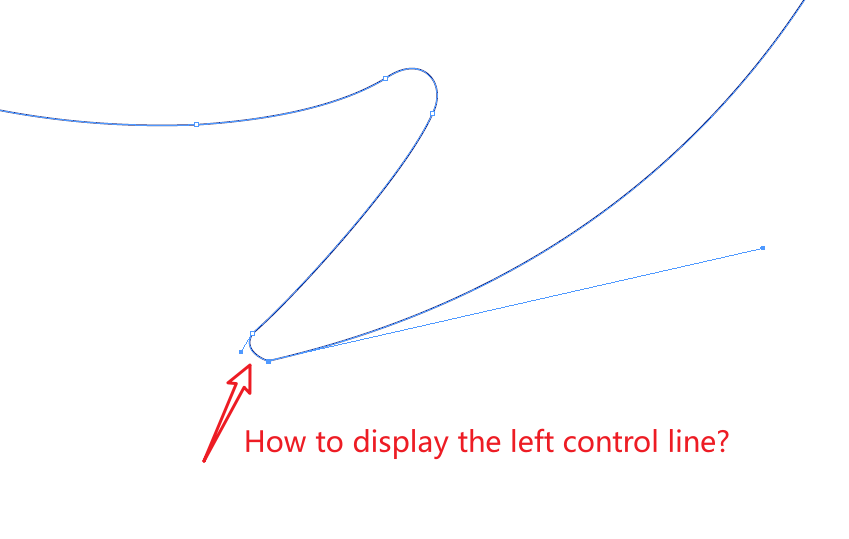Adobe Community
Adobe Community
- Home
- InDesign
- Discussions
- Re: Besser curve:Under the premise of not changing...
- Re: Besser curve:Under the premise of not changing...
Copy link to clipboard
Copied
 1 Correct answer
1 Correct answer
You can convert the point to a corner point. Then select and adjust the curve, this will show the missing handle.
Copy link to clipboard
Copied
Hi @dublove, it is already showing.
But the left control point has the same coordinates as the anchor point; in other words the length of the control handle is zero.
This also means that there is no way to extend the control handle without changing the bezier curve (because that is what moving points does).
- Mark
Copy link to clipboard
Copied
I think the software is unscientific.
Or your answer is not scientific enough.
Come on to better.
Thank you so much.
Copy link to clipboard
Copied
Perhaps I wasn't clear: the "missing" control handle has the same [x,y] coordinates as the anchor point.
This is normal Indesign drawing behaviour for a corner point.
Remember: a PathPoint in Indesign does not represent a Bezier curve. A Bezier curve is represented by a minimum of two PathPoints, eg. the anchor and rightDirection of point1 and the leftDirection and anchor of point2.
PathPoints constituting a line-only path (no curves) still have leftDirection and rightDirection coordinates, but they are equal to the anchor. It is nothing unusual in Indesign.
- Mark
Edit 2024-04-09: Sorry, I kept saying "Illustrator" instead of "Indesign". Fixed. Illustrator and Indesign PathPoints are basically the same, so it doesn't make any difference.
Copy link to clipboard
Copied
> Or your answer is not scientific enough.
> Come on to better.
Now, now.
I asked before, what do you mean by scientific? 'Precise'? Use An on-line translator to see what the English equivalent is of the word in your mother tongue.
Copy link to clipboard
Copied
Hi~Peter Kahrel
Scientific means more reasonable, more correct explanation or method.
Better, more logical.
Copy link to clipboard
Copied
Copy link to clipboard
Copied
Time to blow the dust off my ancient point editor.
@dublove -- run the script discussed on the page:
https://creativepro.com/files/kahrel/indesign/path-point-editor.html
and check the point and handle values of the point you're interested in.
Copy link to clipboard
Copied
You can convert the point to a corner point. Then select and adjust the curve, this will show the missing handle.