Can you sort indesign pages alphabetically?
Copy link to clipboard
Copied
I have a document with over 200 page and I want to sort the pages alpahetically after the heading on every page.The headings have one paragrah style. The document is singel pages, but there is two text frames on ever page. Many pages have also the same heading, so I hope to sort them in the same order in which the document is now.
If you see the images under, I want to sort the pages alphabetically after the "heading" in bold to the right (txt:Best Buys Natural Wines)
Is it possible with a script or something else?
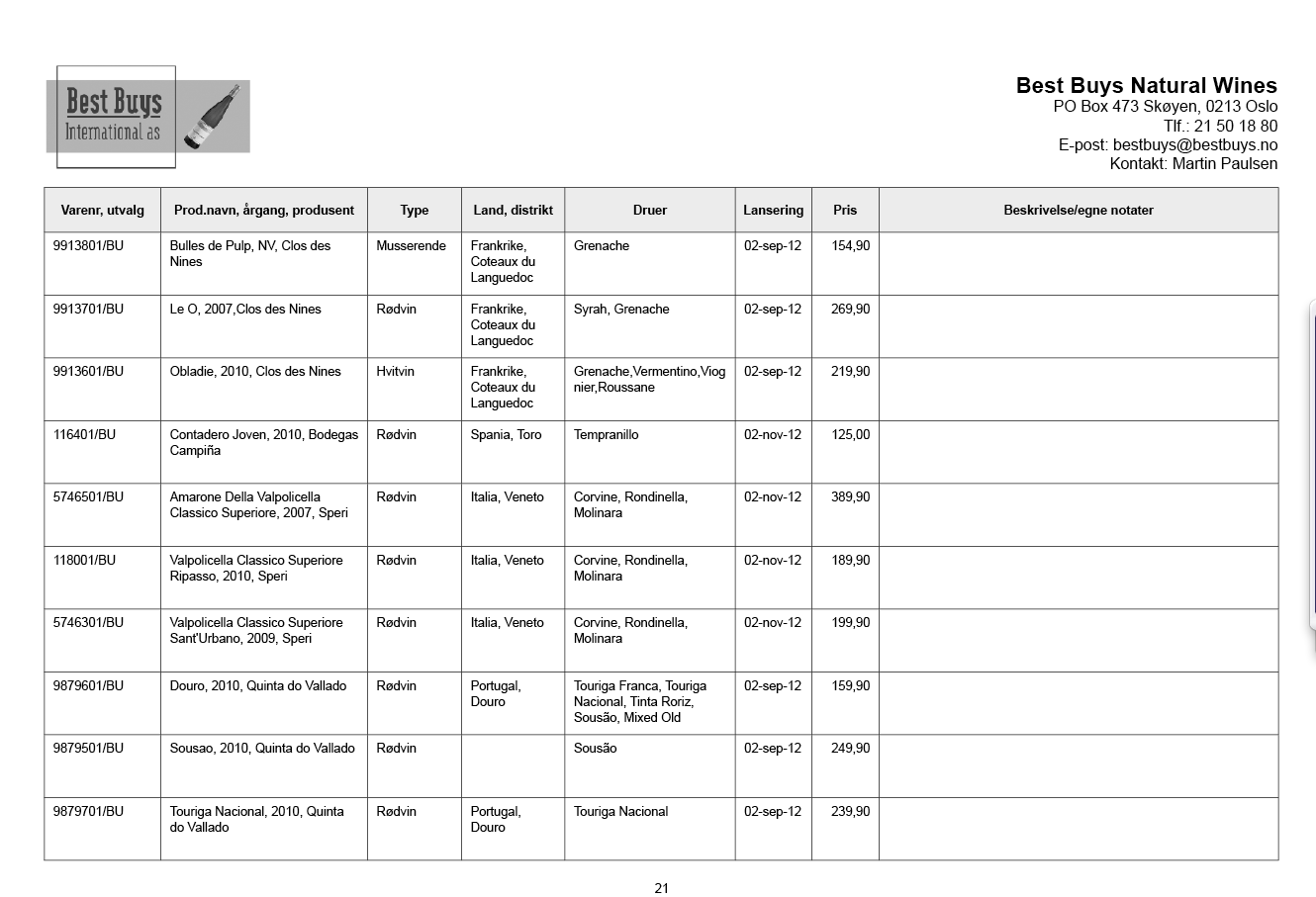
Copy link to clipboard
Copied
Do the pages contain linked stories?
If not you can script it easily with the move command
Copy link to clipboard
Copied
Ok This is what you were after.
This assumes that you use a Paragraph style for your header AND THERE IS ONLY ONE HEADER ON EACH PAGE WHICH IS ONLY ONE PARAGRAPH LONG
// Script by Trevor to sort Pages according to alphabetical order of Page Headers
// http://forums.adobe.com/thread/1082984?tstart=0
var doc = app.documents[0], myHeaders, l;
app.changeGrepPreferences = app.findGrepPreferences = null;
app.findGrepPreferences.appliedParagraphStyle = "My Header";
// Change above to the name of header style
myHeaders = doc.findGrep();
for (n=0; n < myHeaders.length-1; n++) $.writeln([myHeaders
.contents]); myHeaders.sort (function (a,b) {if (a.contents.toLowerCase() > b.contents.toLowerCase()) return 1 else return -1})
l = myHeaders.length;
while (l--) myHeaders
.parentTextFrames[0].parentPage.move (LocationOptions.AT_BEGINNING);
Copy link to clipboard
Copied
It also asumes that every page has a header
Copy link to clipboard
Copied
I thought I made I nice little script here that answered your question.
With all those bottles of wine I expected at least a "Cheers mate"
Any reason why you didn't mark the question as correct?
Copy link to clipboard
Copied
thanks ..awsome script i've been searching for a while
but i need to add certain lines to this script hope you can help me
now i have these paragraph style (for certain chapters)
-Palm Trees ---paragraph style for chapter 1
-Trees ---paragraph style for chapter 2
-Shrubs---paragraph style for chapter 3
-Ground Covers---paragraph style for chapter 4
-Climbers---paragraph style for chapter 4
-Succulents---paragraph style for chapter 4
i want to arrange the pages that have these paragraph styles alphabetically in that exact order (arranging the paragraph)...can you help me in this?
be noted that each chapter has its own Master Page
Copy link to clipboard
Copied
i've tried my luck in editing your code
var doc = app.documents[0], Palmtrees, Trees, Shrubs, GroundCovers, Climbers, Succulents, l;
app.changeGrepPreferences = app.findGrepPreferences = null;
app.findGrepPreferences.appliedParagraphStyle = "Plant Name (Palm trees)";
app.findGrepPreferences.appliedParagraphStyle = "Plant Name (Trees)";
app.findGrepPreferences.appliedParagraphStyle = "Plant Name (Shrubs)";
app.findGrepPreferences.appliedParagraphStyle = "Plant Name (GroundCovers)";
app.findGrepPreferences.appliedParagraphStyle = "Plant Name (Climbers)";
app.findGrepPreferences.appliedParagraphStyle = "Plant Name (Succulents)";
// Change above to the name of Paragraph Styles
Succulents = doc.findGrep();
for (n=0; n < Succulents.length-1; n++) $.writeln([Succulents
.contents]); Succulents.sort (function (a,b) {if (a.contents.toLowerCase() > b.contents.toLowerCase()) return 1 else return -1})
l = Succulents.length;
while (l--) Succulents
.parentTextFrames[0].parentPage.move (LocationOptions.AT_BEGINNING); Climbers = doc.findGrep();
for (n=0; n < Climbers.length-2; n++) $.writeln([Climbers
.contents]); Climbers.sort (function (a,b) {if (a.contents.toLowerCase() > b.contents.toLowerCase()) return 2 else return -2})
l = Climbers.length;
while (l--) Climbers
.parentTextFrames[0].parentPage.move (LocationOptions.AT_BEGINNING); for (n=0; n < GroundCovers.length-3; n++) $.writeln([GroundCovers
.contents]); GroundCovers.sort (function (a,b) {if (a.contents.toLowerCase() > b.contents.toLowerCase()) return 3 else return -3})
l = Climbers.length;
while (l--) GroundCovers
.parentTextFrames[0].parentPage.move (LocationOptions.AT_BEGINNING); for (n=0; n < Shrubs.length-4; n++) $.writeln([Shrubs
.contents]); Shrubs.sort (function (a,b) {if (a.contents.toLowerCase() > b.contents.toLowerCase()) return 4 else return -4})
l = Shrubs.length;
while (l--) Shrubs
.parentTextFrames[0].parentPage.move (LocationOptions.AT_BEGINNING); for (n=0; n < Trees.length-5; n++) $.writeln([Trees
.contents]); Trees.sort (function (a,b) {if (a.contents.toLowerCase() > b.contents.toLowerCase()) return 5 else return -5})
l = Trees.length;
while (l--) Trees
.parentTextFrames[0].parentPage.move (LocationOptions.AT_BEGINNING); for (n=0; n < Palmtrees.length-6; n++) $.writeln([Palmtrees
.contents]); Palmtrees.sort (function (a,b) {if (a.contents.toLowerCase() > b.contents.toLowerCase()) return 6 else return -6})
l = PalmTrees.length;
while (l--) Palmtrees
.parentTextFrames[0].parentPage.move (LocationOptions.AT_BEGINNING); alert("Finished!");
but sadly i get this error ...
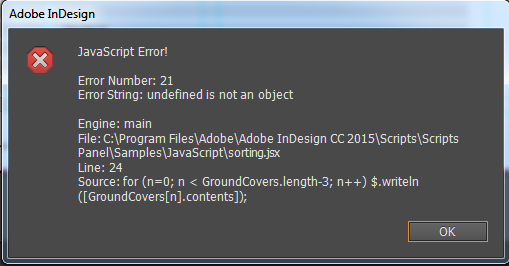
can you please help me?
Copy link to clipboard
Copied
Hi
I'm too busy just now, to look into it either-way I don't understand what you are after.
If you split the document into chapters would that not help?
Trevor
Copy link to clipboard
Copied
yes it would help the thing that is iam new to indesign scripting ...and i was just trying my luck
Copy link to clipboard
Copied
The error message tells you what the error is - GroundCovers is not defined. It is declared but you are not assigning it any value.
Your basic code would be:
var doc = app.documents[0], Palmtrees, Trees, Shrubs, GroundCovers, Climbers, Succulents, l;
app.changeGrepPreferences = app.findGrepPreferences = null;
app.findGrepPreferences.appliedParagraphStyle = "Plant Name (Succulents)";
Succulents = doc.findGrep();
for (n=0; n < Succulents.length-1; n++) $.writeln([Succulents
Succulents.sort (function (a,b) {if (a.contents.toLowerCase() > b.contents.toLowerCase()) return 1 else return -1})
l = Succulents.length;
while (l--) Succulents
// then you repeat:
app.findGrepPreferences.appliedParagraphStyle = "Plant Name (Climbers)";
Climbers = doc.findGrep();
for (n=0; n < Climbers.length-1; n++) $.writeln([Climbers
Climbers.sort (function (a,b) {if (a.contents.toLowerCase() > b.contents.toLowerCase()) return 1 else return -1})
l = Climbers.length;
while (l--) Climbers
etc... Basically you need to change what you are searching for BEFORE every search.
Let me know if this helps.
Michael
Copy link to clipboard
Copied
thanks so much ![]() Michael, worked perfectly
Michael, worked perfectly
Copy link to clipboard
Copied
Hello,
I found this script and it helps me alot, but i would like, if it's posible, to ignore numbers or the first 4 characters.
My problem is that my paragraph contains "year + name", and i want the pages sorted just by name. Now it sorts everything chronologicaly not alphabeticaly.
Copy link to clipboard
Copied
Hi Mad
Not tested but replace
myHeaders.sort (function (a,b) {if (a.contents.toLowerCase() > b.contents.toLowerCase()) return 1 else return -1})
with
myHeaders.sort (function (a,b) {if (a.contents.toLowerCase().replace(/..../,"") > b.contents.toLowerCase()).replace(/..../,"")
return 1 else return -1});
HTH
Trevor
Copy link to clipboard
Copied
I would replace like this:
myHeaders.sort (function (a,b) {if (a.contents.toLowerCase().replace(/^\d{4}/,"") > .contents.toLowerCase()).replace(/^\d{4}/,"")
return 1 else return -1});
//if the year is at the beginning of the paragraph but watch for trailing spaces
or
myHeaders.sort (function (a,b) {if (a.contents.toLowerCase().replace(/\d{4}/,"") > .contents.toLowerCase()).replace(/\d{4}/,"")
return 1 else return -1});
//if year is not at the beginning
Michael
Copy link to clipboard
Copied
Yes, i was being very lazy. But as long as the paragraphs are setup as described I don't think one would see any difference.
Copy link to clipboard
Copied
Thank you both for your interest and help, but i get an error for both your lines.
". does not have a value"
The year is at the begining. If it was at the end the first script would have worked ![]()
Copy link to clipboard
Copied
myHeaders.sort(function(a, b) {
if (a.contents.toLowerCase().replace(/\d{4}/, "") > b.contents.toLowerCase().replace(/\d{4}/, "")) return 1;
else return -1;
});
Sorry there where typos in both our examples. The above should work.
Copy link to clipboard
Copied
Thank you very much. It worked perfectly!