Copy link to clipboard
Copied
Hello all,
Libraries that I create in InDesign (2014.2) do not sync with Creative Cloud. And also the other way around, when I create a library on the CC website, the library does not show up in my Libraries panel in InDesign.
According to the screenshot below I am unable to connect to the server, but I am able to access the CC website from this computer.
Any thoughts or work arounds?
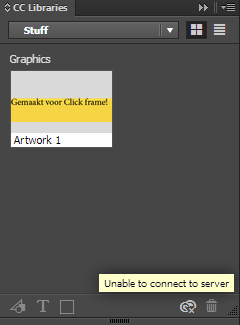
 1 Correct answer
1 Correct answer
It seems it's all back to normal again. I didn't do anything else, just waited for a solution. It should be something with Adobe's servers indeed. All working now and my libraries are finally synchronizing again both in Photoshop CC 2014.2.2, Illustrator CC 2014.1.1 and InDesign CC 2014.2.
Copy link to clipboard
Copied
This could be related to your network, the connection to Creative Cloud cannot be made for some reason. Are you still seeing the same issue?
Copy link to clipboard
Copied
Hello wharress,
Thank you for your reply. I am still seeing the same issue. I am able to access my my CC files and fonts and the marketplace, though.
Copy link to clipboard
Copied
If the problem is on my side this might be a Firewall issue. Are there any specific processes that I can point out to my ICT colleagues to 'unblock'?
Copy link to clipboard
Copied
Hi,
I done a quick search on the forums and found this information. You may find it helpfull
Ports and IPs to be open/permitted in firewall to download and work in creative cloud
Thanks
Warner
Copy link to clipboard
Copied
Same issue here. I'm not using any firewall or something like that. Same setting as always (when it worked)
Copy link to clipboard
Copied
Same issue here with Photoshop CC 2015.5 - "Unable to connect to server" - libraries function useless! Tried the advice above and adobe help pages didn't help at all.
Copy link to clipboard
Copied
I'm having the same problem here. Everything was working fine and suddenly it stopped working. File syncing is still working, though. The problem only happens when trying to use CC Libraries. That's insanely frustrating and I don't know what to do.
1. I don't use firewalls.
2. I'm having the same issue on my iMac and on my MacBook
3. I've tried on two different networks and the issue remains

Copy link to clipboard
Copied
I too am having the same issues - wondered if anyone has sorted this - I also don't have firewalls, same issue on a MBP and iMac and it's also the same at different locations!
Copy link to clipboard
Copied
Bruno,
I see that you cross-posted this on the Adobe Creative Cloud forum. You're more likely to get a positive answer there because they have Adobe technical people monitoring that forum. This forum is mostly staffed by experienced users. This seems to be a more technical issue.
If you get an answer on the other forum, please post back here. Thanks.
Where are you located? I'm wondering if this could be a problem with certain Adobe servers and not others.
Copy link to clipboard
Copied
I'm located at Rio de Janeiro.
Copy link to clipboard
Copied
I'm from Brazil, São Paulo, and I'm experiencing the same issue. Both my MacBook Pro with Yosemite and PC with Windows 8.1 are showing the same error. I already tried some suggestions from other posts but none seems to solve the problem. But the apps for iOS are working as they should and synchronizing with the cloud. I just ran a test and created a file within Illustrator Draw and some items within Adobe Brush and everything was uploaded to my Creative Cloud assets, accessible from the desktop browser.
Copy link to clipboard
Copied
For others who are suffering from this problem, where are you located? I'm trying to determine if it might be a problem with some of Adobe's servers since most of us don't experience it.
Copy link to clipboard
Copied
The issue seems to be solved (at least for now). Maybe it was some sort of instability on Adobe side.
Copy link to clipboard
Copied
It seems it's all back to normal again. I didn't do anything else, just waited for a solution. It should be something with Adobe's servers indeed. All working now and my libraries are finally synchronizing again both in Photoshop CC 2014.2.2, Illustrator CC 2014.1.1 and InDesign CC 2014.2.
Copy link to clipboard
Copied
It seems like everything is back to normal for me as well!
Copy link to clipboard
Copied
I am from the US (North Dakota) and I am having the same problem on my Macbook Pro.
Copy link to clipboard
Copied
Me too. Same issue on a MacBook Pro and MacPro from two different network places.
Copy link to clipboard
Copied
I'm from the Netherlands and I have the same issue. It's been two days now, and my CC libraries still are unable to connect to the server. I have also tried some of the suggestions from other posts, but to no avail.
Hope this issue gets fixed soon!
Copy link to clipboard
Copied
Mine is still not fixed.
Copy link to clipboard
Copied
Try posting in the Creative Cloud forum. You're more likely to get help from the tech people there.
Copy link to clipboard
Copied
I'm getting the same unable to connect message and x cc icon now with PS CC 15 AI etc. Previously all working w/o problems with the no changes in networking, firewalls and so on.
Copy link to clipboard
Copied
You can try going to the Creative Cloud app > Gear icon > Preferences and try Signing out and Signing In. Also make sure that File Syncing is turned on.
If that doesn't work, ask in the Creative Cloud forum (link above).
Copy link to clipboard
Copied
Taaa,dah. Thanks, that worked. I did the CC app panel gear icon sign out, closed all CC apps, then started PS CC and got the relicense sign which kicked it back to normal. Took a while to resync as it had been out for a week or more.
Copy link to clipboard
Copied
i spent hours trying to solve this problem searching for a solution and i think i found mine....other than making sure you have the latest update of windows or IOS and I saw this thing on my account where it says select your region. I chose United States and then everything worked. I guess the servers were going crazy trying to find a server and once I put my settings to US they found the US servers.
-
- 1
- 2
