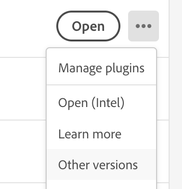Adobe Community
Adobe Community
Copy link to clipboard
Copied
I have been using InDesign for many years. Never any problems. Today at approx. 1pm Australian EST InDesign simply stopped launching. I click the launch icon and it bounces one, the intro screen flashes up for a moment. Then that's it. No launch. I have relogged into Creative Cloud. I have uninstalled InDesign and reinstalled. Nothing.
I am on a Mac Studio M1 Max 32GB running 13.2.1.
Any ideas? Thanks in advance.
Cheers
Tiff
 1 Correct answer
1 Correct answer
If you're running InDesign 18.5, then it appears that many users experience the same issue (judging by the amount of similar posts on the forum).
First, update to macOS 13.5. It solved the issue for some users.
If it doesn't help, then users recommend to install an earlier version - preferably 18.3. You can do it from the Creative Cloud app:
Copy link to clipboard
Copied
Adobe InDesign 2023, latest version.
Copy link to clipboard
Copied
If you're running InDesign 18.5, then it appears that many users experience the same issue (judging by the amount of similar posts on the forum).
First, update to macOS 13.5. It solved the issue for some users.
If it doesn't help, then users recommend to install an earlier version - preferably 18.3. You can do it from the Creative Cloud app:
Copy link to clipboard
Copied
Thank you so much for your response. I tried George's solution (see below) and it the app launched! If I have any further issues I will try your solution. Have a great day! 🙂
Copy link to clipboard
Copied
Update: George's solution didn't work once I quit out of InDesign and restarted it again. So I will try your solution now. Thank you! 🙂
Copy link to clipboard
Copied
Uninstalled latest version, installed previous version. Working fine. Thank you! 🙂
Copy link to clipboard
Copied
If you decide to install a previous versionas suggested by @leo.r then you can refer to the following article on how to do it
https://helpx.adobe.com/in/download-install/using/install-previous-version.html
-Manan
Copy link to clipboard
Copied
Thank you so much for your response. I tried George's solution (see below) and it the app launched! If I have any further issues I will try your solution. Have a great day 🙂
Copy link to clipboard
Copied
Update: George's solution didn't work once I quit out of InDesign and restarted it again. So I will try your solution now. Thanks!
Copy link to clipboard
Copied
Uninstalled latest version, installed previous version. Working fine. Thanks! 🙂
Copy link to clipboard
Copied
Did you try InDesign factory reset?
- Windows: Start InDesign, and then press immediately Shift+Ctrl+Alt. Click Yes when asked if you want to delete preference files.
- macOS: While pressing Shift+Option+Command+Control, start InDesign. Click Yes when asked if you want to delete preference files.
Copy link to clipboard
Copied
George that worked! Thank you so much! Have a great day! 🙂
Copy link to clipboard
Copied
Update: Actually that didn't work George. As soon as I quit out of the app and restart it again the same thing happens. Cheers Tiff.