 Adobe Community
Adobe Community
.fres is an empty file
Copy link to clipboard
Copied
Hi All,
Can anybody help me, im trying to create my first plugin for CS6. Im unable to build a plugin the following errors are occur while building.
1>------ Build started: Project: test, Configuration: Debug Win32 ------
1> VCPlugInHeaders.cpp
1> testActionComponent.cpp
1> testDialogController.cpp
1> testDialogObserver.cpp
1> PlugInStatics.cpp
1> SDKPlugInEntrypoint.cpp
1> testID.cpp
1> testNoStrip.cpp
1> TriggerResourceDeps.cpp
1> Generating Code...
1> Performing Custom Build Tools
1> ODFRC deleting old resources...
1> Could Not Find C:\Indesign_Plugin\CS6SDK\build\win\objD\test\*.idrc
1> merge_res.cmd - calling ConcatRes
1> 1 file(s) copied.
1> ConcatRes skipped since "..\objD\test"\test.fres is an empty file.
1> merge_res.cmd done.
1> Deleting old resources...
1> The system cannot find the file specified.
1> 'xcopy' is not recognized as an internal or external command,
1> operable program or batch file.
1>C:\Program Files\MSBuild\Microsoft.Cpp\v4.0\Microsoft.CppCommon.targets(108,5): error MSB3073: The command "merge_res.cmd "..\objD\test\" test & echo Deleting old resources... & del /f /s "C:\Indesign_Plugin\CS6SDK\build\win\debug\sdk\(test.sdk Resources)\"*.idrc > ..\objD\Chinna\prevDeletedResources.txt & xcopy /Q /E "..\objD\test\"*.idrc "C:\Indesign_Plugin\CS6SDK\build\win\debug\sdk\(test.sdk Resources)\" /Y
1>C:\Program Files\MSBuild\Microsoft.Cpp\v4.0\Microsoft.CppCommon.targets(108,5): error MSB3073: :VCEnd" exited with code 1.
========== Build: 0 succeeded, 1 failed, 0 up-to-date, 0 skipped ==========
Regards,
Learner
Copy link to clipboard
Copied
Hello,
I am not really sure about this. I think you will need to set a path to the ODFRC resource compiler in your project search paths. You will find ODFRC in the SDK.
P.
Copy link to clipboard
Copied
Hi Pickory,
Could you please explain what are the paths to put in vc++ 2010.
Regards,
Learner
Copy link to clipboard
Copied
Hello,
From the getting started pdf.
=======
Before building on Windows, you need to alter the environment so Visual Studio knows where to find our
custom Adobe build tools, such as ODFRC:
1. Start Developer Studio 2008.
2. Bring up the Visual Studio Options dialog by clicking on the Tools menu and choosing Options.
3. In the widget on the left, expand Projects and Solutions, then click on VC++ Directories.
4. Add the path to your local copy of <SDK>\devtools\bin.
========
It talks about 2008, but it applied to my 2010 on XP. On a newer install of 2010 it has changed, you add the path to the source paths. ( I think ).
I don't have access to my win machines at the moment.
P.
Copy link to clipboard
Copied
Hi Pickory,
I tried all the above steps earlier to this post but nothing comes out and im trying it for the past three days. Whatever the steps i made it comes with the above result.
Im very much eager to start developing plugin but im struggling with these errors for the past three days.
Please help me to get this problem resolved. Im using cs6(Release version), VC++ 2010 Express Edition.
It would be appriciate if you give me the step by step instruction for VC++ 2010.
Thanks in advance,
Learner
Copy link to clipboard
Copied
Hi
Since InDesign CS5 (7.0) .fres files were replaced with bunch of folders [idrc_****].
Instead of merging .fres file into plugins binary, you'll need to copy all the idrc_**** folders into (YOURPLUGIN Resources).
That's what xcopy is used for, and that's where your problem is. Have a look on your build log
again - 'xcopy' is not recognized as an internal or external command, operable program or batch file.
Regards
Bartek
Copy link to clipboard
Copied
HI Bartek,
Sorry to ask as im new to this where can i find "YOURPLUGIN Resources"
Regards,
Learner
Copy link to clipboard
Copied
If you open any sample project from InDesign SDK you can find it under "Pre Link Event" in the project.
Since your Visual Studio "can't find" xcopy util, (YOURPLUGIN Resources) probaly wasn't created at all.
(YOURPLUGIN Resources) should be always next to the plugins binary (check how it looks for the existing plugins i.e. C:\Program Files (x86)\Adobe\Adobe InDesign CS6\Plug-Ins\PMPack\)
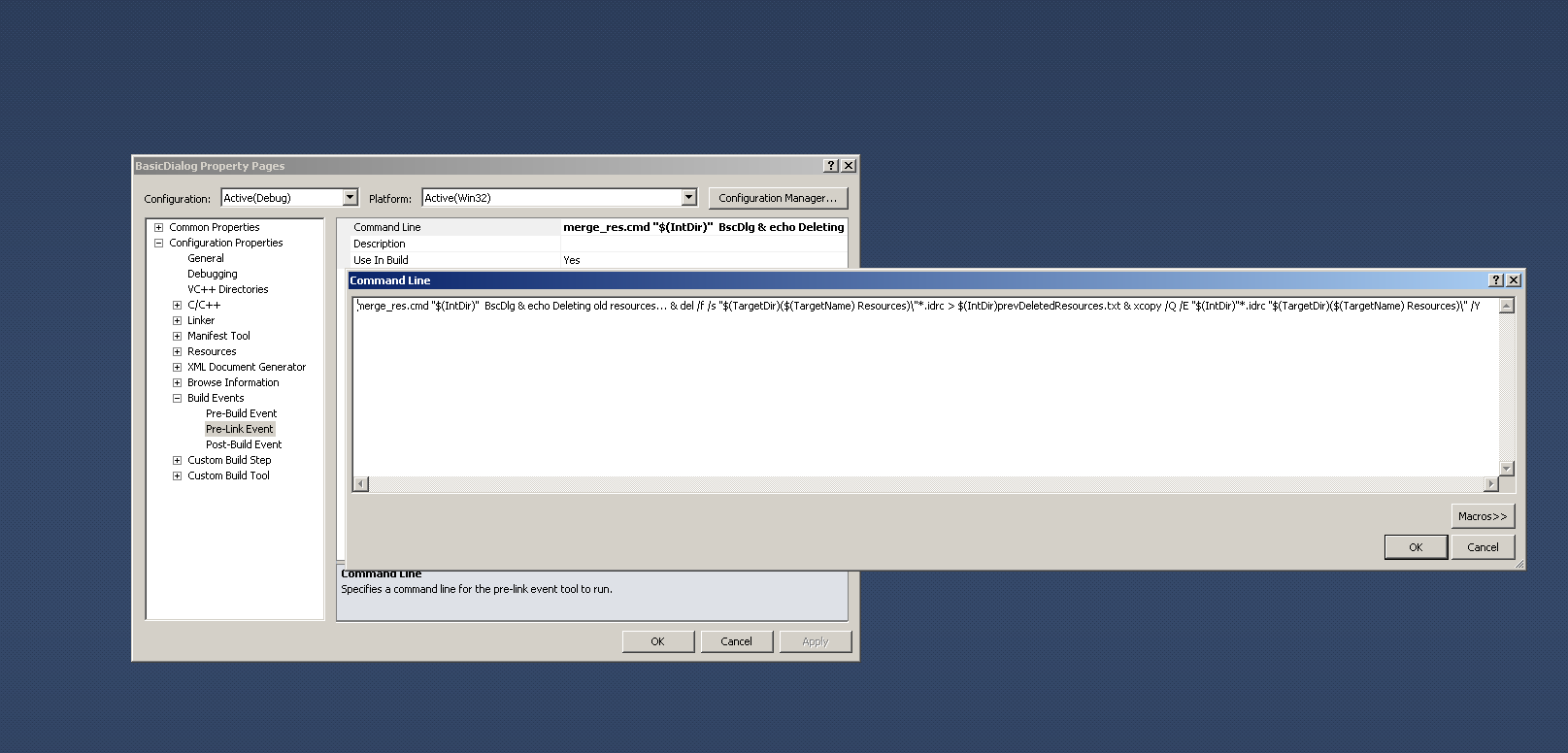
Copy link to clipboard
Copied
Hi Barek,
Plugin wan't created yet so where do i copy idrc_**** folders. Basic sample project itself showing the same error.
(I hope i may be asking a silly question)
Regards,
Learner
Copy link to clipboard
Copied
You don't need to copy these files manually. It's should be done automatically by PreLinkEvent.
Generally you should use Visual Studio 2010 with SP1 for plugins development. I'm not sure if Express version is supported.
But the problem is exposed in your build log. Try to play with modifying your PreLink Event and try to figure out why xcopy wasn't found.
Regards
Bartek
Copy link to clipboard
Copied
Hi Bartek,
meanwhile we have all the functionality generally together working.
The actual question is to share some paresd values to other classes of our Plug-In.
After trying namespaces, maps and header entries witot a final positve result, we try to use the 'friend' logic.
Here we ar not shure, if the VC7-Compiler an Preprocessor are supporting al the C++specifications.
We've set 'friend class XCAtSAXContentHandler;' at our MenuActionComponent, hadling the File:Save-ActionIDs.
That declaration is accepted at compilation.
The C++ tutorial create usualy a local variable for the class to be called.
Our line ' XCatSAXContenHaldler SAXContentHandler;' at the public segment of the MenuActionComponent is throwing an error.
The Line at our Save_Doc-function 'UIDocRef docRef = XCatSAXContentHandler::GetDocREf();' allone is also throwing the error C2027: use of undefined type XCatSAXContenHandler'.
When typing the two dashes after XCatSAXContenHandler at the 'friend class' line is shoving the members of XCatSAXContentHandler.
Could you please let me know, wht is missing to get values from XCatSAXContentHandler?
Kind regards
Jochen Seliger
Copy link to clipboard
Copied
Hi Bartek,
I've a question concerning merge_res-tool.
I could build and load my plug-in although it does not have all the required functionality.
Therefor I've never used merge_res.cmd at a customer build step.
Is it really required to use that tool.
The merge_res-tool is showing strange messages and functionlity.
I've tryed th setup the customer build step at my UIE.fr-file.
But now I get a lot of errors, because a lot of inludes were not found.
Do you have any advice, how to overcome that problem?
Kind regards
Jochen Seliger
Copy link to clipboard
Copied
Seems you have a corrupted PATH env variable. Please refer the following links to see if it helps you.
windows - XCOPY not recognized as internal or external command - Stack Overflow
And regarding if the resources are compiled correctly or not, right click on the .fr file in your project explorer. You should see a compile option, click it and see the output folders with the .idrc being created. In case the compile option is disabled for every .fr file in the project(only one .fr should have this option as active), that means your custom build steps is not set correctly to build the fr file, refer the sdk sample to get this sorted.
But since you said that the sample sdk plugin also has the same issue as your plugin, i am sure the links provided above should resolve your issue.
-Manan
Copy link to clipboard
Copied
Hi Manan,
I've experienced lots of problems with XP, VC70 and SDK 4.0.2.
One of these is the format of the ouput of the source files and of the CustomerBuildStep at the fr-file.
The reason for using CS2 etc. was. that I've CS2 running at my system.
To get a better maintained implementetion environment I should use CC etc.
Do you know, if there is a way, to get an Adobe deleloper account with the installation key for CC only for development purposes?
A friend of mine told me that he has got such an acount from EBay.
Copy link to clipboard
Copied
In order to get the debug builds of InDesign you need to get into the prerelease program of InDesign. For that you need to get an invitation, which requires a recommendation by an Adobe employee.
The details of this is mentioned on the top of landing page of this forum.
And regarding getting the SDK for development you can follow the following discussion
And what your friend told you, i don't think that is a legal way to get a copy. Would recommend you go the right way.
-Manan
Copy link to clipboard
Copied
Hi Manan,
meanwhile we have all the functionality generally together working.
The actual question is to share some parsed values to other classes of our Plug-In.
After trying namespaces, maps and header entries without a final positve result, we try to use the 'friend' logic.
Here we ar not shure, if the VC7-Compiler an Preprocessor are supporting al the C++specifications.
We've set 'friend class XCAtSAXContentHandler;' at our MenuActionComponent, hadling the File:Save-ActionIDs.
That declaration is accepted at compilation.
The C++ tutorial create usualy a local variable for the class to be called.
Our line ' XCatSAXContenHaldler SAXContentHandler;' at the public segment of the MenuActionComponent is throwing an error.
The Line at our Save_Doc-function 'UIDocRef docRef = XCatSAXContentHandler::GetDocREf();' allone is also throwing the error C2027: use of undefined type XCatSAXContenHandler'.
When typing the two dashes after XCatSAXContenHandler at the 'friend class' line is shoving the members of XCatSAXContentHandler.
Could you please let me know, wht is missing to get values from XCatSAXContentHandler?
Kind regards
Jochen Seliger