Copy link to clipboard
Copied
how can I export all individual layers in indesign to a photoshop file with the same layer structure?
is there a script you can use?
thanks
 1 Correct answer
1 Correct answer
If you are on a Mac this Applescript will do it:
http://www.zenodesign.com/forum/PageToPSLayersV3.zip
The script exports PDFs of the ID layers and reassembles them in PS. In order to get the layers to register you need to include registration marks in the PDF preset you choose—the zip archive includes the preset I use. After running the script you can use canvas size to eliminate the crop marks.
Copy link to clipboard
Copied
I'm currently discussing a better web design workflow with the programers I work with. Their preference is to receive PSD files to slice up, but without having a styles pallet in photoshop and a the ability to link files to the document simple client revisions become cumbersome and the size of the PSDs become enormous. I scoured all over the web and this script sound like the it could be the missing key to the puzzle. However, I'm running CS5 and I receive the error message
AppleScript Error!
Error Number -1719
Error String: Adobe Photoshop CS5 got an error:
Can't get document 1. invalid index.
Engine: Default
File: /applications/Adobe InDesign CS5/Scripts/Scripts Panel/Pages to PS Layers V2.scpt
I assume it's because this script was written for CS3, as it states in the readme. Are there any plans to update this for CS5? In the mean time I guess I'm going to see if I can scrounge up a earlier version of the adobe suite. Either that or hangout with the neglected child that is Fireworks.
Copy link to clipboard
Copied
I've been running it out of CS5/10.6.4 successfully. What version of OSX are you running? It sounds like the file is never opening in Photoshop. Could you open the script in AppleScript Editor, run it, and then click the Replies button and copy out the error message?
Copy link to clipboard
Copied
Thanks for the quick reply, I'm running 10.6.7. When I run the script it
looks like it's working at first. Two files are generated in the destination
folder before the error occurs and photoshop does open these files
automatically. One is named identical to the name of the document I'm
working on and the other is the same but has the prefix '11'.
I've copied the error message and put it in a .rtf for you. Thanks again for
your help.
Stephen
Copy link to clipboard
Copied
I think the problem is with opening in 10.6.7. I'll try and post a fix later this afternoon
Copy link to clipboard
Copied
Thanks so much, if you want me to test anything let me know, I'll be here all day.
Stephen
Copy link to clipboard
Copied
See if this works.
http://www.zenodesign.com/forum/PageToPSLayersCS5.zip
Copy link to clipboard
Copied
It work's beautifully! Thanks so much for your help, you have no idea.
-S
Copy link to clipboard
Copied
For anyone interested in this script, I made a few changes this morning that should make it run a bit better. I've updated the script and readme at the original address:
http://www.zenodesign.com/forum/PagestoPSLayers.zip
It no longer asks for a PDF preset—it uses PDF/X-4 for the export. The main reason for using a preset in the earlier version was to include crop marks for registration of the layers, but the new version solves that problem. PDF/X-4 also makes it easy to match color between ID and PS—just make sure Photoshp's color Working Spaces match the ID doc's profiles. I've tested the new version in both CS3 and CS5.
Copy link to clipboard
Copied
Hello Rob
I don't have the PDF/X-4 export preset in Indesign 5.5
the script generates an error for that
can you post that preset?
thanks in advance
Arjan
Copy link to clipboard
Copied
I'm not running 5.5 yet, but it looks like the PDF/X-4 preset has been renamed [PDF/X-4:2010] from [PDF/X-4:2008], so you should be able to open the script in ScriptEditor and find the line:
set myPDFPreset to "[PDF/X-4:2007]"
change it to
set myPDFPreset to "[PDF/X-4:2010]"
click Compile and save.
Copy link to clipboard
Copied
Hey rob,
first of all: thank you very much for providing this script! Still, I got trouble with it and would really appreciate any help. I'm using InDesign CS5 and Photoshop CS5 on my Mac. I installed the script as told in the rtf. It shows up in InDesign. If I try to use it I get the dialogue to provide a folder for the files and pick resolutions, pages and color scheme. But then I get an error message. I try to translate it as good as possible, as I got the software in German. It says "Invalid value for parameter 'using' of the method 'export'. PDF export preset expected but nothing received.". I'm pretty sure this has to do with this line: "export document 1 format PDF type to thePath using PDF export preset myPDFPreset". myPDFPreset is set to [PDF/X-4:2007]. I tried editing this to [PDF/X-4:2008] as a 2007 preset isn't really available in my InDesign version but the same error occured.
Can you give me any advice?
Thank you very much in advance!
Copy link to clipboard
Copied
I just double checked the last script I posted with CS5 (not CS5.5) and it worked, so I'm guesing it has something to do with your German version.
Try making making your own preset starting with the PDF/X-4 preset and use it in the script, so if your new preset is named myPDFpreset then change:
set myPDFPreset to "[PDF/X-4:2007]"
to:
set myPDFPreset to "myPDFpreset"
Click the AppleScript Editor's Compile button and resave the script.
Copy link to clipboard
Copied
Thank you, it worked! Great script, really!
Copy link to clipboard
Copied
You're welome, just remember if you move your version of the script to another InDesign you'll also need to copy or remake your preset.
Copy link to clipboard
Copied
Hi Rob,
Thanks so much for making this script - I've been using it for a long time now and it's been extremely helpful and a great timesaver! I can't seem to get it to work now though, and I'm not sure how to fix it. I actually ran it last week still using the CS3 version script - even though I'm using CS5 now - it worked great with no problems. But now I'm getting an error message when I try to run the script...I downloaded the new version you posted for CS5 and still no luck with getting it to work. I read through your directions to change the "[PDF/X-4:2007]" to "[PDF/X-4:2008]" (since this is the only PDF/X-4 preset option available to me in InDesign) and also tried creating a preset named "myPDFpreset" (starting the PDF/X-4 preset) and then compiled and resaved the file, but still can't seem to get it running again. I'm not sure if there's any issues with the way I have my file set up or the settings within InDesign, I'm not sure.
I've attached a sreenshot of the error message I'm getting. Please let me know if you can help! Thanks again ![]()
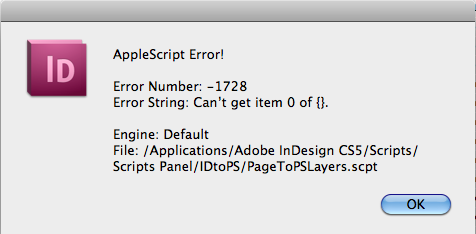
Copy link to clipboard
Copied
Your error message isn't for a missing PDF preset. I'm wondering if something happened when you tried to edit the script. Could you download the script again (from post 32), run it and see if you get a different error message, and post that? My assumption that the PDF/X-4 preset is universally available seems to be causing problems, so I might post a version with a list of presets to choose from when I get some time.
Copy link to clipboard
Copied
hi would you know or have a newer applscript that could work with ID2022? 😞 thank you so much for your help
Copy link to clipboard
Copied
Both the JS ans AS versions are here (the JS version is the most recent)
https://shared-assets.adobe.com/link/11873033-f682-4425-68bd-239afeda1e0f
Copy link to clipboard
Copied
Thanks so much for this Rob, it's a work of genius! I'll be using this all the time now.
I'm fundamentally a print designer and also do lots of brand identity work. InDesign is always my tool of choice - fast, accurate, intuitive, I love it. Increasingly I get clients asking me to design website which are then built by others. The developers usually want a layered photoshop file (thet can just lift things out as they need them) and that usually means laboriously copying and pasting stuff layer by layer from InDesign to Photoshop. Now I won't have to. I think Adobe need to build this functionality into InDesign, it's a perfect crossover function.
Thanks again!
Ian
Copy link to clipboard
Copied
You're welcome–happy to hear it's useful
Copy link to clipboard
Copied
Wow, this worked like a magic! Thanks a million! I love doing webdesign in InDesign because I can create multiple versions very quickly. But the coder get's it only fromPSDs. You made my life much easier ![]()
Copy link to clipboard
Copied
Thank you ROB!
I just want to say that I'm totally new to Applescripts - this was first try at it. Your instructions in the read me file were super easy to follow, I ran the script and it worked.
This was SO helpful. I don't know how you did it, but your work is totally appreciated!!
Copy link to clipboard
Copied
Hi there I tried your link but it did not work. I would like to extract layers from a pdf created by Indesign. Then use it on Photoshop
please help
thanks
Seanv
Copy link to clipboard
Copied
It's an AppleScript so you have to be using OSX
Copy link to clipboard
Copied
Hi Rob,
Script seems to be broken as of the new CC update 2015.1 I'm running OSX 10.10.4 with ID and PS - 2015.1 11.1.0.122 Build
Fantastic script and use it on a regular basis, shame to see it not working, any fix?
Cheers,
Gary

