 Adobe Community
Adobe Community
- Home
- InDesign
- Discussions
- Re: ID CC 2014 plus ExtendScript (Yosemite) slow t...
- Re: ID CC 2014 plus ExtendScript (Yosemite) slow t...
ID CC 2014 plus ExtendScript (Yosemite) slow to the point of not working...
Copy link to clipboard
Copied
Hi all
Since upgrading to Yosemite ExtendScript is sooooo slow.
I literally watch the editor trying to keep up with me typing.
Anybody else having this issue?
Regards
Romano
Copy link to clipboard
Copied
Copy link to clipboard
Copied
Hi Harbs
any comments?
Regards
Romano
Copy link to clipboard
Copied
I forgot that responding via email doesn't work very well... ![]()
I’m not upgrading to Yosemite until I have to.
I’ve heard there’s glitches with lots of apps…
(That said, I do have one machine with Yosemite. I can run a script there if you’d like and see how it behaves.)
Copy link to clipboard
Copied
The scripts run fine.
It's the editor that has gone ultra slow.
I think it's the connection to ID.
I can watch how it fills the floating pallets and during that time you can type but nothing happens on screen...
Painfull...
Sent from my iPhone
Copy link to clipboard
Copied
You mean ESTK?
I never use the ESTK for writing code. Even without being slow, it's pathetic. ![]()
I use an external editor (currently Sublime Text). When I need to debug, I just open that file in the ESTK and run it from there.
Harbs
Copy link to clipboard
Copied
Adobe ExtendScript Toolkit CC 4.5.5 Script UI 6.2.2 has gone into super slow motion after upgrading my machine to Yosemite. Not sure if the problem is caused by Yosemite or the latest version of InDesign CC 2014.1 (10.1.0.71).
I found this to be the case on my desktop machine and my laptop. So I am relatively confident to call this a bug and not just a local configuration issue.
Adobe please let us know!
BTW: Yes Harbs, I agree 100% this editor is not very sexy by any measure. But it is the only one that links to the Adobe application and "knows" it's Objects Modell.
Regards
Romano
Copy link to clipboard
Copied
I'm having the same issue. ExtendScript Toolkit CC 4.5.5 Script UI 6.2.2 with OS X 10.10.1 is super slow when editing the text of a script. The size of the script makes no difference. The editor just doesn't "keep up" with text changes. Slow as molasses.
Copy link to clipboard
Copied
@Keith – how many scripts did you open at the same time?
I had some issues like that with lower versions of the ESTK on OSX 10.6.8 and 10.7.5 when about 40 or more scripts were loaded in tabs and I tried adding a new tab and began typing. But after a few seconds this issue went away…
Does ESTK react slow as well, if you open just a single tab?
(I did not install Yosemite, but planning to do so for testing the new version of Apple's iBooks Author software that is capable of importing IDML files)
Uwe
Copy link to clipboard
Copied
@Uwe, yes it is slow with even a single tab.
Copy link to clipboard
Copied
So, I am glad I am not alone. If this makes sense. I am thinking of using a different editor. But it seems to me Adobe should help.
Ralf
Copy link to clipboard
Copied
All,
I just "upgraded" to Yosemite, and it's pathetic how slow ESTK has become. To be fair, it's also no speed demon on Mavericks. I wonder if anybody is left at Adobe to do QC on this class of product. Why not just open source it, or release the code to Rorohiko or some other smart people who can make it better?
I'm currently editing in BBEdit, but probably moving to Brackets. Open to any and all suggestions for making this development experience better.
Copy link to clipboard
Copied
@Romano – Do you refer to the execution speed of the scripts? Or do you mean that the ESTK is slow at showing the code you type in?
Uwe
Copy link to clipboard
Copied
Found this thread after experiencing the same problem. Almost a year after the original post and it's still not fixed. Does anyone at Adobe even listen?
Copy link to clipboard
Copied
In the mean time try Sublime text 3 plugin.
I am currently working on an update for it to support breakpoint (via the $.bp() command) and it should be ready after Adobe Max.
Copy link to clipboard
Copied
I to have this problem. Its not just Yosemite...
Copy link to clipboard
Copied
I cannot test with Yosemite or Mavericks but with El Capitan you can disable App Nap systemwide to speed things up.
In terminal
defaults write NSGlobalDomain NSAppSleepDisabled -bool YES
or more lenghty: How to Disable App Nap Completely in Mac OS X
This could affect your battery life, but ExtendScript + InDesign debugging is working now again here. I had no sucess with disabling App Nap only for the ExtendScript Toolkit and I could not find how to disable App Nap for InDesign.
via Chuck Weger.
Copy link to clipboard
Copied
Good to know.
I admit I am ok with ESTK (when functional) but since those lags, I have turned into Brackets.
Will try sublime text with Vamitul plugin when i have some time.
Loic
Copy link to clipboard
Copied
Hi Gregor,
thank you for sharing this.
I will test with OSX 10.10.3 and report back.
Uwe
Copy link to clipboard
Copied
Awesome. Thanks for sharing Gregor. This is working for me with El Capitan. So glad to have ExtendScript back! I've been using Sublime text, and really like it, but even with the Vamitul plugin I find myself toggling between Sublime text and ExtendScript for debugging.
Curiously, in my quick tests, disabling App Nap for ONLY ExtendScript Toolkit didn't seem to do the trick. I had to run the system-wide terminal command to get results.
Copy link to clipboard
Copied
Old thread, but thought I would share my slightly less drastic approach. Thanks very much to grefel for the solution—the pauses were infuriating.
This ugly bash one-liner (which no doubt could be improved) will disable App Nap for all existing Adobe app domains:
while read domain; do defaults write "$domain" NSAppSleepDisabled -bool YES; done < <(defaults domains | awk 'BEGIN {FS=", "} {for(i=1;i<=NF;i++)print $i}' | grep -i adobe)I got good results from it.
Jeff
Copy link to clipboard
Copied
Hi Gregor,
setting App Nap system wide to false is working great on OSX 10.10.3.
ExtendScript Toolkit is finally working as expected.
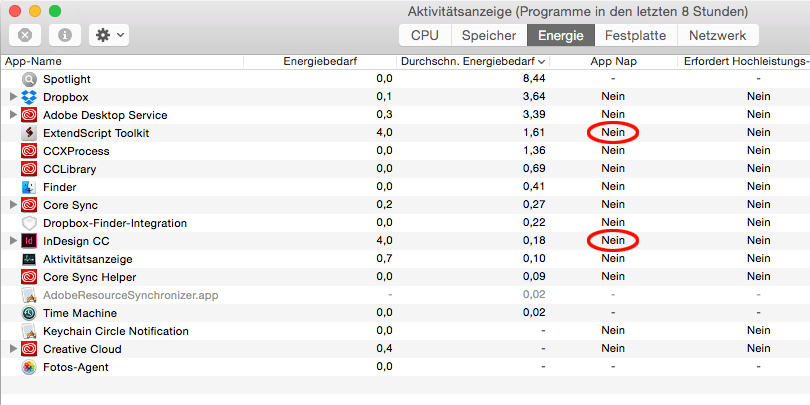
Again: Thank you for sharing this trick!!
Uwe
Copy link to clipboard
Copied
Updating this topic to indicate that Grefel's solution to disable App Nap system-wide DOES FIX the ESTK "freezes" in High Sierra 10.13.14. I am using ESTK to code for Adobe Illustrator CC 2018. Thanks Grefel!
Copy link to clipboard
Copied
You can "cut" the link between Extendtoolkit and InDesign by press this green button 🙂

Copy link to clipboard
Copied
Hi All,
I am on Sierra (10.12.8) and have become so disgusted with ExtendScript that I only write in ExtendScript when I absolutely have to. We should not have to use another editor, or disable it from InDesign.
Just my "2 cents worth."
