InDesign CC UI on multiple monitors with different resolution
Copy link to clipboard
Copied
Hello,
I have a workstation of 3 monitors (currently 2 are connected) and just got a brand new Dell UP3216Q 32 inch monitor to replace my older 27 inch Dell.
I am experiencing problems with tabs in the latest InDesign CC. I use the vertical 24 inch monitor (1200x1920 px with 100% scale in windows 10 display settings) for tabs, and the main 32 inch (3840x2160 px with 150% scale in windows 10 display settings) for layout work. Worth mentioning, that Photoshop CC and Illustrator CC are perfectly fine, the tabs adjust properly to the 24 inch monitor.
The problem is, that the tabs of InDesign don't look as good as Photoshop and Illustrator. They are either blurry, or too small to read. I notice that they somehow dont adapt to screens resolution. Please see pictures bellow:
On the left from the taskbar is the 24 inch monitor, on the right is the 4k 32 inch monitor.
1) If UI scaling is off, the main display has small letters, which is fine, but the side monitor tabs are almost unreadable.
2) If UI scaling is on, the main display is perfect (just as PS or AI), but tabs in the side monitor are slightly blurry and not as crisp as in PS and AI. Please watch this picture in 100% to see the difference from 3) and 4).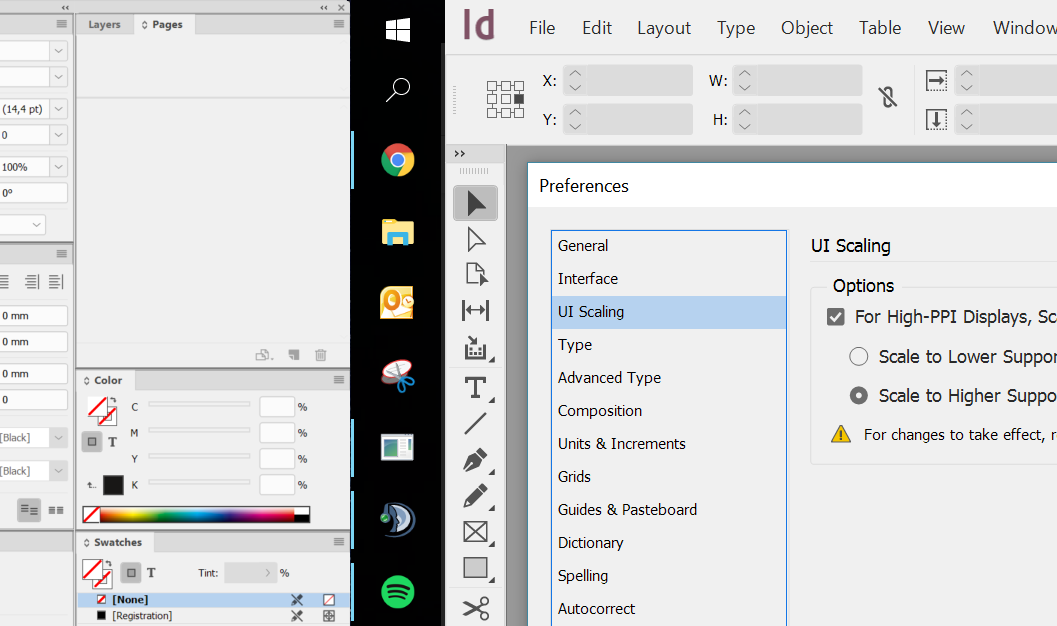
3) This is just for comparison, how crisp is AI.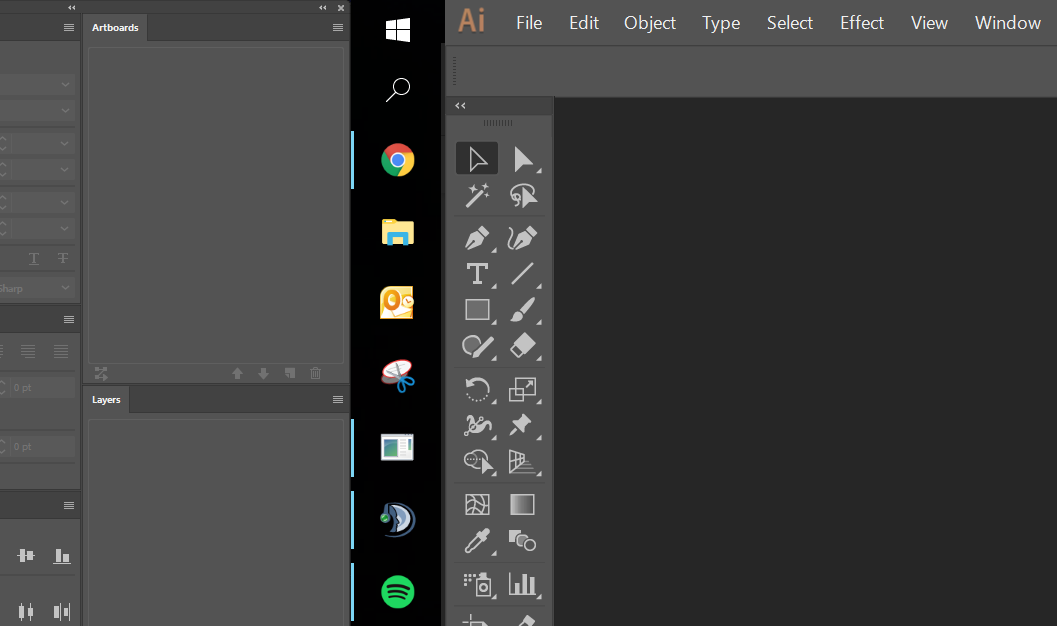
4) This is just for comparison, how crisp is PS.
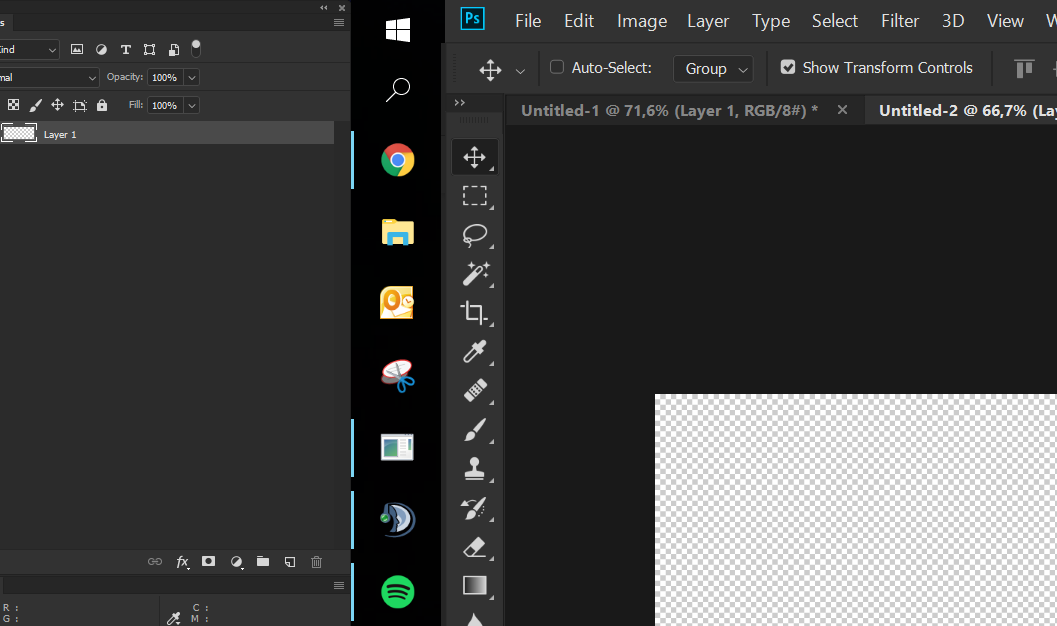
Any ideas why this is happening and what to do?
When the main monitor is set to 100% scale, then everything is crisp in InDesign, but everything in main monitor is way too small to read.
I'm just wondering, how come PS and AI adapt fine to 150% scale, but InDesign does not?
Best regards,
Ivo
Copy link to clipboard
Copied
What build of Windows 10 are you on? Are both monitors set to 150% scaling or just one?
Copy link to clipboard
Copied
I am on Windows 10 Pro build 1709. The 32 inch monitor has 150% scaling, but the 24 inch has 100%.
Copy link to clipboard
Copied
FWIW, I can confirm the behavior. Photoshop and Illustrator are coded differently from InDesign and I think this is one of its weakest features.
Unless you have two identical monitors with identical scaling this is what you’re going to be living with.
Copy link to clipboard
Copied
Copy link to clipboard
Copied
Any solution yet to this?
Copy link to clipboard
Copied
Unfortunately, no.
Copy link to clipboard
Copied
There have been Windows improvements with 1803 and 1809 but nothing's changed for InDesign.
Copy link to clipboard
Copied
This is pretty sad, I do hope they can fix InDesign to behave just like Ai and Ps in the nearest future regarding this scaling.
Copy link to clipboard
Copied
I have the same issue my larger monitor is really blurry anytime InDesign is open while Illustrator and Photoshop are nice and crisp. Kind of important for a designer to have a crisp display....
