 Adobe Community
Adobe Community
- Home
- InDesign
- Discussions
- Re: Indesign ignoring Excel Formatting
- Re: Indesign ignoring Excel Formatting
Copy link to clipboard
Copied
Hi there!
Having a bit of a problem importing Excel files into Indesign. I need to link Indesign to Excel, as the table needs to update in line with the Excel document. In terms of functionality, it's working perfectly. My issue is with the number formatting.
As you can see in the following screenshot, this is how my data is formatted in Excel. The spacing in column 'V' is exactly what I want to see in Indesign.
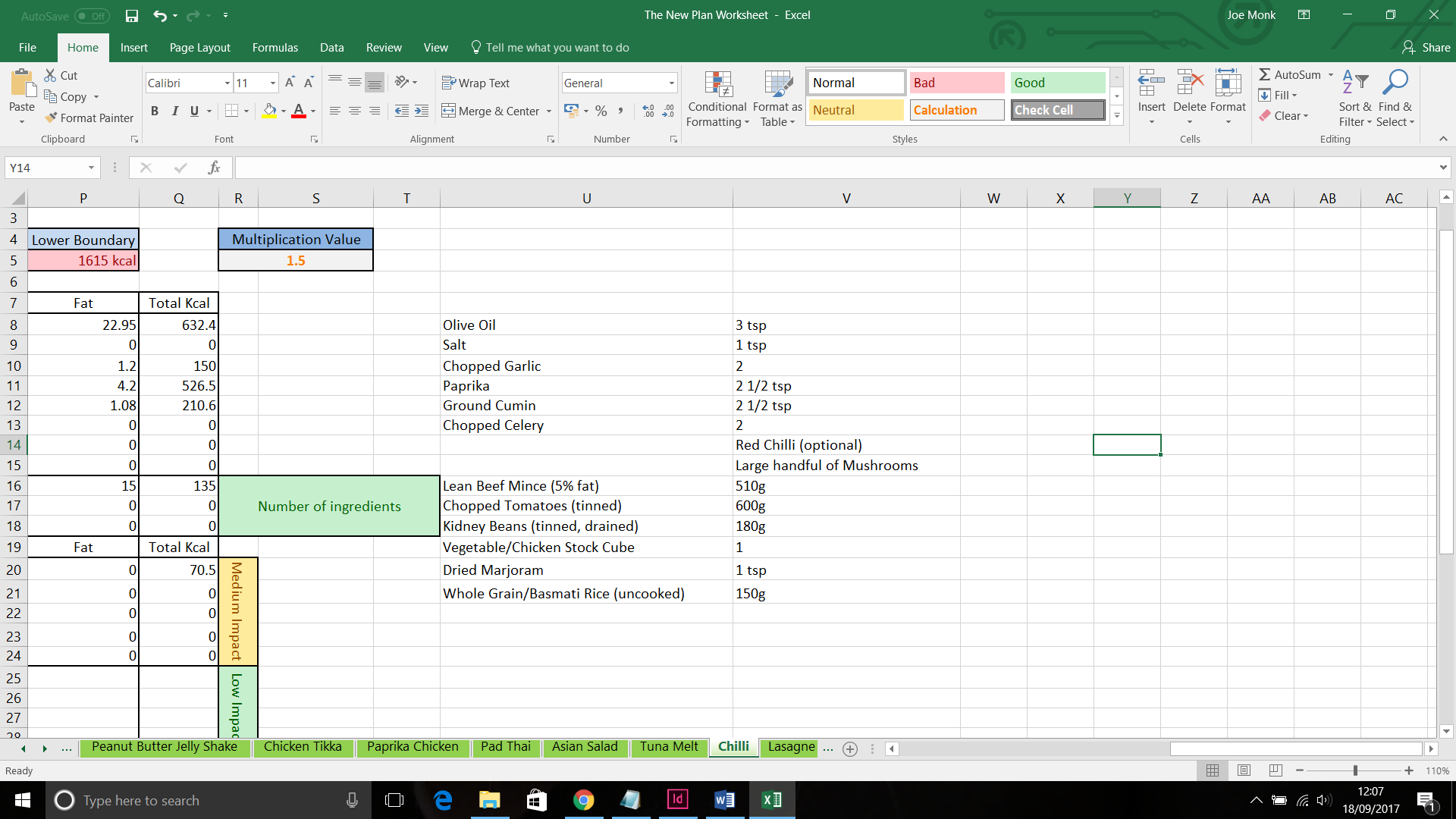
Here is the custom formatting I am using.
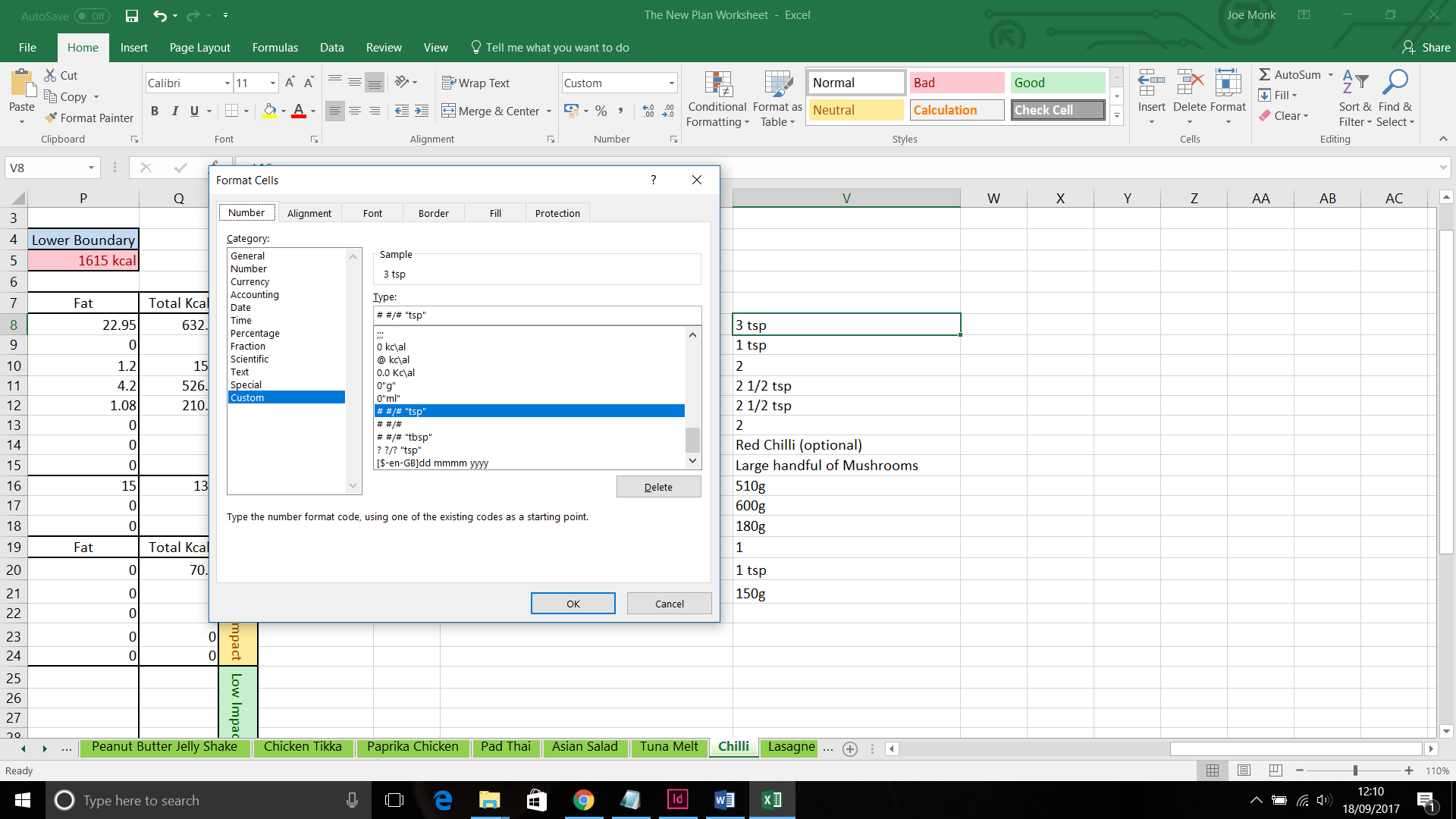
I then place this data into Indesign - using a custom created table.
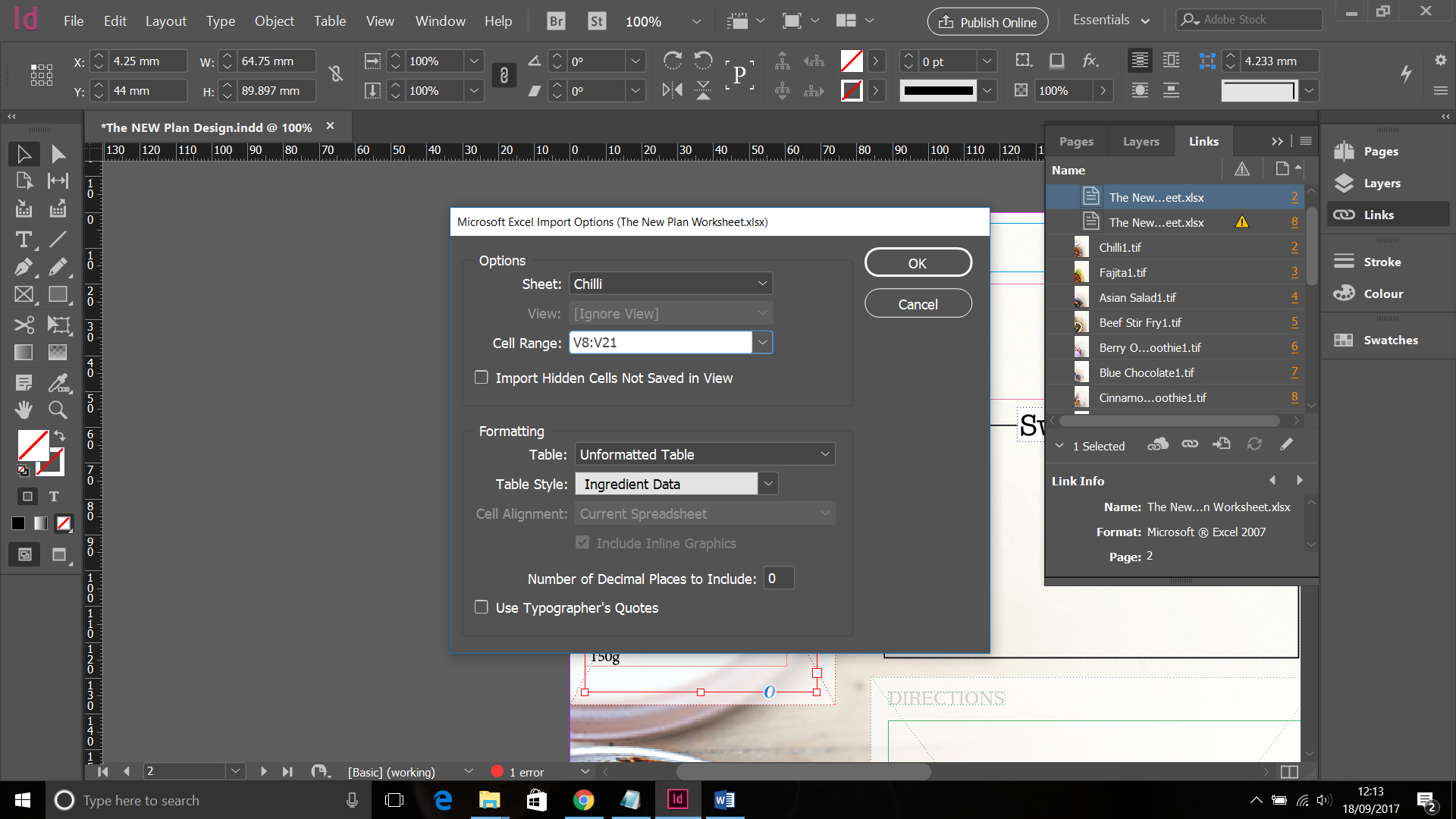
It seems as though Indesign is detecting the # in my number format as fixed values, resulting in extra spacing.
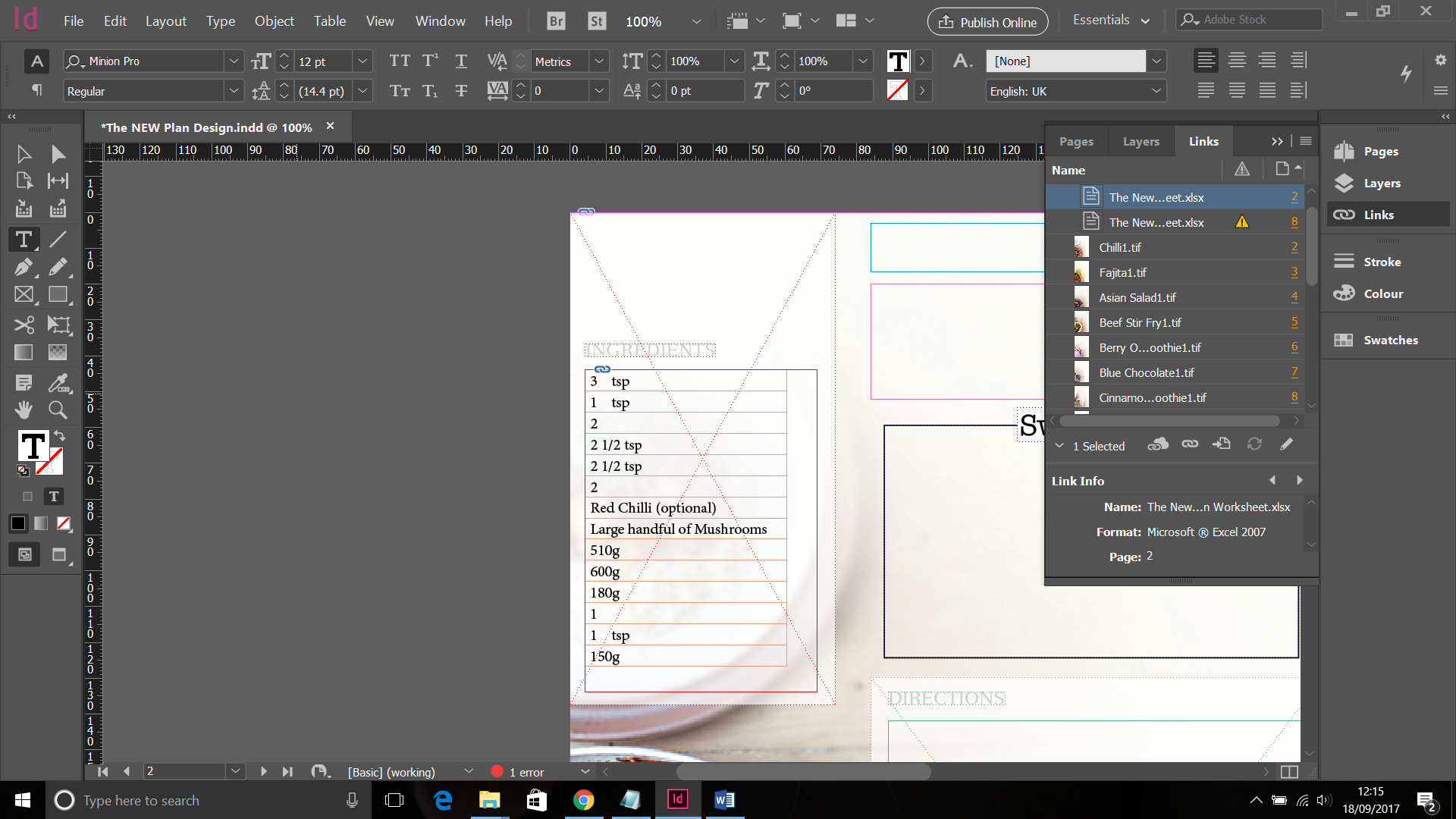
As you can see, if a fraction is included in the cell value. It looks perfectly fine. I have tried to import as a formatted table, but am getting the same issue.
I'm just trying to get the cells to appear exactly as they are in the excel document.
Any help would be much appreciated.
Thanks in advance.
 1 Correct answer
1 Correct answer
Are those actual spaces coming in? If so, you may need to clean this up with a find / change.
Copy link to clipboard
Copied
I wouldn't eliminate the possibility of a bug here so you may well have to clean this up before you're done or find a different way to handle it in Excel. One way I've found to workaround some things like this is to save the Excel file as XLS instead of XLSX.
Try that first and let me know if it helps. If not, report it as a bug.
Copy link to clipboard
Copied
Thanks for the reply. Still getting the same problem saved as XLS, unfortunately.
Copy link to clipboard
Copied
Are those actual spaces coming in? If so, you may need to clean this up with a find / change.
Copy link to clipboard
Copied
Not sure why I didn't think of that. Shall send off a bug report, but this will work for the time being. Thanks!
Copy link to clipboard
Copied
Use the grep find/change for multiple spaces to a single space. You'll have to run it again if you update the link.
Copy link to clipboard
Copied
yep, works. Will be updating the link a lot, so will just find/change the 3 spaces each time.
Copy link to clipboard
Copied
What's in your V8 cell?
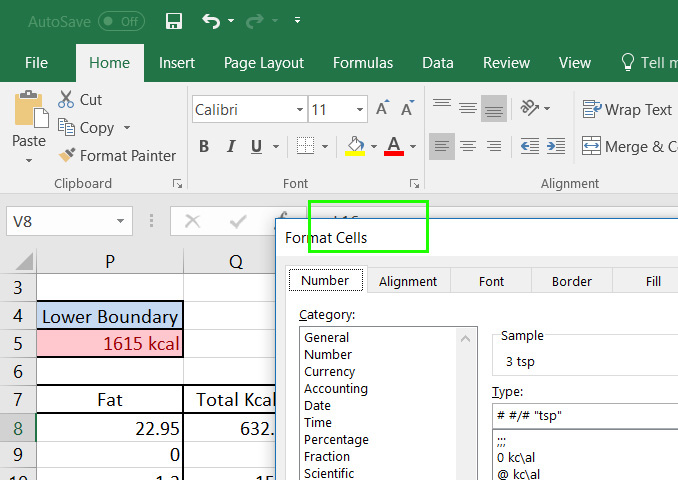
Copy link to clipboard
Copied
Look at the original screen grabs.
Copy link to clipboard
Copied
Well... I did look...
Still don't know the value of the cell. Not talking about the formatted one... (3 tsp)
Or did I miss something obvious?
Copy link to clipboard
Copied
V8 = L16. L16 has a value of 3. In the V column I have just added the appropriate formatting and tidied things up, ready for importing into indesign.
Copy link to clipboard
Copied
OK thanks.
I don't think it's a bug since you did set up spaces in your custom format.
(FYI: I have Excel 2010 and I personally need to write " " in order to return a space. Apparently you don't need to do that, I guess it's a version thing)
You can set up format cell in order to make fractions "conditional". Like this: #" "?/?" stp" (or # ?/? "stp" if this works for you).
But you can't get rid of the necessary space before the possible fraction. So you still end up with 2 spaces instead of 1...
I first thought than a conditional formatting based on the value being an integer (or not) would work. But for some reason, it doesn't... Displays fine in Excel, but conditional formatting doesn't export... Pity.
You might want asking an Excel Forum about this.
Or... Get rid of the space before the fraction in Excel and use a Grep style in Indd to add some spacing after the number before a fraction. Something like this: \d(?=\d/)

