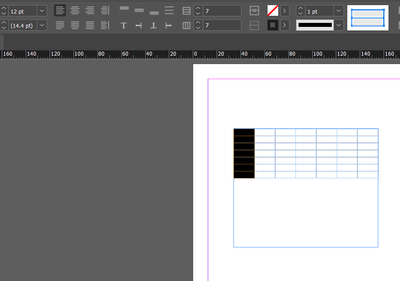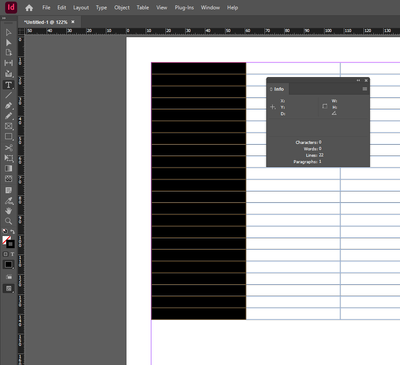Adobe Community
Adobe Community
- Home
- InDesign
- Discussions
- Is there a quick way to find how many rows are sel...
- Is there a quick way to find how many rows are sel...
Copy link to clipboard
Copied
In Excel you can select rows in the first column and see the number of rows selected at the base of the document window. Is there some way to get this info in an InDesign table?
 1 Correct answer
1 Correct answer
Make sure the Control bar is showing
Window>Control
It's in the bar - 7 7
Copy link to clipboard
Copied
Hi,
I don't think that possible, tables are just a set of text frames.
What you can try is:
- Use the Text tool (T)
- Highlight the rows
- Open the Info panel from the Window menu
- Check how many lines it returns
Copy link to clipboard
Copied
Thanks Eric. That works if the rows are empty, which is helpful to a degree. However, if there are multiple lines of type in the selected rows, it counts the lines of type selected rather than the rows. I think you may be right about there being no such feature available currently in InDesign. Hmmmm??? Worth a look, Adobe?
Copy link to clipboard
Copied
Make sure the Control bar is showing
Window>Control
It's in the bar - 7 7