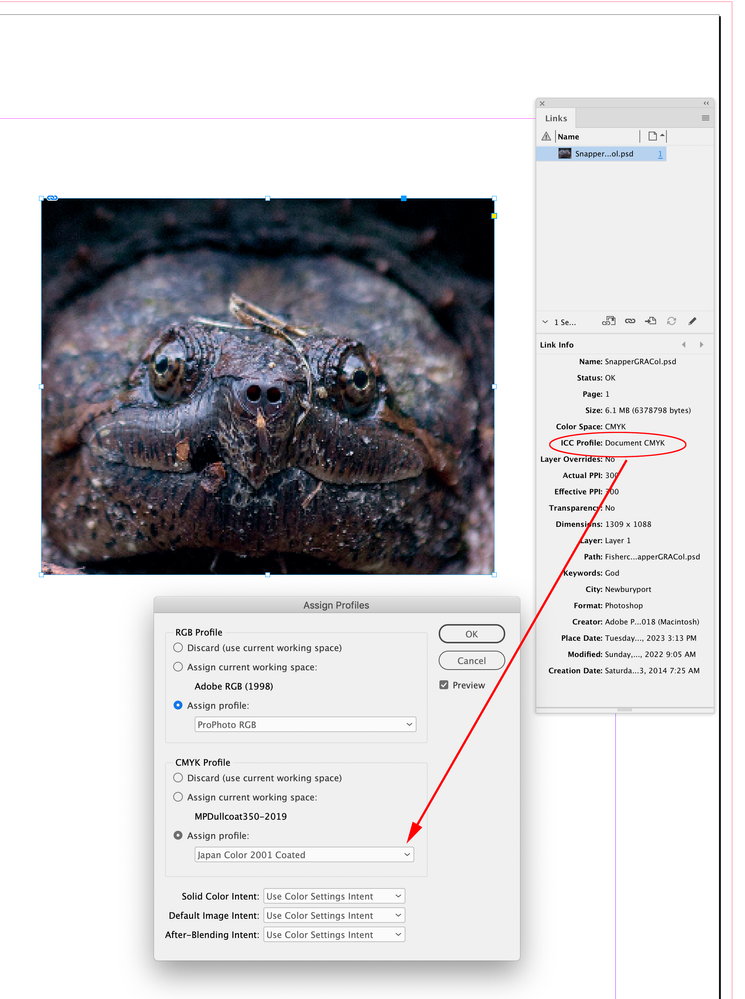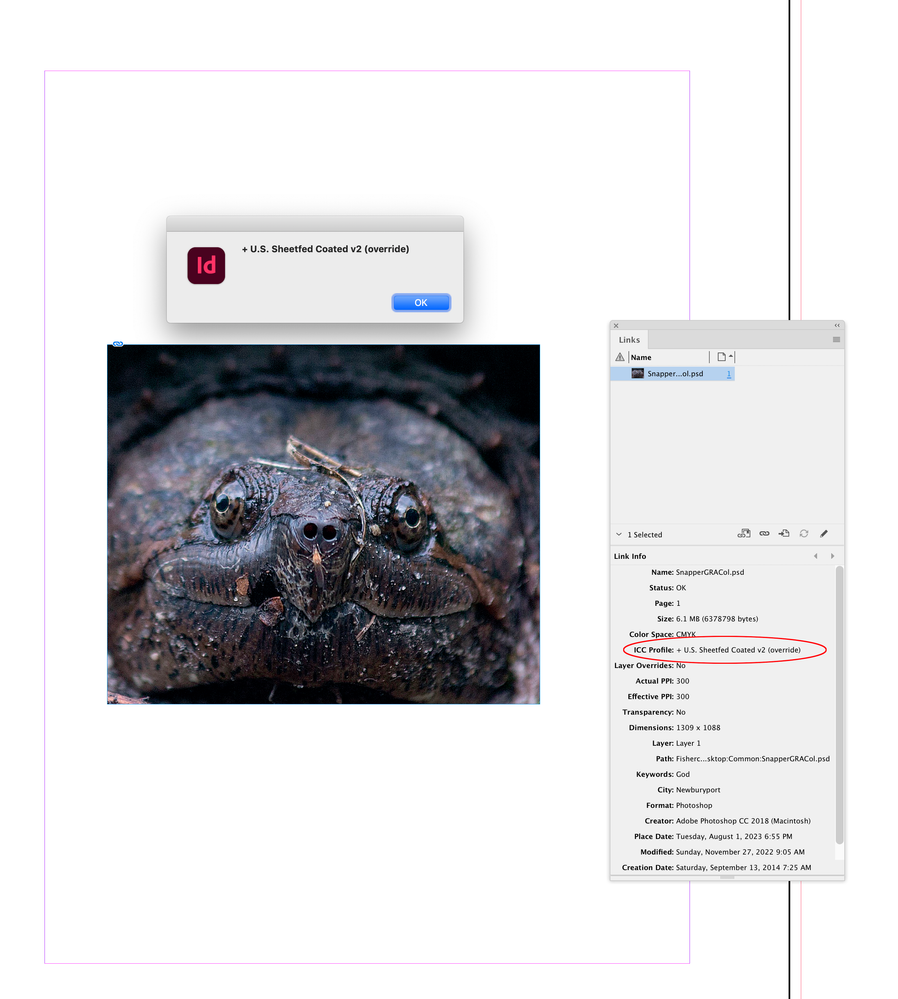Adobe Community
Adobe Community
- Home
- InDesign
- Discussions
- Re: Need log report for Image ICC Profile name - I...
- Re: Need log report for Image ICC Profile name - I...
Copy link to clipboard
Copied
 1 Correct answer
1 Correct answer
Hi @Mageshwaran , I don’t think an image’s profile name is directly exposed anywhere in the API—if you try to get the image .profile property it will tell you whether InDesign is using the profile (embedded) or whether the fallback profile is being used (Use Document Default).
If it is embedded, you can get the image’s profile name from the Link Info dialog. I can’t rememer who posted this but you can extract Link Info items from the clipboard like this:
var lnks = app.documents[0].liCopy link to clipboard
Copied
Hi @Mageshwaran , I don’t think an image’s profile name is directly exposed anywhere in the API—if you try to get the image .profile property it will tell you whether InDesign is using the profile (embedded) or whether the fallback profile is being used (Use Document Default).
If it is embedded, you can get the image’s profile name from the Link Info dialog. I can’t rememer who posted this but you can extract Link Info items from the clipboard like this:
var lnks = app.documents[0].links;
var pd = "";
for (var i = 0; i < lnks.length; i++) {
lnks[i].parent.select();
var n = lnks[i].name;
pd = GetLinkInfo('ICC Profile')
$.writeln(n + ":\nICC Profile: " + pd + "\n")
//returns the image name and its ICC Profile setting
}
/**
* Gets a selection’s Link Info
* @ param the LinkInfo Item string
* Size, ICC Profile, Layer Overrides, Transparency, Dimensions, Format, Creator, Place Date, Modified, Creation Date
* @ returns the Link Info property as a string
*/
function GetLinkInfo(s){
var ds = "Not Defined"
var linfo = app.menuActions.itemByName('$ID/#LinksUICopyLinkInfoMenu');
var lp = app.menuActions.itemByName('$ID/Links')
try{linfo.invoke()}
catch(e){
lp.invoke();
if (linfo.enabled) {
linfo.invoke()
}
}
app.menuActions.itemByName('$ID/Links').invoke()
var tf = app.activeDocument.pages[0].textFrames.add()
tf.parentStory.texts[0].select()
app.paste()
var c = tf.parentStory.contents
tf.remove()
app.menuActions.itemByName('$ID/Selection Tool').invoke()
for(var i = 0; i < c.split('\r').length; i++){
if(c.split('\r')[i].split('\t')[0] == s){
ds = c.split('\r')[i].split('\t')[1]
}
}
return ds
}
Copy link to clipboard
Copied
I would rather recommend using the XMP Library:
https://extendscript.docsforadobe.dev/scripting-xmp/accessing-the-xmp-scripting-api.html
You will find many posts around with samples.
HTH
Loic
Copy link to clipboard
Copied
Thank you very much for your help.
Copy link to clipboard
Copied
Thank you very much for your help
Copy link to clipboard
Copied
Hi @Mageshwaran and @rob day ,
found this one below from January 2011 where Kasyan Servetsky extracted information of the image's color profile through XMP meta data or by opening the image with PhotoShop using BridgeTalk and PhotoShop scripting:
Get icc-profile from a image
Kasyan Servetsky, Jan 11, 2011
https://community.adobe.com/t5/indesign-discussions/get-icc-profile-from-a-image/m-p/3208959#M323313
Rob, I ran your script on the attached document and the also attached image placed.
The result was:
SampleImage.jpg:
ICC Profile: undefined
Also ran Kasyan's script on the selected graphic frame of the placed image.
PhotoShop was open before starting the script.
This time with a better result:
Color profile is "sRGB IEC61966-2.1"
Slightly edited Kasyan's code. Removed the #target "indesign" statement and changed the alert() to a $.writeln().
The placed image was selected in this case. Code below that I ran from the ESTK on my Windows 10 machine:
/**
* @@@BUILDINFO@@@ GetICCprofileFromSelectedImage-Kasyan Servetsky-v1.jsx !Version! Tue Aug 01 2023 20:31:02 GMT+0200
*/
/*
Script by Kasyan Servetsky at the Adobe InDesign Forum:
Kasyan Servetsky, Jan 17, 2011
https://community.adobe.com/t5/indesign-discussions/get-icc-profile-from-a-image/m-p/3208959#M323313
Get icc-profile from a image
Quoting Kasyan:
I can't think nothing better than temporarily open the link in Photoshop and get its embedded profile from there:
*/
/*
NOTE BY Uwe Laubender:
All tests done with InDesign 2023 and PhotoShop 2023 both running together on Windows 10.
Script running from the ESTK ( ExtendScript Toolkit App )
*/
// #target "indesign"
#targetengine "session"
if (!BridgeTalk.isRunning("photoshop")) {
alert("Photoshop is not running.");
}
else {
var link = app.selection[0].graphics[0].itemLink;
CreateBridgeTalkMessage(link.filePath);
}
function CreateBridgeTalkMessage(filePath) {
var bt = new BridgeTalk();
bt.target = "photoshop";
var script = GetProfile.toString() + "\r";
script += "GetProfile(\"" + filePath + "\");";
bt.body = script;
// $.writeln(script);
bt.onResult = function(resObj) {
var result = resObj.body;
DisplayProfile(result);
}
bt.send(100);
}
function GetProfile(filePath) {
try {
app.displayDialogs = DialogModes.NO;
var psDoc = app.open(new File(filePath));
var prof = app.activeDocument.colorProfileName;
psDoc.close(SaveOptions.DONOTSAVECHANGES);
app.displayDialogs = DialogModes.ALL;
return prof;
}
catch(err) {
psDoc.close(SaveOptions.DONOTSAVECHANGES);
app.displayDialogs = DialogModes.ALL;
}
}
function DisplayProfile(result) {
$.writeln( "Color profile is \"" + ((result == "undefined") ? "Not embedded" : result) + "\"");
}
Regards,
Uwe Laubender
( Adobe Community Expert )
Copy link to clipboard
Copied
Kasyan's first attempt with the following code:
/**
* @@@BUILDINFO@@@ GetICCprofileFromSelectedImage-Kasyan Servetsky-usingXMP-v2.jsx !Version! Tue Aug 01 2023 20:50:31 GMT+0200
*/
/*
Get icc-profile from a image
Kasyan Servetsky, Jan 11, 2011
https://community.adobe.com/t5/indesign-discussions/get-icc-profile-from-a-image/m-p/3208956#M323310
*/
// Graphic frame with image selected:
var link = app.selection[0].graphics[0].itemLink;
var linkXmp = link.linkXmp;
var profile = linkXmp.getProperty("http://ns.adobe.com/photoshop/1.0/", "ICCProfile");
$.writeln(profile);was also successful with my sample data from my last reply.
Source:
Get icc-profile from a image
Kasyan Servetsky, Jan 11, 2011
https://community.adobe.com/t5/indesign-discussions/get-icc-profile-from-a-image/m-p/3208956#M323310
Regards,
Uwe Laubender
( Adobe Community Expert )
Copy link to clipboard
Copied
Hi Uwe, Thanks for sharing the linkXMP option. I’m not sure what @Mageshwaran intends to do with the ICC Profile Link Info, but something to watchout for is the embedded profile might not be used to color manage the image.
In this example the document’s CMYK Color Mangement Policy is Preserve Numbers (Ignore Linked Profiles), so Kaysan’s script returns Coated GRACoL 2006, which is literally the embedded profile, but because of the policy, the image is listed as Document CMYK, which in this case is Japan Color 2001 Coated—the embedded GRACoL profile is being ignored. So if you are trying to get the Link Info ICC Profile the .linkXmp property doesn’t necessarily work
var link = app.selection[0].graphics[0].itemLink;
var linkXmp = link.linkXmp;
var profile = linkXmp.getProperty("http://ns.adobe.com/photoshop/1.0/", "ICCProfile");
$.writeln(profile);
//returns Coated GRACoL 2006 (ISO 12647-2:2004)
$.writeln("Document CMYK = " + app.activeDocument.cmykProfile)
//Returns Document CMYK = Japan Color 2001 Coated
Copy link to clipboard
Copied
Hi Rob,
yes, that's a very important point!
Roland Dreger's script Color Script 1.0.8 can handle this situation in a excellent way. With tab "Correction" ("Korrigieren") you can see that the selected image is using the document standard.
See attached screenshot. Also the attached InDesign document with the placed and selected image.
FWIW: With tab "Setting" ("Einstellen") in Roland's script you can see how the working spaces are defined.
@Mageshwaran : Roland Dreger's script can be downloaded from
https://www.rolanddreger.net/de/1/farbmanagement-in-adobe-indesign/#
Regards,
Uwe Laubender
( Adobe Community Expert )
Copy link to clipboard
Copied
I have not tried Roland’s script, but there’s also the possibility of a profile override, so here I’ve overriden the selected image’s embedded profile with US Sheetfed Coated v2—again not sure if @Mageshwaran wants the embedded profile or the Link Info panel’s listed profile:
alert(GetLinkInfo('ICC Profile'))
//returns the override profile
//+ U.S. Sheetfed Coated v2 (override)