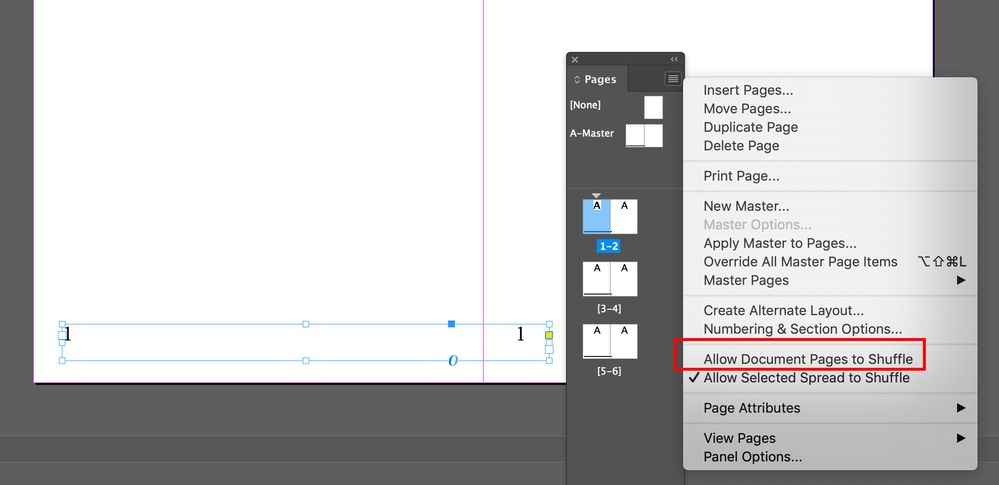Adobe Community
Adobe Community
- Home
- InDesign
- Discussions
- Re: Page Numbering Style 1, 1, 2, 2, 3, 3... with ...
- Re: Page Numbering Style 1, 1, 2, 2, 3, 3... with ...
Page Numbering Style 1, 1, 2, 2, 3, 3... with single page setup.
Copy link to clipboard
Copied
Is there a way to create a page numbering style in indesign? Due to content & final print needs we prefer the single page setup as opposed spread. Is there a way to make the 2nd page have the same page number as the 1st page but the 3rd page would then be the next number in sucession without having the go into each 2nd page & start the numbering over? We have a very large document that is setup as double sided print but it's not printing as a spread & the backside of the print would be coded the same as the front.
Copy link to clipboard
Copied
I don't believe that numbering style is available in InDesign features, sorry. As to whether someone could create a script to do it, I can't say.
Copy link to clipboard
Copied
InDesign's page numbering is like most page-oriented apps, very rigid and very linear for both internal and document-structure reasons. It's not possible to implement different (nonlinear) numbering like this.
The usual solution is to create two small text flows, a text frame on the Parent page where you want the page number, and then flow your own list of numbers into it. Using something like Excel to create a long list of numbers and export it as a text file with each number as a separate paragraph works well. The Paragraph Style applied should make sure the content breaks to the next frame so that no page numbers double up at any point.
The same flow in each numbering frame should produce paired page numbers throughout the document.
You can also use two auto-numbered flows so that page changes are always in sequence, but there are some tricky elements to that approach.
Pretty much the only way; does that make sense?
╟ Word & InDesign to Kindle & EPUB: a Guide to Pro Results (Amazon) ╢
Copy link to clipboard
Copied
Yes this makes sense, Thank you!
Copy link to clipboard
Copied
Here is a workaround. Create a single page document and select "Allow Document Pages to Shuffle". This option is actually enabled by deselecting it from the flyout. Create the side by side page layout. Then you can create a text frame that spans both pages. Insert 2 "Current Page Number" markers, with the second marker positioned onto the second page.
Copy link to clipboard
Copied
I was hoping to avoid a spread layout even if it's a single page split down the middle. I think in what you are showing above we would still need to force name the second page with number 2.
Copy link to clipboard
Copied
No, although the layout appears as facing, it technically is a single page layout. You do not need to force a page name change for even pages. As mentioned, this is a "workaround" suggestion.
Copy link to clipboard
Copied
I see, thank you for the idea.
Copy link to clipboard
Copied
Maybe I'm missing a step, but this gives me 2-2, 4-4, 6-6 numbering. I can't see any way to overide the hard 1-2-3-4 numbering integral to ID, regardless of where the page number originates.
╟ Word & InDesign to Kindle & EPUB: a Guide to Pro Results (Amazon) ╢
Copy link to clipboard
Copied
When I created the test document, I could have sworn the numbering was 1,1 2,2 3,3. However, I closed the document without saving, and when I created another test document, the numbering is 1,1 3,3 5,5.
With that said, let's downvote my suggestion.
Copy link to clipboard
Copied
Okay. 🙂
I understand why the numbering system is so-so-so rigid; it's an integral part of the base metal of all functions. But it really is a PITA when you want to go around it for any reasonable layout option. The 'flow of numbers' method is the only alternative approach I know of, but at least it's adaptable in several ways.
╟ Word & InDesign to Kindle & EPUB: a Guide to Pro Results (Amazon) ╢