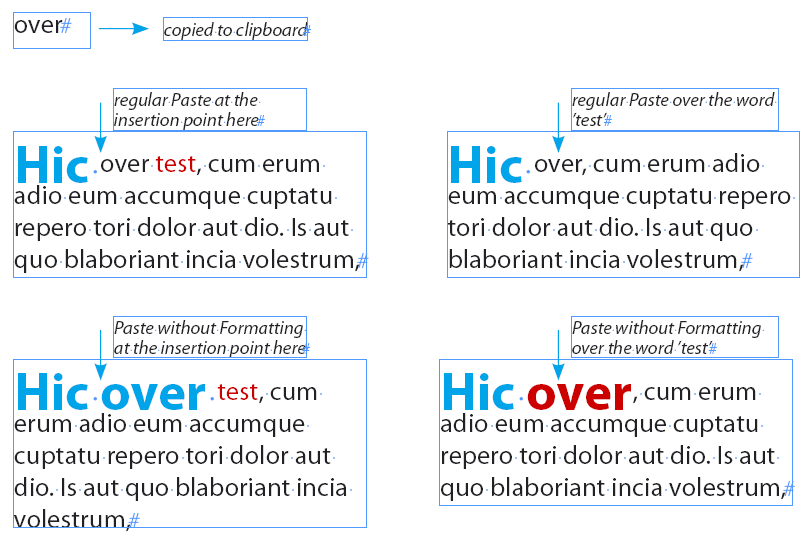Paste text from Word onto styled ID text, picks up wrong style
Copy link to clipboard
Copied
Sorry a little difficult to explain in a short heading. This has been driving me crazy for some time now. One example as follows:
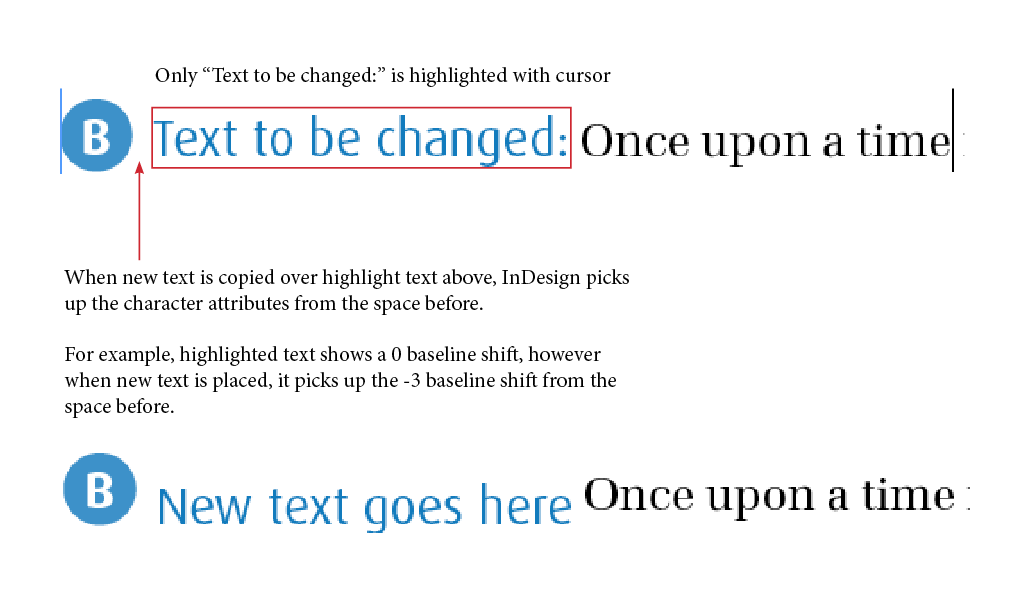
This happens so many times in so many different instances, where the attributes of the space before is applied to pasted text, or even the attributes of the line before when it's the start of a new paragraph. The new text is of course picked up from outside of InDesign (Word, pdf, Illustrator, etc).
Any help would be greatly appreciated!
Copy link to clipboard
Copied
In your Indesign Preferences, under Clipboard Handling, under When Pasting Text and Table from Other App, what is this set to: All Information or Text Only?
Copy link to clipboard
Copied
Hi Jeffrey,
Set to Text Only.
Copy link to clipboard
Copied
That rules out unnecessary data from Word causing the issue.
What separates the letter B from the start of text: tab, space, etc.?
Copy link to clipboard
Copied
Doesn't really matter what is at the start of text, happens with tab, space, align text mark, even hard return.
Here is another example, one word is highlighted, no spaces before or after highlighted. Font size is 9/13pt. Paste over that (from Word doc) and font changes to 14/13pt – this latter font size matches the space before "continued".
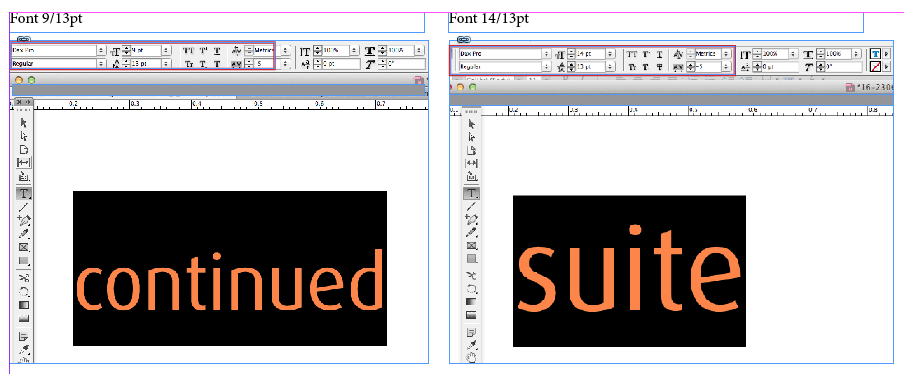
Copy link to clipboard
Copied
To show more specifically, new word comes in at the size of the space before:
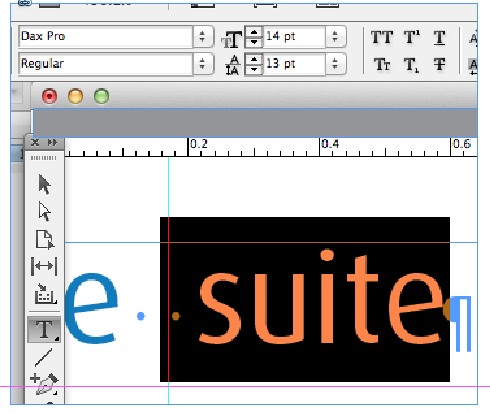
Copy link to clipboard
Copied
It's happening because InDesign picks up the formatting of the insertion point at the start of the selection, and that is still formatted according to the previous character.
Best workaround I can think of is to do what you're doing, but instead of selecting the entire word to replace, don't select its first character (e.g. in your first example, only select "ext to be changed" without the capital 'T'). Then paste. Then delete the first character.
Copy link to clipboard
Copied
Thanks for the workaround suggestion, that's exactly what I do! However sometimes I'm dealing with very long, complex documents and really don't have time to fuss like this (in Canada we have to create everything in two languages, so the need to flow in copy over existing styles is crucial). Also it doesn't happen all of the time, so I'm left to guess.
Should not be this way, that's all I can say. Highly inefficient.
Thanks for your help at any rate, appreciated ![]()
Copy link to clipboard
Copied
When a word is selected in InDesign and has specific character attributes, there should be absolutely no reason why the styles from the insertion point is picked up.
Copy link to clipboard
Copied
Might it be something OS or ID version related? Because here on Win7, CS6 it acts different:
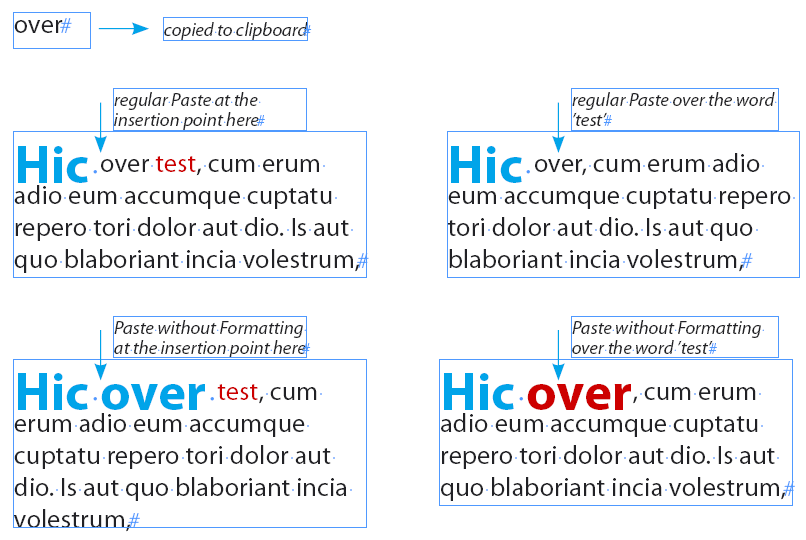
Copy link to clipboard
Copied
winterm wrote:
Might it be something OS or ID version related? Because here on Win7, CS6 it acts different:
Hi winterm,
I don't think there is a different behavior of InDesign on Mac OSX and Windows in this case.
Note:
Quoting Oriana from her first post:
… The new text is of course picked up from outside of InDesign (Word, pdf, Illustrator, etc).
Her preferences for Clipboard Handling is set to Text Only under: "When Pasting Text and Table from Other App".
In your first example you are showing a case where the text is picked up inside of InDesign.
And your clipboard handling is set to "All Information". Otherwise "Paste without Formatting" would be grayed out.
Regards,
Uwe
Copy link to clipboard
Copied
I've written a little script that should take care of this:
Logical Paste – Id-Extras: InDesign Scripts, Tips & Solutions
Copy link to clipboard
Copied
Awesome will try it out, thank you!
And thanks for all of the other responses!
Next time Adobe CC asks me for feedback, they will be hearing from me haha. Been meaning to tackle this issue for a long, long time.
Copy link to clipboard
Copied
Belgium here, same story but only more languages. Dutch, french, english, german. Don't start me on nordics. I did the printjobs on the european "postscript level 2 introduction tour" in 26 languages. Slides included. So much fun.
Regards for all the collaboration and help on these forums for sharing the knowledge.
Bart Van Put