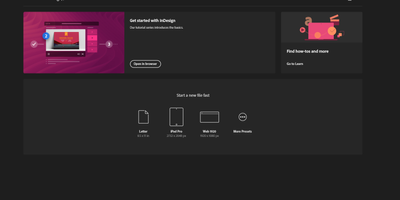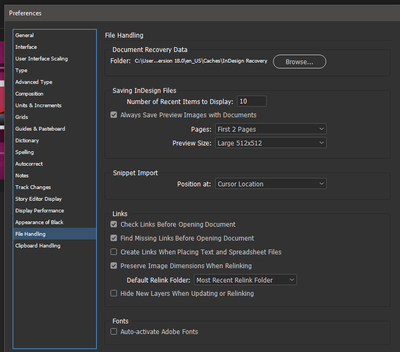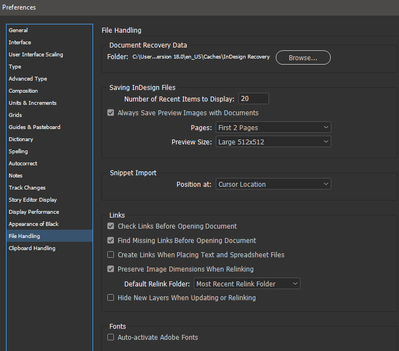Adobe Community
Adobe Community
- Home
- InDesign
- Discussions
- Recent file thumbnails not showing up in homescree...
- Recent file thumbnails not showing up in homescree...
Recent file thumbnails not showing up in homescreen
Copy link to clipboard
Copied
Whenever I open Indesign 2023, v18.1 the Home screen does not display the names and thumbnails of the recent files made.
What should I do to solve this issue?
I tried uninstalling and re-installing but I still encounter this problem.
I have set my recent file preferences like this.
Copy link to clipboard
Copied
I would try restoring your InDesign preferences and caches. Here's how:
https://www.rockymountaintraining.com/adobe-indesign-rebuilding-preferences-cache/
Copy link to clipboard
Copied
Incidentally, reinstalling does not change these preferences and caches so you need to use this procedure to create a "clean" version of InDesign.
Copy link to clipboard
Copied
Just tried all the methods given there
- Rebuilding the preference files by holding ctrl+shift+alt during startup
- Manually removing 'InDesign SavedData' and 'InDesign Defaults'
- Rebuilding the cache files by removing folders here
C:\Users\user\AppData\Roaming\Adobe\InDesign
C:\Users\user\AppData\Local\Adobe\InDesign
Still facing the same issue.
Copy link to clipboard
Copied
Go to Preferences > File Handling. Check to make sure number of Recent Items to Display is not 0.
Make sure Always Save Preview Images with Document is checked.
Copy link to clipboard
Copied
Yes. These options have been like that already by default since I reset preferences and cleared cache. They are in accordance with enabling of thumbnail preview in homescreen.
Copy link to clipboard
Copied
I've run out of suggestions. Let's see if others have a suggestion.
Copy link to clipboard
Copied
Bump.....
Copy link to clipboard
Copied
Just happened to me in ps 2024 after the latest update.
Copy link to clipboard
Copied
Photoshop issues will need to be posted in the appropriate forum. Each application has its own management and its own issues. Here's the one you want: