Short name in wrong place in index
Copy link to clipboard
Copied
I am using InDesign CC 14.0.1 x63 in Windows 10.
I have an index for the back of my book that is built from single lines of text at the start of each story. Each line starts with the author surname which should be in alphabetical order and, mostly, this is working fine. But I note that when the surname is very short as in the graphic placed here the names are not in order. I have found extensive text about this issue from back in 2010 but nothing that would fix this problem for me.
Li should be before Libeau.
Any help appreciated
Copy link to clipboard
Copied
When you set the sort-by string of 'Li, J.' to just 'Li', the name is sorted correctly.
Copy link to clipboard
Copied
Thanks. That makes it look like you know what you are doing but does little to help me.
I have created an index by naming a style and there it is. How does one set a sort-by string? If I do it for this entry then do I have to do the same for all other entries - about 140 of them.
Copy link to clipboard
Copied
To set a sort-by string, go to the Index panel and double-click the Liu entry. That opens the Topic Options window, you'll see the 'Sort By' field next to Liu. Type 'Liu' there. In the Index panel you can see how the index sorts, and you can change any topic names that sort incorrectly.
Copy link to clipboard
Copied
You write as if there the index panel should already be populated. It is not.
With the text cursor in the index I open the index panel (Shift f8) and it looks like this. From my reading of the 2010 discussion on this
subject I get the idea that I can assign a new word to the errant index entry. Good idea but I guess I first need to get the index box populated. How does that happen?
Copy link to clipboard
Copied
> How does that happen?
You up the text with index markers. Consult the on-line help or an InDesign book for details.
Copy link to clipboard
Copied
Hi Dick:
Are you generating an InDesign index from markers added to the document?
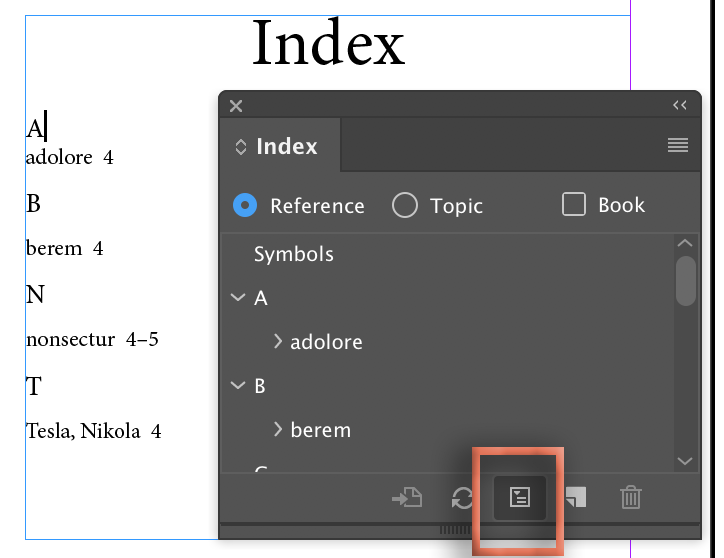
Or is this a list of paragraphs in alphabetical order generated using the Table of Contents dialog box?
Or, none of the above?
~Barb
Copy link to clipboard
Copied
It is a list of paragraphs in alphabetical order generated using the Table of Contents dialog box. The paragraphs are created from the author names (with surname first) and item title combined and given a specific paragraph style. The index is then all paragraphs with that style. In the Table of Contents dialog box I ticked the box to sort them alphabetically - but it does not get them right for this one short name.
Copy link to clipboard
Copied
Ok, an InDesign index has the option to control the sort order, and alphabetical list of paragraphs does not.
I agree that Li should precede Libeau. Now what version are you using? I'm on 14.0.1 and that isn't happening to me.
Source doc:
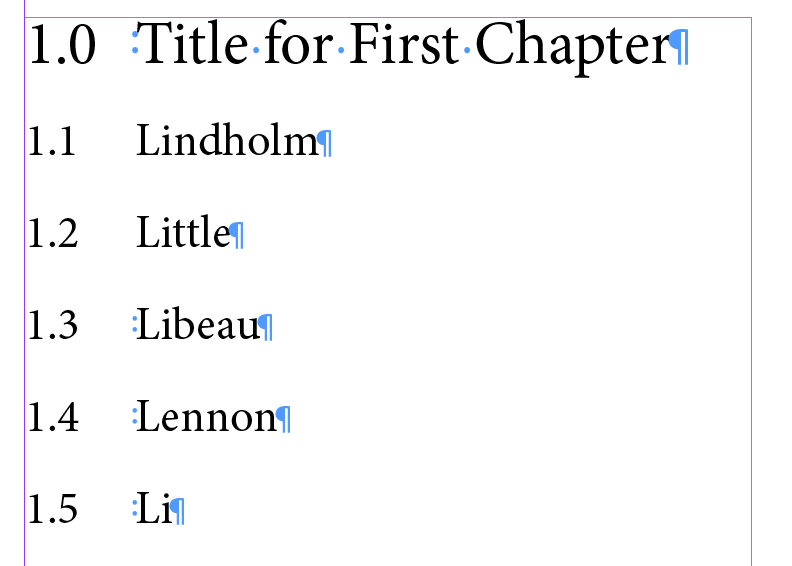
Result:
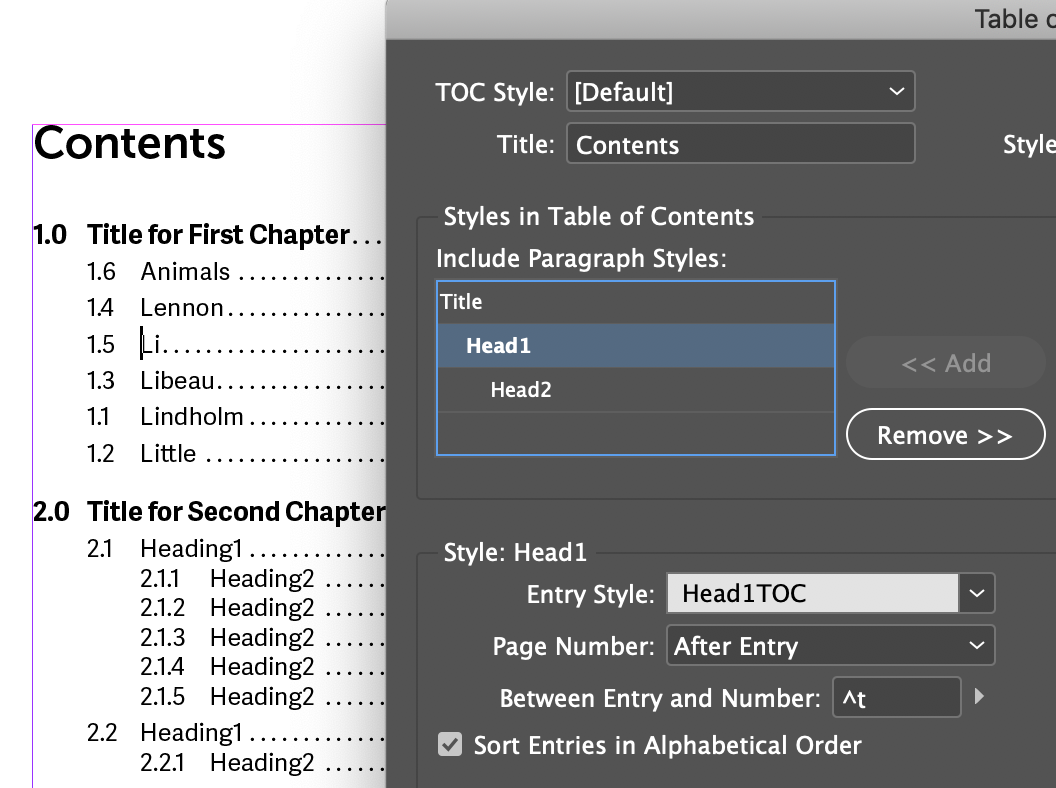
~Barb
Copy link to clipboard
Copied
Nevermind, I saw that you mentioned the version at the top so I added the first initials and replicated the problem.
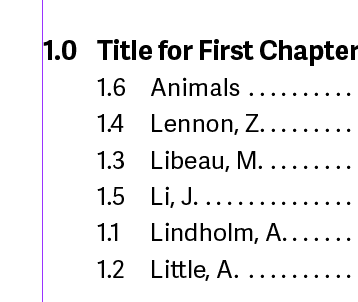
You can report this here and reference this thread. In the meantime, it will be a manual fix.
~Barb
Copy link to clipboard
Copied
Thanks. Looks like this problem has been around for many years. I read about it in a 2010 thread in this forum. They could not fix it then either.
Copy link to clipboard
Copied
Go ahead and log the bug report and then post the link back here. I'll be happy to vote for the fix.
~Barb

