 Adobe Community
Adobe Community
Copy link to clipboard
Copied
In my two page Author Index there are many lines which are long and wrap nicely but there are seven lines which simply refuse to fold up. I have totally retyped (created a new text box) one entry in the document but no change. Any suggestions welcome.
 1 Correct answer
1 Correct answer
Hmm OK, I think I understand what you mean.
So you want your text to jump to line 2 as soon as it reaches a certain position, am I right?
Right now, if there's enough room, text just keeps running.
On the example above, you want "islands" and "Island" to be sent to next line, do I understand correctly?
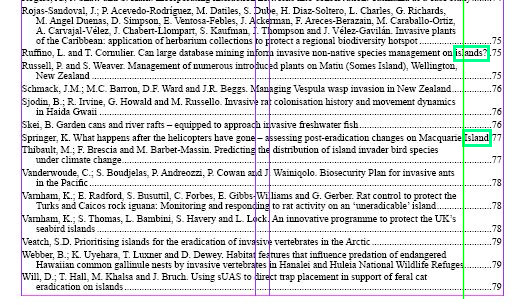
If so, I think you can work around the issue without using a script.
Here's how:
The trick is to set 2 tabs as separators between entries and numbering in your TOC panel. Yes, you can!
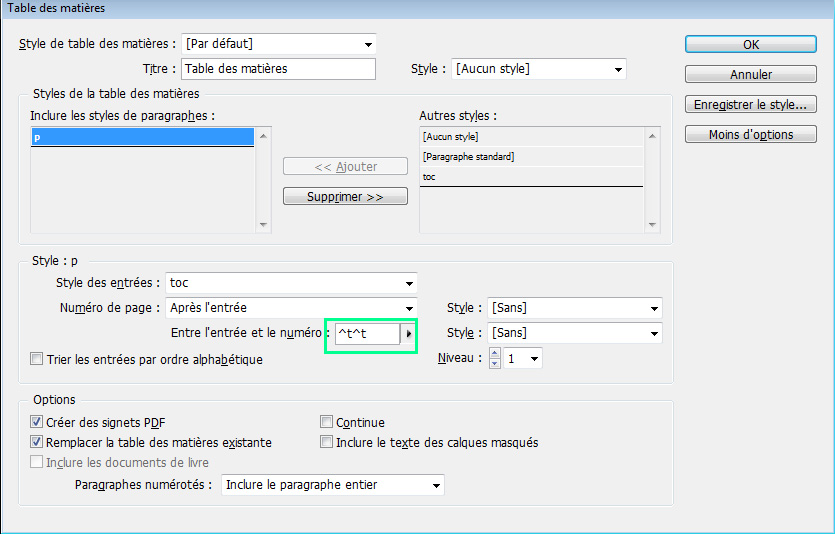
Now all you have
...Copy link to clipboard
Copied
show please the non-wrapping lines, now they are hidden by dialogue window so the problem is not very clear.
Copy link to clipboard
Copied
Sorry, I wanted to show you the indent settings which are 15 and -15 and the non-wraps sticking out. Try this image:
Copy link to clipboard
Copied
Hi ,
Totally normal behavior!
To fix it, you need a script!
Best,
Michel, from FRIdNGE
Copy link to clipboard
Copied
As far as I can see, all is correct. I see some one-line parafraph, and they don't have any indented prts because they don't have any second lines. Did you mean this problem, or I missed anything?
Copy link to clipboard
Copied
Yes, that is the problem. The last word should have wrapped to a new line.
Copy link to clipboard
Copied
Hi
try using a right-aligned tab (^y) instead of normal tab:
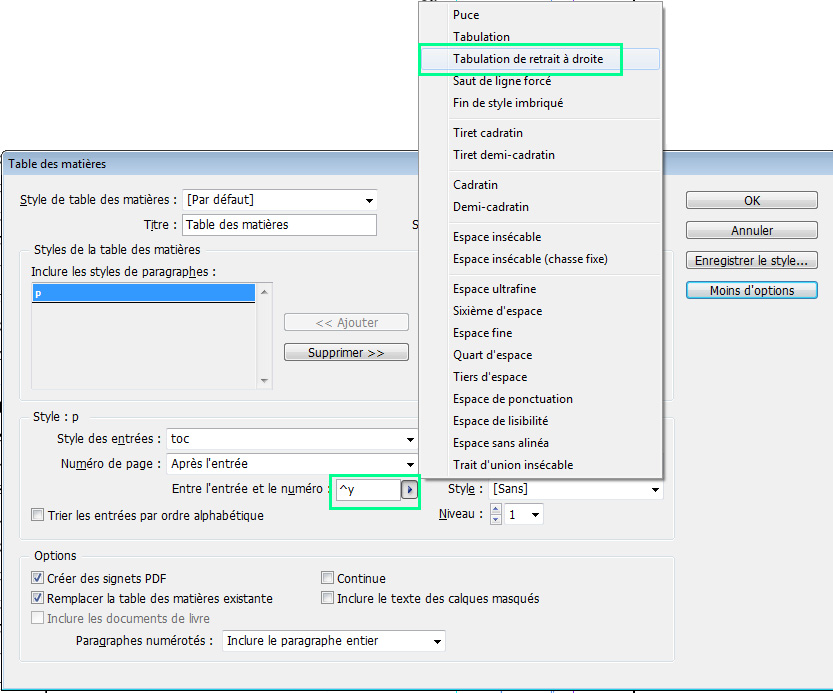
Edit: just to make things clear: are you trying to fix this?:
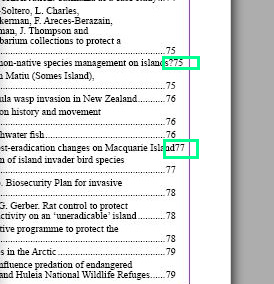
Copy link to clipboard
Copied
Thanks Vinny. Tried that, no change.
Michel. Looks like you know something but what script goes where please?
Copy link to clipboard
Copied
Note this issue can touch all paras, not only single-line ones!
Personal script written for several clients in June 2017! ![]()
Best,
Michel
Copy link to clipboard
Copied
Thanks Michel but I don't see any script or instructions there.
I have fixed the errant lines by adding some dots after the words. As this text is hidden on the document page the extra dots are also hidden there but match in with the dot leader of the TOC.
Copy link to clipboard
Copied
Hmm OK, I think I understand what you mean.
So you want your text to jump to line 2 as soon as it reaches a certain position, am I right?
Right now, if there's enough room, text just keeps running.
On the example above, you want "islands" and "Island" to be sent to next line, do I understand correctly?
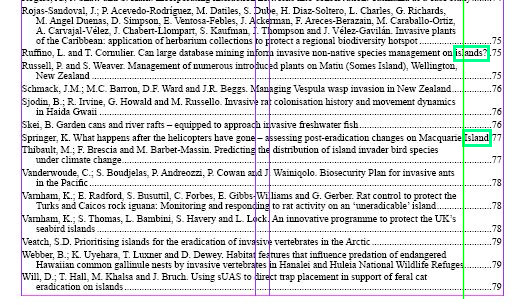
If so, I think you can work around the issue without using a script.
Here's how:
The trick is to set 2 tabs as separators between entries and numbering in your TOC panel. Yes, you can!
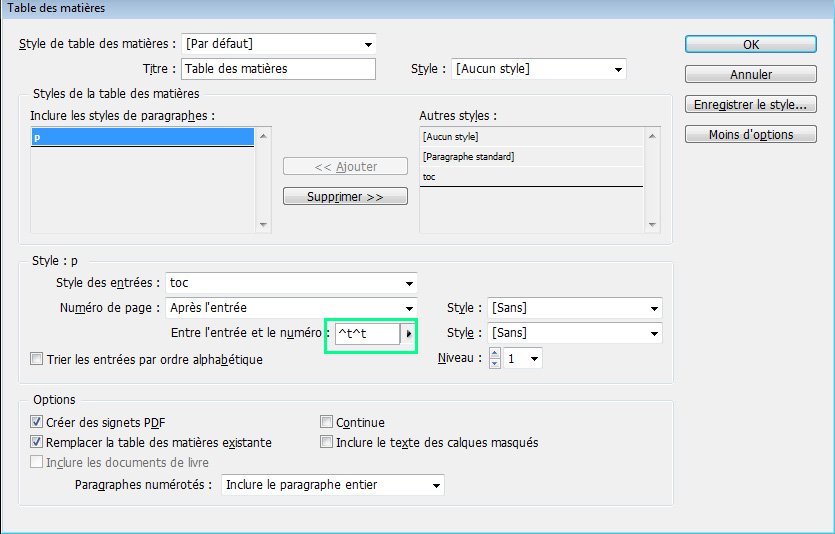
Now all you have to do is to set your 2 tabs along with your right indentation.
For example, your column width is 100 mm. You want text to "wrap" at 10 mm from the right.
First set your right indents like this:

Then set your 2 tabulations like this:
- first tabulation: column width - right indent = 90 mm (don't forget to add tab leaders)
- second tabulation : column width. make sure this one is right aligned and also add tab leaders.
Result is (with justified text for better understanding):
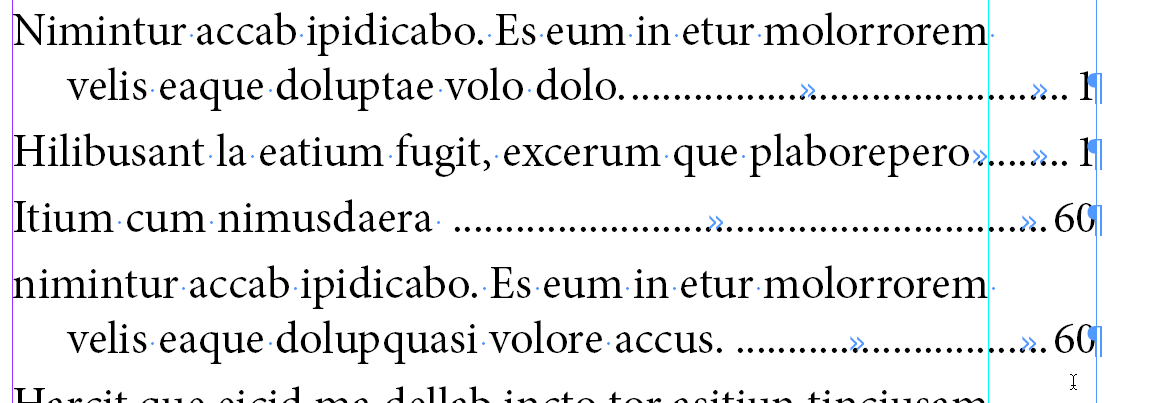
Copy link to clipboard
Copied
Thanks. Works. Wonderful.
Copy link to clipboard
Copied
Glad I could help ^^
One more thing: be careful your headers do not end with an extra and unwanted space.
This could mess the all thing:
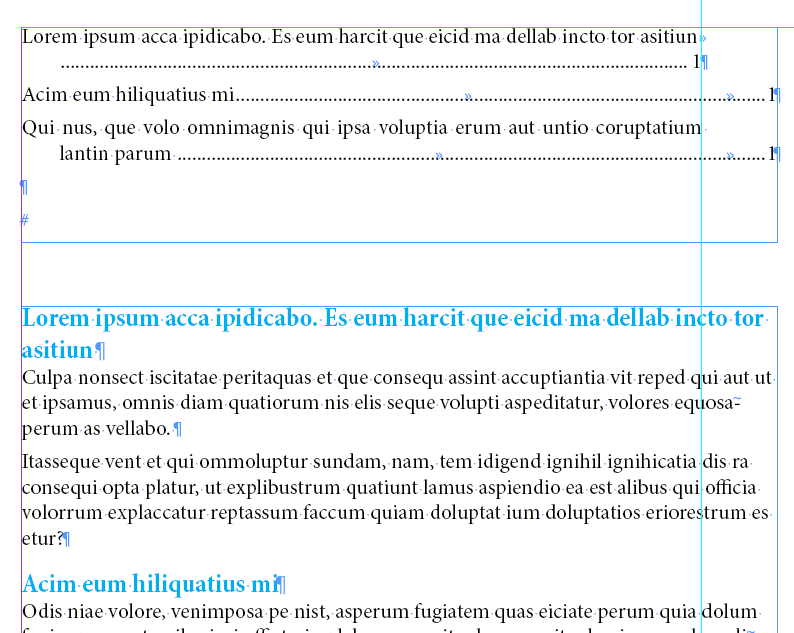
Using FindChangebyList script could be very handy to get rid of those, along with so many other useful clean-ups.
Something like this maybe:
grep {findWhat:"\\p{Zs}+$"} {changeTo:""} {includeFootnotes:true, includeMasterPages:true, includeHiddenLayers:true, wholeWord:false}
Copy link to clipboard
Copied
Hi Vince,
Well showed! …
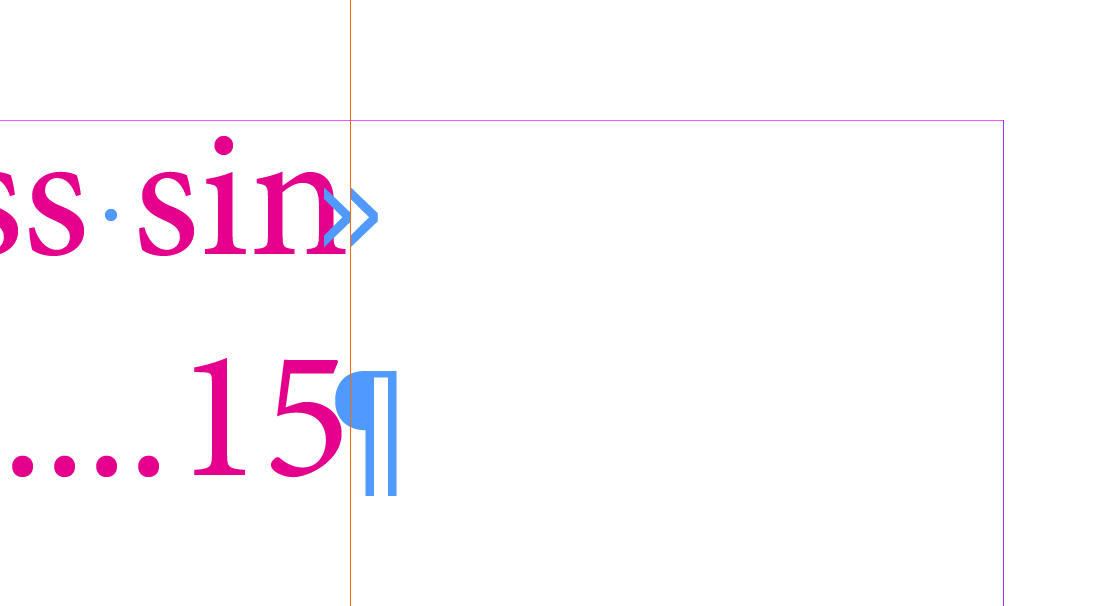
No tab! …
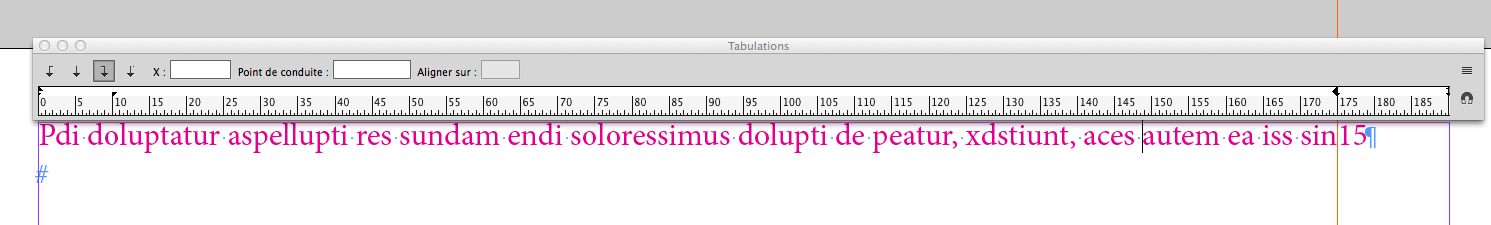
1 tab!
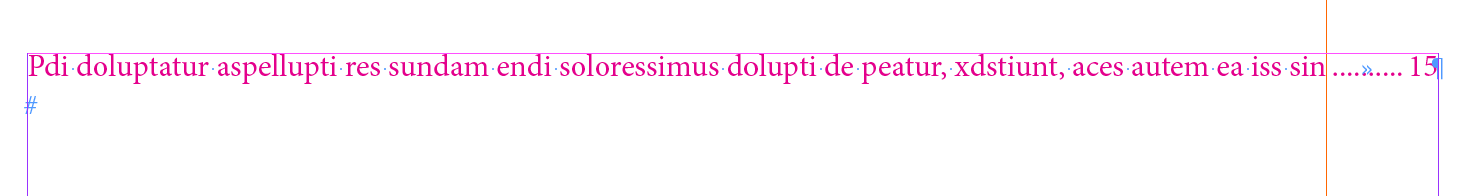
2 tab!
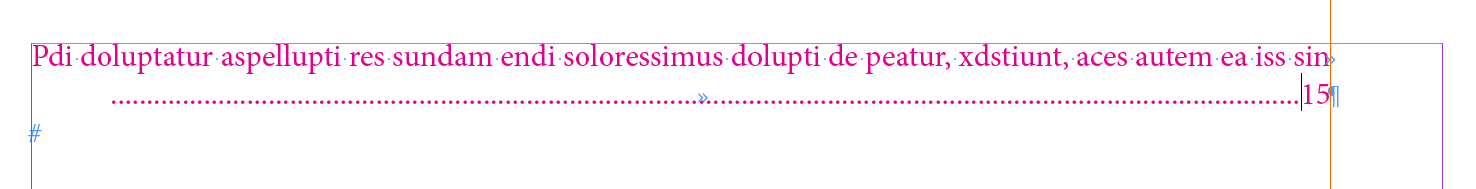
I let you finish! …
My clients were not truly interested to play with multi-files books hundred-pages catalogs containing several thousands of product references using a few dozen para styles based on several patterns (1, 2 (screenshot below) or 3 common tab).
That's why I've written such a script?! … say, just for avoiding them headaches and fixing their issues in 1 click!
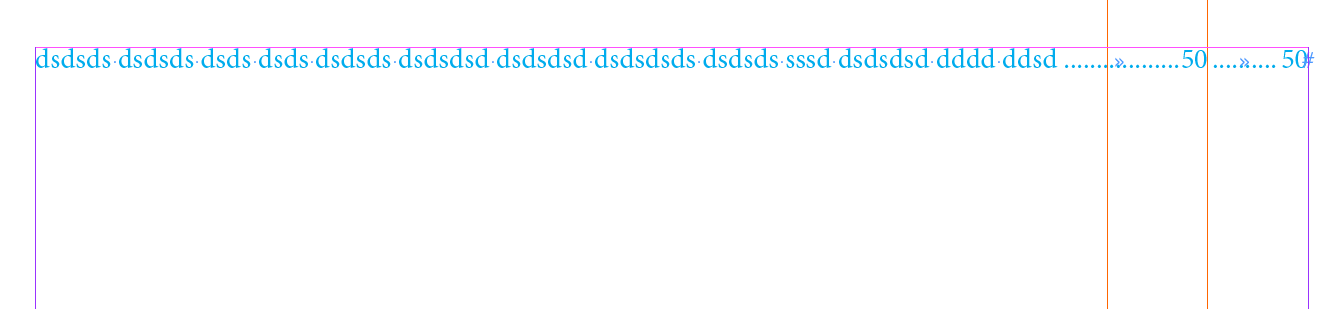
Best,
Michel
Copy link to clipboard
Copied
Salut Michel.
No doubt you can fix the "issue" with a nicely written script. I know you can do that ^^
But I'm not sure about what you are trying to show with the screenshots... ![]()
Copy link to clipboard
Copied
La démonstration n'est simplement pas complète ! Il te manque un style Grep! …
pour éviter le "bug" montré dans les 1re/4e captures.
M
Copy link to clipboard
Copied
OK mais pourrais-tu préciser quel est le bug que tu as repéré ?
Il ne me saute pas aux yeux sur tes captures... ![]()
Merci...
Vinny
Copy link to clipboard
Copied
Aha! Vinny, achète-toi des lunettes : "sin" doit passer à la deuxième ligne! ![]()
Copy link to clipboard
Copied
Oui ça merci j'avais bien vu ^^
La question est de savoir dans quel cas ce "bug" apparaît et comment le régler.
OK, j'arrive à le reproduire quand mon corps de texte est entre 8.046 et 8.049 pts (avec mes réglages bien entendu)
Sous entendu, il doit y avoir une histoire d'arrondi de la valeur du taquet de tabulation qui peut mettre le bazar.
Mais si tu peux m'en dire plus, je suis sûr que j'apprendrais quelque chose aujourd'hui...
Come on, make my day man!

