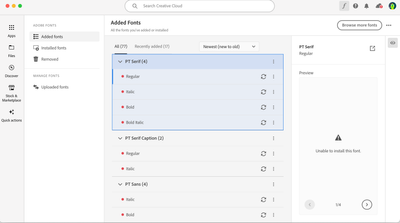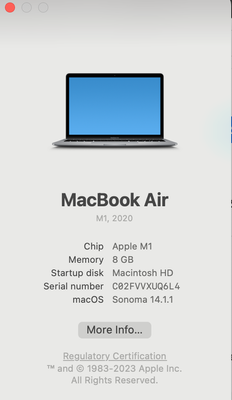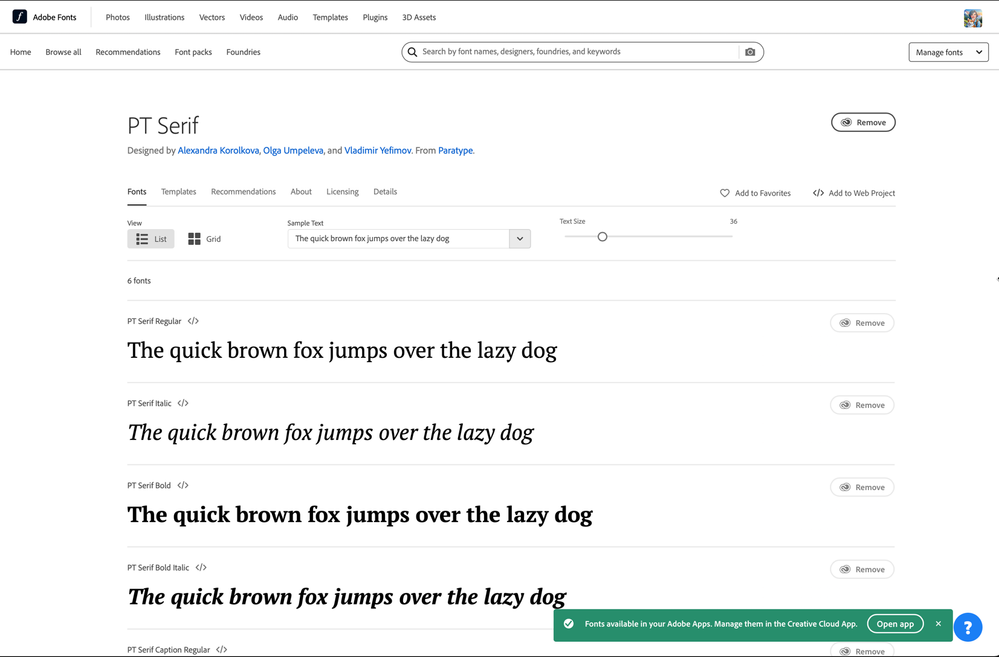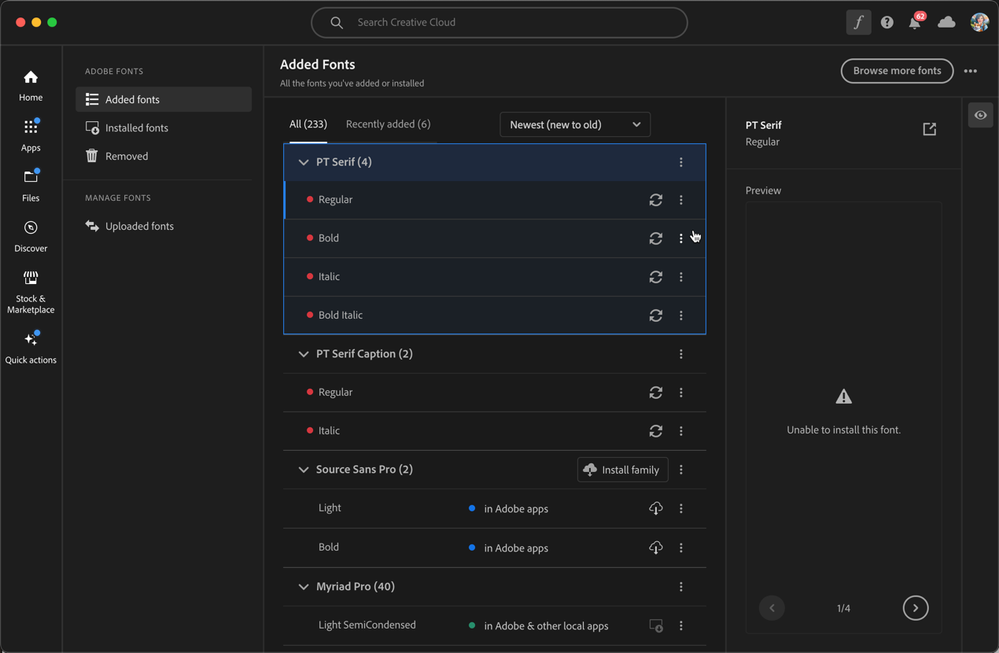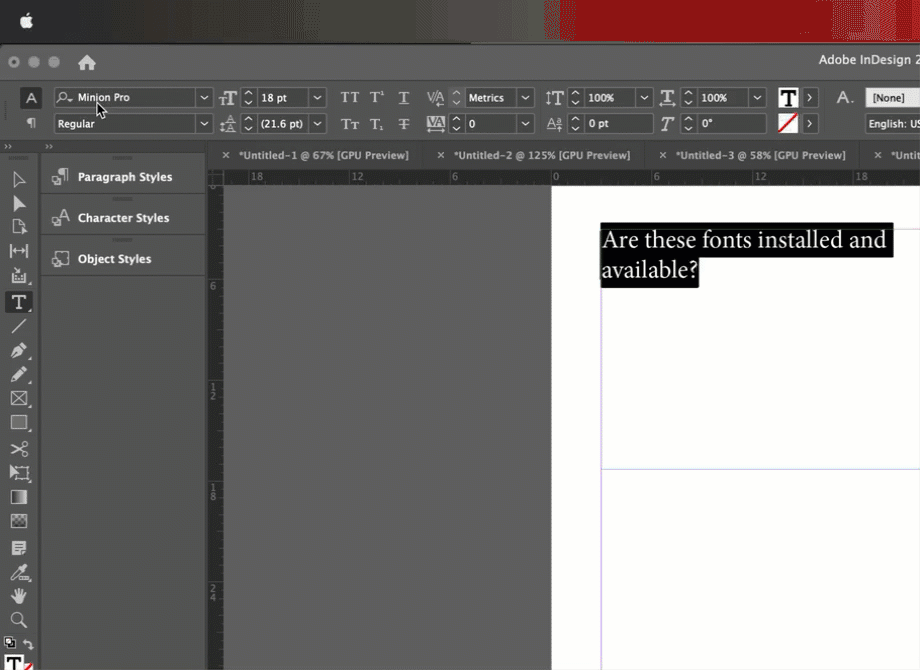Adobe Community
Adobe Community
Stuck on installing fonts
Copy link to clipboard
Copied
It just says unable to install the font. I retry it and it says the same thing. What's wrong? Is my computer too old?
Copy link to clipboard
Copied
Try logging out of Creative Cloud, then log back in.
Copy link to clipboard
Copied
Logged out then back in, same issue.
Copy link to clipboard
Copied
Here are my edvice specs if needed
Copy link to clipboard
Copied
Current version of Sonoma is 14.4 and that fixes a lot of bugs.
Copy link to clipboard
Copied
Updated then tried the repair installer and still same issue.
Copy link to clipboard
Copied
Did a complete re install, removed and re added the fonts, I dunno what's going on. Hopefully someone can help me because I'm on a time limit.
https://fonts.adobe.com/fonts/pt-sans
https://fonts.adobe.com/fonts/pt-serif
Copy link to clipboard
Copied
Whenever my students have a hard time enabling a font, I take them to fonts.adobe.com to do it. Have you tried that yet?
~Barb
Copy link to clipboard
Copied
That is what my instructor provided. I installed from fonts adobe and they still will not install.
Copy link to clipboard
Copied
Here's what I would try
Go to Creative Cloud website - log out from here
Go to InDesign and go to Help>Log out
Quit InDesign
Then log out of Creative Cloud desktop
Restart
Login to Creative Cloud website
Login to Creative Cloud desktop app
Open InDesign and go to Help> and ensure you're logged in
Then try install the font.
Copy link to clipboard
Copied
I have logged in and out multiple times and still face the same issue.
Copy link to clipboard
Copied
Did you notice @Eugene Tyson's sequence?
Can't you install just those fonts or do you have an issue with all fonts?
Copy link to clipboard
Copied
Maybe you already have those fonts in your system?
Can you try and locate them? Then remove - or move somewhere temporarily.
Then try to install again.
Or maybe you don't have correct access rights - please read whole thread anyway:
Copy link to clipboard
Copied
Hi Penelope:
Did you check to make sure they really are not in InDesign?
I went to https://fonts.adobe.com, located PT Serif and clicked on Add Family. (Now the button shows Remove because they are installed.)
Then I checked the CC Desktop app and see the same thing you showed us:
But then opened InDesign, and they are installed and available.
~Barb