 Adobe Community
Adobe Community
Style Retain in InDesign to XL
Copy link to clipboard
Copied
Hi,
I am exporting the contents from InDesign to XL file. When exporting to xl, contents only written without format.
How to write the XL file from inDesign with styles formats (eg., italic, bold etc). If I copy paste from InDesign to XL as manually, it does not capturing the style. How to do it using script?
Copy link to clipboard
Copied
When asking strangers for help clarity is key. Personally I was not immediately familiar with the possibility of export to XL, so to be sure I started up the very latest version of InDesign (CC 2019) and checked if it was available.
There is no "export to XL" feature. Googling did not turn up anything either.
Since this is the Scripting forum, I also checked https://www.indesignjs.de/extendscriptAPI/indesign-latest/#ExportFormat.html ; no format is called "XL".
Copy link to clipboard
Copied
Hi,
Sorry for not giving clarity on my question.
Actually i want to write the contents from InDesign to XL with format. In InDesign scripting there is no XL format export. Manually I copied and pasted it into XL but no format is retained in XL. Is there any way to do this process?
Copy link to clipboard
Copied
Do you mean XML perhaps?
Regards,
Uwe
Copy link to clipboard
Copied
No.. Just a copy paste contents from InDesign to XL file is the process. when copy paste the contents need to retain the style like bold italic but its not possible in manual. Looking is there is anyother method is there to do..
Copy link to clipboard
Copied
[Jongware] meant to ask what is this format that you are talking about? Do you intend to say excel format and writing it as XL?
-Manan
Copy link to clipboard
Copied
Or do you mean Extra Large ( XL ) whatever that exactly means?
Do you want to scale contents from small to extra large ?
Regards,
Uwe
Copy link to clipboard
Copied
Hi,
Sorry...
1. Find the content from InDesign file using styles.
2. Write the found text into Excel file (Microsoft Excel).
3. I need to retain the styles like bold, italic etc in Excel file.
Copy link to clipboard
Copied
Export the formatted text to HTML and open the HTML file with Excel.
Regards,
Uwe
Copy link to clipboard
Copied
If I export HTML format in InDesign, css file folder also exporting. I tried to open html file in Excel application but i got the below error.
Html exported Folder :
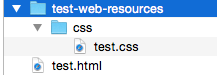
Error when open in Excel
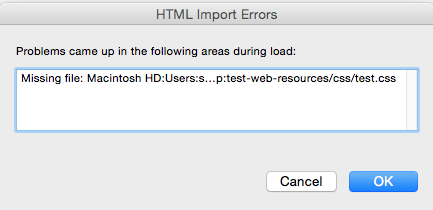
If I click "OK", file is opened in Excel without formatting.
Output :
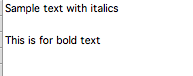
Format in InDesign:
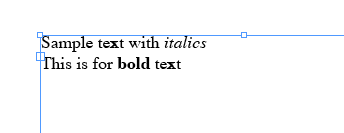
Copy link to clipboard
Copied
You can actually write your own export to OpenXML spreadsheet format:
Copy link to clipboard
Copied
Hi,
Using this can we export from InDesign?
Copy link to clipboard
Copied
Hi,
I could export HTML with CSS and Excel 2011 on Windows 10 could open this without any issues:
Selection of formatted text:
Opened with Excel 2011 on Windows 10:
Regards,
Uwe
Copy link to clipboard
Copied
Hi,
Thank you...
Is it only work on window 10? Any other OS/ window version will support??
Copy link to clipboard
Copied
No idea. What's your version of Excel on Mac OS X ?
Regards,
Uwe
Copy link to clipboard
Copied
Excel 2011 in Mac OSX..
Copy link to clipboard
Copied
Hi,
How to open html file in XL and save it as XL file using applescript? I tried using the below code but not saving in the given name. Its name showing like "Workbook9". I want to save it the same name of html file name.
Code:
set htmlFilePath to "PathToHtml.html"
set xlFilePath to "PathToXlsx.xlsx" as POSIX file
tell application "Microsoft Excel"
open htmlFilePath
set wkBook to active workbook
save workbook as wkBook filename xlFilePath with overwrite
close active workbook
end tell
Copy link to clipboard
Copied
Hi,
What program creates a XL file, do you mean Excel? until we know what you are heading for we will not be able to help you.
Regards
Malcolm

