 Adobe Community
Adobe Community
Transparency without Flattening
Copy link to clipboard
Copied
Sorry for external reference links!!!!!
As mentioned in the below Adobe help page, When we choose the Adobe PDF 1.4 (Acrobat 5.0) or later version transparency will be retained in the PDF.
Flatten transparent artwork in Adobe InDesign
But now with I am in same situation as in below thread,
High resolution PDF still generates low resolution drop shadows?
My original question is,
My export preset looks like below, and the transparency flattener is disabled. But indesign produced the flattened transparency output with PDF version 1.7.
Can some one help me to understand whether it is a bug in Indesign cc 2017 or do I need to enable/disable anything else in preset/preferences to get the PDF without flattened transparency ?

Copy link to clipboard
Copied
How have you determined the art is flattened with the above export setting? Can you share the PDF?
Copy link to clipboard
Copied
Actually the dropshadow and the transparency objects are from Indesign. I have attached sample file for your references.
Copy link to clipboard
Copied
Unless I am missing something, your sample PDF contains live transparency, and the art is not flattened.
Copy link to clipboard
Copied
Actually the dropshadow and the transparency objects are from Indesign. I have attached sample file for your references.
AcrobatPro's Object Inspector shows the live transparency:
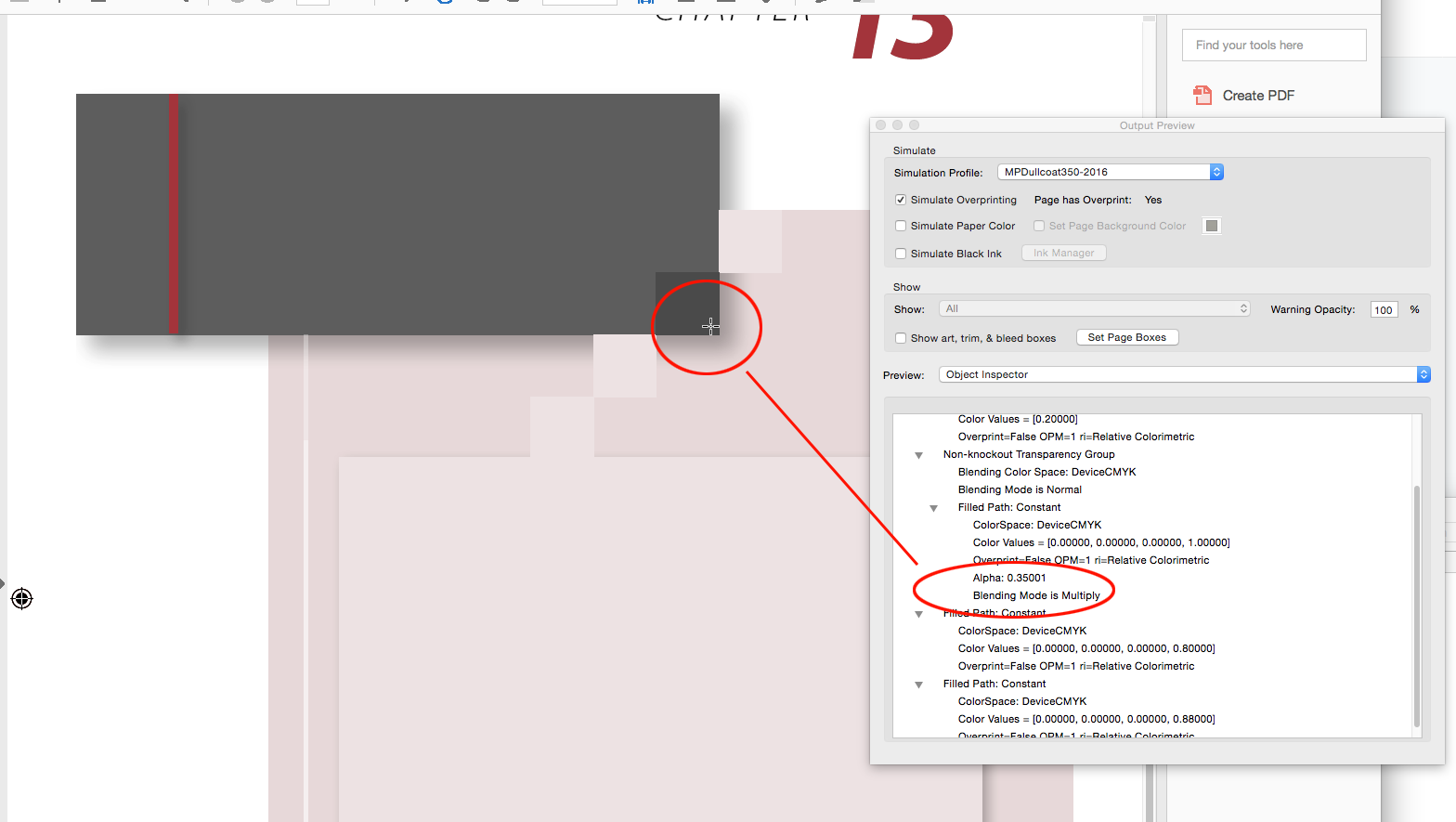
Copy link to clipboard
Copied
You never replied to this question, I think, but it's more relevant than ever: "How have you determined the art is flattened with the above export setting?"
Copy link to clipboard
Copied
Yes, this happens.
I forget when, but in certain circumstances the drop-shadow is nothing but a transparent pixel-image.
The resolution of said image is determined by the greyed out setting.
Thus the solution: temporarily switch to PDF1.3, change to a flattener setting with high resolution and change back to PDF1.4
HTH
Gerald
Copy link to clipboard
Copied
but in certain circumstances the drop-shadow is nothing but a transparent pixel-image.
The OP posted a sample PDF and the drop shadows are not showing as image objects–there's no resolution associated with the shadows:
They are showing as constant fill paths in AcrobatPro
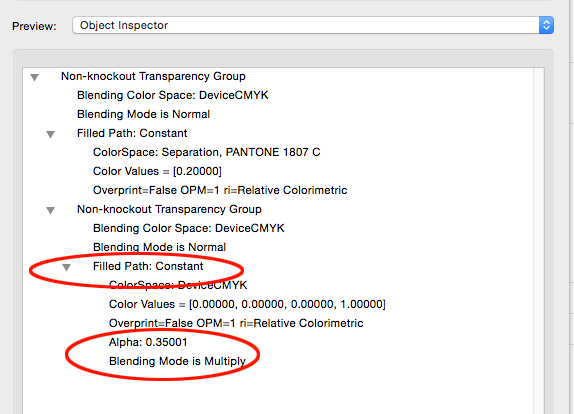
Copy link to clipboard
Copied
@rob,
in the thread linked by prtamil it says:
"But still, the magazine's print-technician always replies that the shadows in my document have a low resolution."
You cannot argue "This does not happen" just by looking at a PDF in Acrobat.
@prtamil,
please try my suggestion and tell us if your problem goes away.
Copy link to clipboard
Copied
You cannot argue "This does not happen" just by looking at a PDF in Acrobat.
Thanks Gerald, you are right I should have looked at preflight—I've never noticed the affect of the flattener preset on live transparency.
I think it should be noted that the transparency is still live, just in the form of a bitmap object—preflight shows part of prtamil's drop shadow as a 200ppi bitmap with 35% alpha and Multiply as the blend mode:
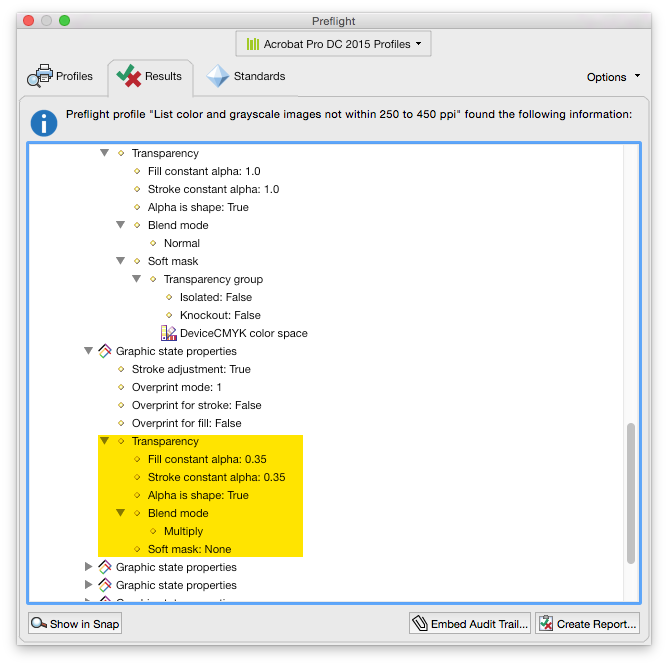
Copy link to clipboard
Copied
I suspect the OP may believe the drop shadows are flattened due to print results. The sample does involve spot colors and transparency, which can appear on certain desktop printers with the discolored area around transparent elements, resembling stitched flattened art.
Copy link to clipboard
Copied
Yes, I'm sure there is a real problem, and googling can often lead one the wrong way with false conclusions. If we can step back to the details of the problem, rather than the assumed cause, we may be better able to help the original poster,
Copy link to clipboard
Copied
If we can step back to the details of the problem, rather than the assumed cause,
Just download the PDF linked in #2 and look at it in AcrobatPro.
Copy link to clipboard
Copied
In other words, the PDF is correct. It's that particular printer which flattens the result. You cannot blame it for that either and/or "enable/disable" it, because there is no 'transparent toner'.
Copy link to clipboard
Copied
I don't think this is about saving the honour of a PDF written by InDesign.
AFAIC "Use a different printer" is a worse answer than "Change your setting so that the problem no longer occurs".
Copy link to clipboard
Copied
Still, if the PDF is demonstrably still transparent and demonstrably still high quality, what other suggestion do you have? Or can you show it has poor quality? This is not about taking sides, it's about looking at the reality of the PDF.
Copy link to clipboard
Copied
"demonstrably still high quality, what other suggestion do you have?"
My suggestion is that Acrobat does not show the full picture.
Try an experiment if you will...
create two flattener settings:
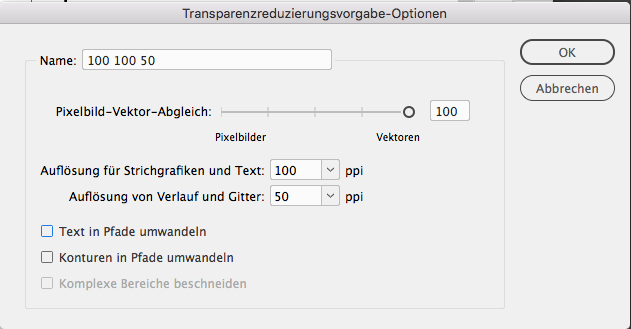
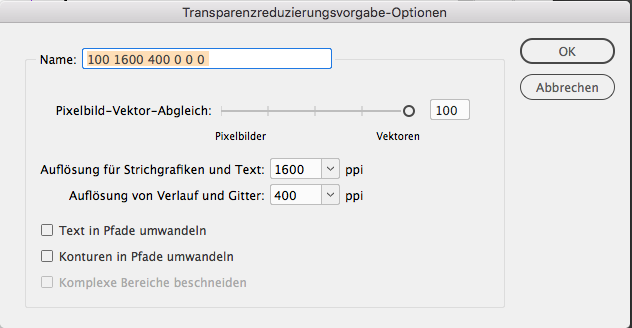
Export the same document once with each setting greyed out:
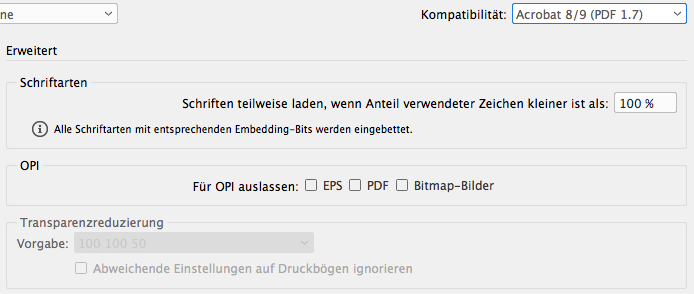
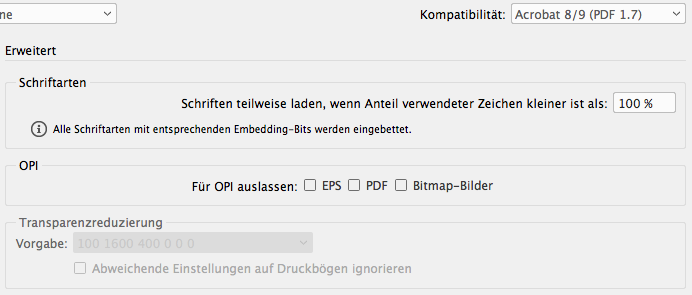
Compare the file sizes of the resulting PDFs:
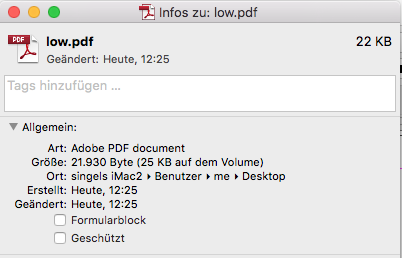
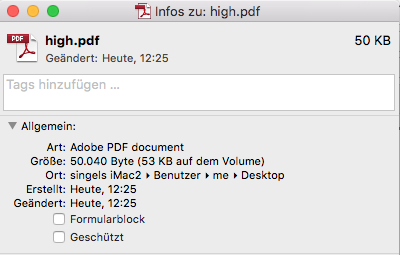
Take a tool like pdfToolbox to look into the structure of the PDF:
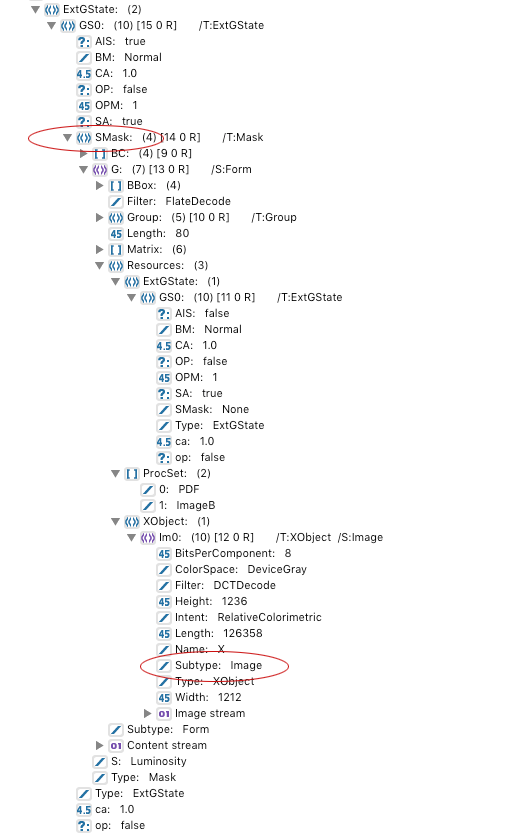
In other words: The PDF contains an image that defines the transparent areas of the rectangle that Acrobat shows.
I do not know if the PDF contains additional data that a PDF-Engine can use, bypassing the image-smask.
But at least some print-systems use the smask-image and some preflight systems check on the resolution of the smask-image.
And the resolution of that smask-image is determined by the greyed-out flattener setting.
Copy link to clipboard
Copied
Try an experiment if you will...
To get your results you had to set Compatibility to Acrobat 4. The OP used Acrobat 8—see Document properties for the posted PDF
Copy link to clipboard
Copied
"To get your results you had to set Compatibility to Acrobat 4."
Yes, that's the point.
InDesign's export has a setting that you can only change when you set compatibility to PDF1.3 but that still has an effect, when you afterwards switch to PDF1.7.
Although it is greyed out.
The greyed out setting makes a difference.
When you export with one greyed out setting you get a different result as when you export with a different greyed out setting.
When the greyed out setting reads "high resolution" you get a high resolution image-smask.
When the greyed out setting reads "medium resolution" you get a medium resolution image-smask.
In your 1.7 version PDF.
That's the source of the OP's problem.
Copy link to clipboard
Copied
When you export with one greyed out setting you get a different result as when you export with a different greyed out setting.
I don't see any evidence of that using the latest AcrobatPro DC. Exporting two PDFs with different grayed out flattener presets produces identical drop shadow objects according to Object Inspector.
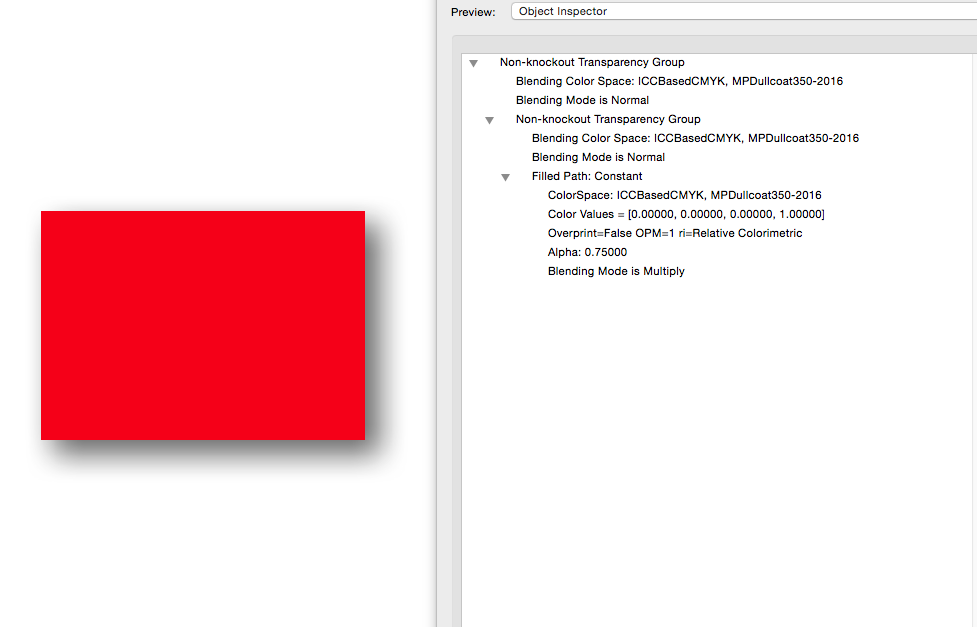
Also if I open the tests in Illustrator the shadows are maintained as a gradient with Multiply as the mode and not a masked image.
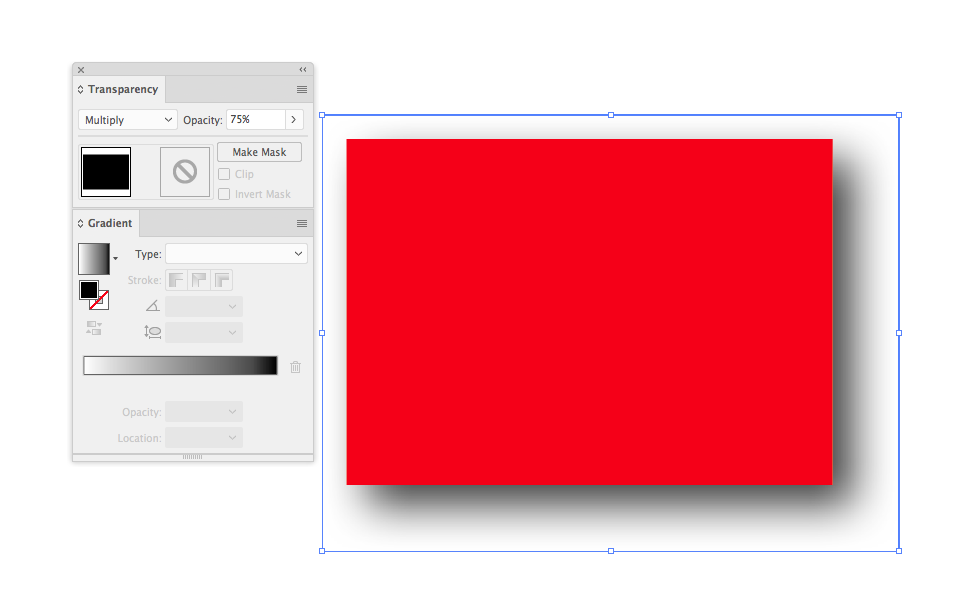
Copy link to clipboard
Copied
I don't see any evidence of that using the latest AcrobatPro DC. Exporting two PDFs with different grayed out flattener presets produces identical drop shadow objects according to Object Inspector.
to add with G. Singelmann comment, below is the transparency setting I am using in InDesign.

And my printer says that they caught this error in “Enfocus PitStop Professional” and shared below screen capture.
Irrespective of printer settings/transparency setting/Adobe Acrobat version in InDesign, as Adobe said in their help manually, transparency should be live when we use Acrobat 1.3 and above.

Copy link to clipboard
Copied
I wasn't taking the time to check Acrobat's preflight—I'm seeing it there.
If I export your ID file to the default PDF/X-4 it passes the resolution preflight 250-400ppi
Copy link to clipboard
Copied
That's interesting. I wonder if it's a bug.
Copy link to clipboard
Copied
The thing I don't know: Does it have any relevance in an Adobe Printengine workflow?
Probably not.
But on older RIPs you may get bitten.
Copy link to clipboard
Copied
Gerald, something similar came up a while back and I thought the problem was limited to flattened exports, but it's actually worse with live transparency. In this case the resolution is changing, but not relative to the grayed out flattener preset.
-
- 1
- 2
