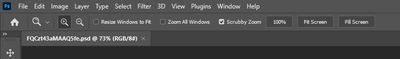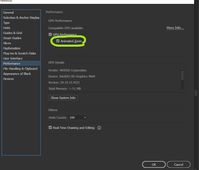Adobe Community
Adobe Community
- Home
- InDesign
- Discussions
- Re: Using CTRL+Space will not zoom in/out
- Re: Using CTRL+Space will not zoom in/out
Copy link to clipboard
Copied
At some point, I lost the ability to zoom in/out using the shortcut CTRL+Space Bar in InDesign. Is there a particular setting that when activated, disables this short cut? I have no issues with the shortcut CMD+Space on my mac but it completely stopped working on my PC.
What can I do to correct this?
Note - I am using the most current version of InDesign CC on both my PC and Mac.
 1 Correct answer
1 Correct answer
AFAIK, it always was this way in ID (on PC, at least): Ctrl+Space+draw a selection rectangle to Zoom in, or Ctrl+Alt+Space+draw rectangle to Zoom out (smaller rectangle leads to smaller Zoom Level percents).
Copy link to clipboard
Copied
Hey Guys,
i was getting crazy about that problem. Now i solved it.
With "ctrl + E" you can switch the Viewmode between the regular Preview and the "GPU-Preview".
In the GPU.Preview you can zoom with control+spacebar, in the normal you get the rectangle to define the zoom-area.
Best regards!
Copy link to clipboard
Copied
This! This works.
Thanks
Copy link to clipboard
Copied
Hi together,
if you have a mouse wheel you could hold the Alt key plus the mouse wheel to zoom in and out.
That's the easiest method I see. Also with Adobe Illustrator or PhotoShop.
( I'm on Windows 10, but this should also work on Mac OS. )
Regards,
Uwe Laubender
( ACP )
Copy link to clipboard
Copied
I was looking for a solution and somehow just messed around with stuff and managed to solve it myself
I went into outline mode(Ctrl+Y) and back out and it seemed to fix it, but this was in illustrator so not sure if it works in InDesign
Copy link to clipboard
Copied
Select the Zoom tool.
On the ribbon above make sure you have ticked the Scrubby Zoom box.
Copy link to clipboard
Copied
go to perfernces and go to performance and select animeated zoom
Copy link to clipboard
Copied
Copy link to clipboard
Copied
In my case, the Windows PowerToys was the software that block this usefull short cut. Turn it off and test it.
-
- 1
- 2