 Adobe Community
Adobe Community
Copy link to clipboard
Copied
Hi,
I am generating new xml from existing xml by reading as xml. Reading elements (specific elements) and appending it into new xml file by using appendChild of xml method. The element which I appending have nested elements so that final xml have the nested elements as new line without space before. But i am appending with space and the elements. pls. refer the below screenshots.
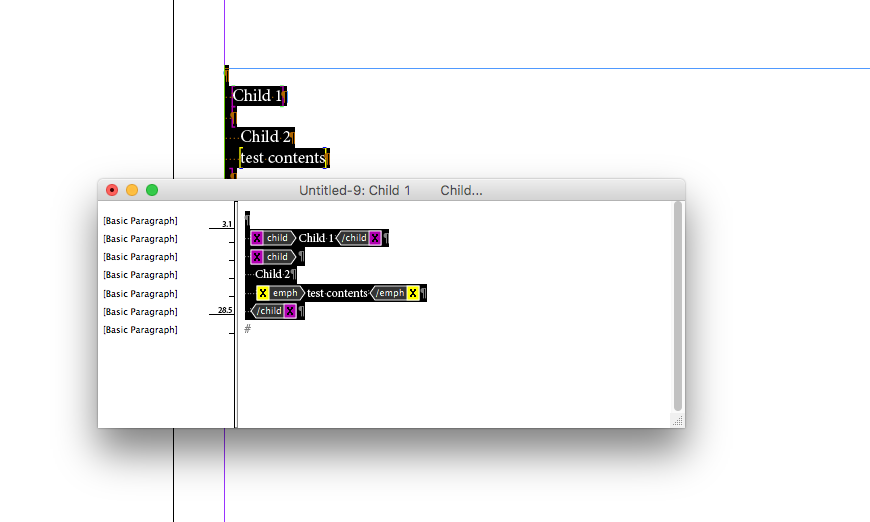
Code:
xmlProcess();
function xmlProcess() {
var root = new XML("<root></root>");
var child = new XML("<child>Child 1</child>");
root.appendChild(child);
var child2 = new XML("<child>Child 2 <emph>test contents</emph></child>"); //
root.appendChild(child2);
var file = new File("~/Desktop/test.xml");
var xml = root.toXMLString();
file.open("W");
file.write(xml);
file.close();
var doc = app.activeDocument;
doc.importXML(file);
};
How to append the element in a single line as it is given in a string..
 1 Correct answer
1 Correct answer
I told you earlier that playing with xml using javascript will get you in little bit trouble with spacing issue :
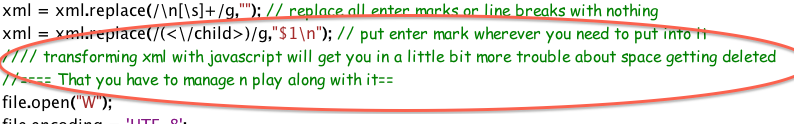
space getting deleted: this problem has a pattern, that spaces just before a child starts or child ends or a sibling starts or end.
That means near by tag opening and closing spaces you have to look around. you can tackle them with non-breaking space entity.
Here's how you can fight with space deletion near closing or opening tag bracket problems:
...xmlProcess();
function xmlProcess() {
Copy link to clipboard
Copied
Hello,
If I am not mistaken, your problem isn't a code one but a indesign one. XML in InDesign is mainly all about a text flow and every indentations made of tabs or spaces will be unless you asked otherwise in teh XML import options be considered as text characters inside InDesign.
So if you want your child two not to be "indented" in the layour, either ask to "Do Not Import Contents Of Whitespace-Only Elements" in the regular import options or set those in the app.xmlImportPreferences…
…Or set prettyIndent to false prior to output your XML String and deal with encoded carriage returns on your own.
FWIW
Loic
Copy link to clipboard
Copied
Hi,
I am inserting the elements (child2) with emph tag as single. but in generated xml, its in next line.
please check the xml structure generated in desktop.
Copy link to clipboard
Copied
As far as I can see that you are trying to transform xml with JavaScript just like E4X.
Well try this code:
xmlProcess();
function xmlProcess() {
var root = new XML("<root></root>");
var child = new XML("<child>Child 1</child>");
root.appendChild(child);
var child2 = new XML("<child>Child 2<emph>test contents</emph></child>"); //
root.appendChild(child2);
var file = new File("~/Desktop/test.xml");
var xml = root.toXMLString();
xml = xml.replace(/\n[\s]+/g,""); // replace all enter marks or line breaks with nothing
xml = xml.replace(/(<\/child>)/g,"$1\n"); // put enter mark wherever you need to put into it
//// transforming xml with javascript will get you in a little bit more trouble about space getting deleted
//==== That you have to manage n play along with it==
file.open("W");
file.encoding = 'UTF-8';
file.write(xml);
file.close();
var doc = app.activeDocument;
doc.importXML(file);
}
My first advice to you for transforming xml, is to go with XSLT.
Still if you want in this way only, hit it.
This link also will get you some thing more Ecmascript4Xml
https://www.indesignjs.de/extendscriptAPI/indesign-latest/#XML.html
Best
Sunil
Copy link to clipboard
Copied
Hi,
Thank you for your reply... I will check the link which you given...
Its also gives the same output.
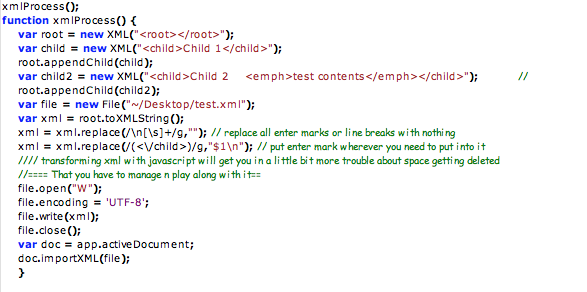
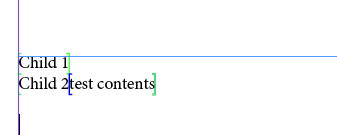
Copy link to clipboard
Copied
I told you earlier that playing with xml using javascript will get you in little bit trouble with spacing issue :
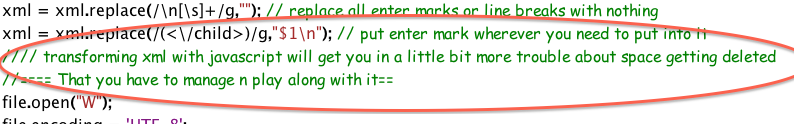
space getting deleted: this problem has a pattern, that spaces just before a child starts or child ends or a sibling starts or end.
That means near by tag opening and closing spaces you have to look around. you can tackle them with non-breaking space entity.
Here's how you can fight with space deletion near closing or opening tag bracket problems:
xmlProcess();
function xmlProcess() {
var root = new XML("<root></root>");
var child = new XML("<child>Child 1</child>");
root.appendChild(child);
var child2 = new XML("<child>Child 2 <emph>test contents</emph></child>"); //
root.appendChild(child2);
var file = new File("~/Desktop/test.xml");
var xml = root.toXMLString();
xml = xml.replace(/\n[\s]+/g,""); // replace all enter marks or line breaks with nothing
xml = xml.replace(/(<\/child>)/g,"$1\n"); // put enter mark wherever you need to put into it
//// transforming xml with javascript will get you in a little bit more trouble about space getting deleted
//==== That you have to manage n play along with it==
file.open("W");
file.encoding = 'UTF-8';
file.write(xml);
file.close();
var doc = app.activeDocument;
doc.importXML(file);
}
Best
Sunil
Copy link to clipboard
Copied
Hi,
You have used entity for space to retain the space right.
When appending child we need to replace the space to entity and need to proceed? Is it right method to proceed with an existing xml file?
Copy link to clipboard
Copied
Space near opening bracket of child tag if there is any space you want to retain at that place you can use the non-breaking space entity  
Apart from that other spaces will be retained anyway.
Best
Sunil
Copy link to clipboard
Copied
Hi,
Thanks for your reply.
I have done it for space with < symbol in string and added. But i could not see the entity < for space but space is retain.
But for the "tab" is not retain. Can you pls. clarify for the below points.
1. Other space will be retain - Em space retained but tab is not retained.
2. will it affect symbols like < and >
Copy link to clipboard
Copied
Hi @https://forums.adobe.com/people/Sudha%20K,
For your points:
1. -> To keep your tabs use this entity: 	
2. -> No. it wont affect < and >.
Best
Sunil
Copy link to clipboard
Copied
Hi,
Thank you...
I have checked for space and tab and noticed the below points.
1. Replace space and tab in xml string and convert to xml object. when generating new xml file, entities are not there and also tab is converted single space like tat.
2. space is missing in before and after the tag "<" & ">". Tab is missing over all place when using string to xml(str). For tab need to replace all occurences of document? and also what are the characters need to check and handle?
