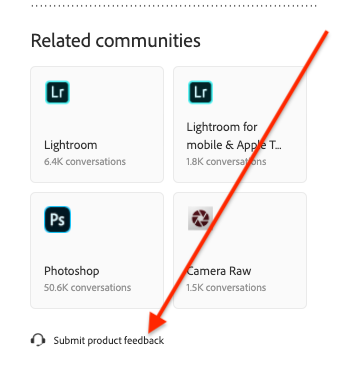Adobe Community
Adobe Community
- Home
- Lightroom Classic
- Discussions
- Re: The 1DX Mk3 is supported in Lr-Classic v9.2. A...
- Re: The 1DX Mk3 is supported in Lr-Classic v9.2. A...
Copy link to clipboard
Copied
Hello, although the 1DX Mark III is stated as officially supported, the Camera matching profiles are missing. Will Adobe be supplying these? Can i get them another way, maybe hacking together a copy from the 1dx mark II files? I much prefer the skin tones and colors from the Canon matching profiles compared to the Adobe Color colors.
 2 Correct answers
2 Correct answers
See the response from Adobe in this other thread: https://forums.adobe.com/thread/2650451
MadManChan2000 indicates work is in progress for those looking for the missing camera matching profiles for recent Canon Cameras using the CR3 format. (with exception of EOS R - which are already supported)
So, any update to the nearly 1 year old promise that Camera matching profiles are coming? Other than the above link to a thread on this topic being a false link, is there any information? Was the link intentionally removed since Adobe appears to have done nothing about supporting Canon Camera matching profiles?
What's the story?
Copy link to clipboard
Copied
Up!
I also need 1DX Mark III camera profiles!!
Copy link to clipboard
Copied
The 1DX Mk3 is supported in Lr-Classic v9.2.
AND the new Preferences setup allows you to use the 'IN CAMERA' Profiles.
"Camera Settings - Uses the in-camera settings or profiles as-shot"
So set your camera to the profile you want.
Adobe will possibly supply 'Adobe Camera Matching' profiles (in addition to Adobe Standard) to select in Lightroom in a future update.
https://helpx.adobe.com/lightroom-classic/help/whats-new/2020-2.html#raw-defaults
Copy link to clipboard
Copied
Hi WobertC. I do have that set, however since there are no camera specific profiles in LR for the 1DX3, those settings simply default to "Adobe Color" which is not honoring the camera profile that was selected.
Copy link to clipboard
Copied
Are you selecting a preset created with an earlier version of Lightroom maybe 9.1? Just a thought.
Copy link to clipboard
Copied
Thanks for the thought, but no presets are involved. I'm simply trying (hoping) to select Camera Standard, or Camera Neutral for example and they are not available. and since they are not available, the "honor camera profiles" just default to Adobe Color.
Copy link to clipboard
Copied
See the response from Adobe in this other thread: https://forums.adobe.com/thread/2650451
MadManChan2000 indicates work is in progress for those looking for the missing camera matching profiles for recent Canon Cameras using the CR3 format. (with exception of EOS R - which are already supported)
Copy link to clipboard
Copied
Since that thread is from the first week of september and here we are 5 months later with still no resolution to the issue of NOT having the camera color profiles available... this is a WRONG answer. Not a correct one. Could we please get some sort of solution to this problem that doesnt involve having to spend the time to do the job of Adobes programmers while trying to get work done on a deadline?
Copy link to clipboard
Copied
So, any update to the nearly 1 year old promise that Camera matching profiles are coming? Other than the above link to a thread on this topic being a false link, is there any information? Was the link intentionally removed since Adobe appears to have done nothing about supporting Canon Camera matching profiles?
What's the story?
Copy link to clipboard
Copied
"Was the link intentionally removed since Adobe appears to have done nothing about supporting Canon Camera matching profiles?"
Adobe switched forum platforms last year, and though links to threads on the old platform were supposed to keep working, many or most have broken. (Never attribute to malice that which can be adequately explained by incompetence.)
[Use the blue reply button under the first post to ensure replies sort properly.]
Copy link to clipboard
Copied
Please add your constructive opinion to this problem report in the official Adobe feedback forum:
https://feedback.photoshop.com/photoshop_family/topics/support-for-cr3-camera-color-profiles
and be sure to click Me Too and Follow in the upper-right corner. That will make it a little more likely that Adobe will prioritize the issue and you'll be notified when they do. Adobe developers read everything posted in that forum but rarely participate here, which is primarily a user-to-user-forum.
[Use the blue reply button under the first post to ensure replies sort properly.]
Copy link to clipboard
Copied
""Was the link intentionally removed since Adobe appears to have done nothing about supporting Canon Camera matching profiles?"
Adobe switched forum platforms last year, and though links to threads on the old platform were supposed to keep working, many or most have broken. (Never attribute to malice that which can be adequately explained by incompetence.)"
OK. So is there a way to see this thread which purportedly answers the OP question and was lost due to incompetence? Are we allowed to see it?
I sincerely want to know the plan. I need to figure out a solution.
Copy link to clipboard
Copied
"So is there a way to see this thread which purportedly answers the OP question"
Not that I know of -- the old forum and much or most of its content is gone.
Copy link to clipboard
Copied
Yes !!! I am looking for that profiles too. With my MKII I am using Camera Standart most of the time. It would be great to have that choice for the MKIII too. I mad a profile myself but not totally happy.
Copy link to clipboard
Copied
Adobe developers won't see your feedback here, which is primarily a user-to-user forum. Please add your constructive opinion to this feature request:
https://feedback.photoshop.com/photoshop_family/topics/support-for-cr3-camera-color-profiles
and be sure to click Vote and Follow in the upper-right corner. That will make it a little more likely that Adobe will consider implementing the feature and you'll be notified when they do.
[Use the blue reply button under the first post to ensure replies sort properly.]
Copy link to clipboard
Copied
Hey John, is that an official Adobe Forum ? Never heard of Photoshop Family
Best Dirk
Copy link to clipboard
Copied
[This post contains embedded images that don't appear in email. View the post in your Web browser to see the images.]
Yup, photoshop.com is owned by Adobe. The small "submit product feedback" link on the home page of this forum takes you there:
[Use the blue reply button under the first post to ensure replies sort properly.]
Copy link to clipboard
Copied
Great ! Thanks a lot
Best Dirk