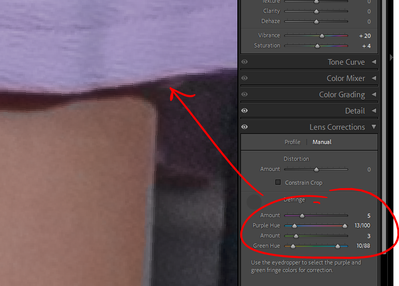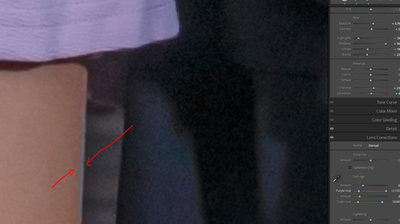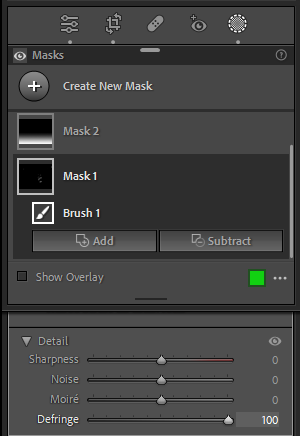Adobe Community
Adobe Community
- Home
- Lightroom Classic
- Discussions
- Re: Can I apply different defringe values to diffe...
- Re: Can I apply different defringe values to diffe...
Copy link to clipboard
Copied
I am trying to correct chromatic abboration on an image with a lot of purple orange and pink.
I need to apply different defringe value to different ares of teh image.
Is this possible:
E.g. whne to remove this:
I use these value:
but hten a different part of the image looks like this:
So if i pull to one side i get destortion in another aprt.
I could load both into PS and use deffrent defringe values and mask as required if this is the solution.
 1 Correct answer
1 Correct answer
You can use a brush mask, and apply the defringe locally.
I often prefer this method, since globally applied defringe can cause color spill in other parts of the image.
It can of course be a lot of work, depending on the image.
Copy link to clipboard
Copied
You can use a brush mask, and apply the defringe locally.
I often prefer this method, since globally applied defringe can cause color spill in other parts of the image.
It can of course be a lot of work, depending on the image.
Copy link to clipboard
Copied
thanks, i was not aware i could use the mask for that
Copy link to clipboard
Copied
I take it you have checked the box for auto correcting Chromatic Aberration? (in the Lens Corrections / Profile panel)
Your screenshot looks more like lateral CA to me - which is what that checkbox addresses. This characteristially varies around the image, but always shifting different hues by varying amounts, working radially from the image's centre in a systematic way.
That's by contrast with the symptoms of longitudinal CA or of overspill 'bloom' - which the fringing controls are there to address. and which can show up anywhere in the image.