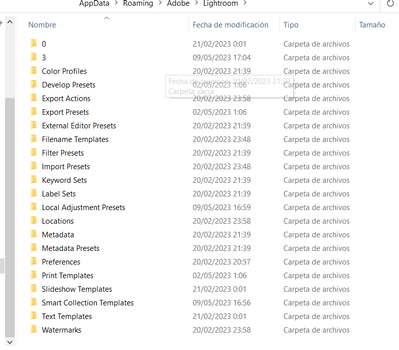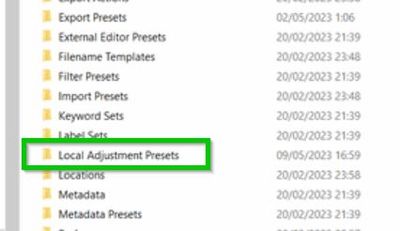- Home
- Lightroom Classic
- Discussions
- Re: Cant Import lrtemplate to Adobe Lightroom Clas...
- Re: Cant Import lrtemplate to Adobe Lightroom Clas...
Cant Import lrtemplate to Adobe Lightroom Classic v12.3
Copy link to clipboard
Copied
Hello , i had this templates in older version of lightroom.
But I format my pc and update lightroom and i cant use it.
I change the extension to .xmp and try to import and i cant do it.
I have windows 10.
I up the code of the .lrtemplates:
Please , help.
Copy link to clipboard
Copied
I change the extension to .xmp and try to import and i cant do it.Import them without changing the file type (name)
Copy link to clipboard
Copied
What kind of lrtemplates were they? Only Develop presets and profiles can be imported using the import command, others must be put in the right folder.
Victoria - The Lightroom Queen - Author of the Lightroom Missing FAQ & Edit on the Go books.
Copy link to clipboard
Copied
Copy link to clipboard
Copied
Thanks for uploading, they're local adjustment (masking) presets rather than normal Develop presets.
To install, drop them in C: \ Users \ [your username] \ AppData \ Roaming \ Adobe \ Lightroom \ Local Adjustment Presets then restart Lightroom. (If Store presets with this catalog is checked in Preferences, then that folder will be inside the Lightroom Settings folder next to the catalog instead.)
Victoria - The Lightroom Queen - Author of the Lightroom Missing FAQ & Edit on the Go books.
Copy link to clipboard
Copied
If you're having trouble importing an lrtemplate file into Adobe Lightroom Classic v12.3, here are some possible solutions:
1. Check the file format: Make sure the lrtemplate file you're trying to import is in the correct format. Lightroom Classic only supports lrtemplate files, not xmp or other file formats.
2. Check the file location: Ensure that the lrtemplate file is saved in the correct location on your computer. By default, Lightroom Classic looks for lrtemplate files in the "Develop Presets" folder within the "Lightroom" folder.
3. Use the Import Presets option: In Lightroom Classic, go to the Develop module and click on the "+" button next to the "Presets" panel. Select "Import Presets" and navigate to the location of the lrtemplate file you want to import.
4. Try converting the file to xmp: If the lrtemplate file is not importing, you can try converting it to xmp format using the "Export" option in Lightroom Classic. After converting the file, you can try importing it again.
5. Update Lightroom Classic: Ensure that you are using the latest version of Lightroom Classic. Sometimes, compatibility issues can arise if you're using an outdated version of the software.
Hopefully, one of these solutions will help you successfully import your lrtemplate file into Lightroom Classic v12.3.
Copy link to clipboard
Copied
It dont works.
In where directory I must to copy the archives.
Copy link to clipboard
Copied
Copy the .LRTEMPLATE files into this Folder -
There cannot be sub-folders in the {Local Adjustment Presets} folder.